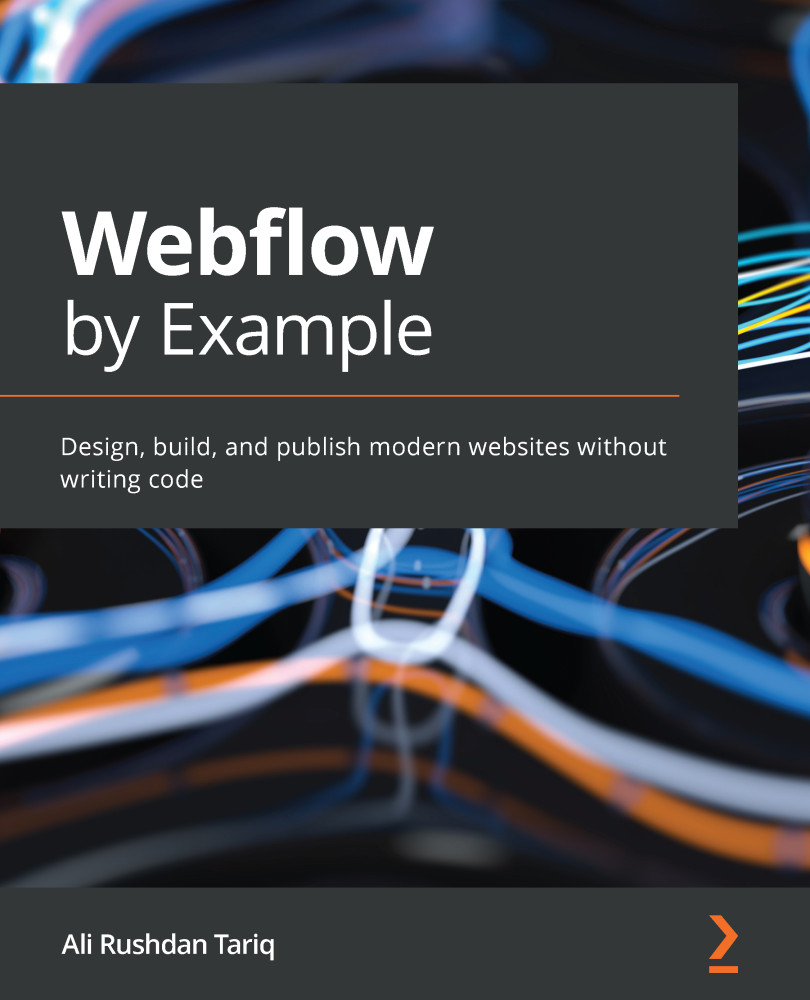Summary
In this chapter, we covered several smaller details and features that will help us manage our CMS projects. Specifically, we learned how to use the Collection Page settings to make a CMS-based website optimized for search engines, social media, and RSS feeds.
Next, we looked at how to update individual fields and put this into practice by updating the addresses of some of the libraries in our Libraries Collection.
We then saw how to create new fields from scratch. This involved us finding the connections that an existing field had, disconnecting those connections, adding a brand-new field, and reconnecting it to an element on the page. In the process, we saw how a field of the Number type is different from a field of the Plain Text type; the former only allows numbers to be used, whereas the latter allows letters and symbols to be used as well.
Finally, we took a brief look at some ways Collection items can be published. Specifically, we saw that an item can be moved...