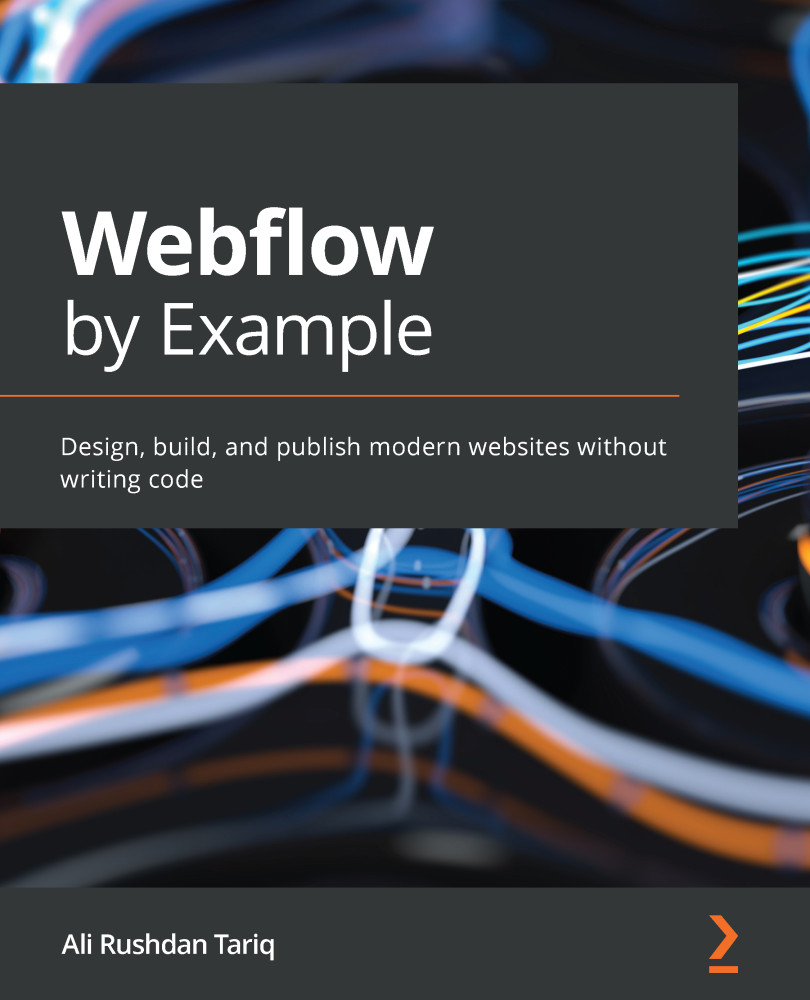Managing Collection Page settings
Recall that Collection Page templates are created automatically by Webflow for any Collections we create. In Chapter 11, Creating Collection Pages, we used this to build the Library page so that each library in our Libraries Collection gets a page that displays its unique data. In essence, we built the Collection Template Page once and Webflow dynamically generated it for the individual Collection items.
All Collection Page templates have a few settings that we can configure to manage the page a little. Let's take a look at a few of the most useful ones here.
Making Collection Pages SEO-friendly
Eventually, we're likely going to want to publish this website on the web and make it accessible to visitors. We can edit the page's settings so that it dynamically generates page tiles and descriptions that appear on search engines and browsers appropriately. This will not only ensure that the pages appear more descriptive in search...