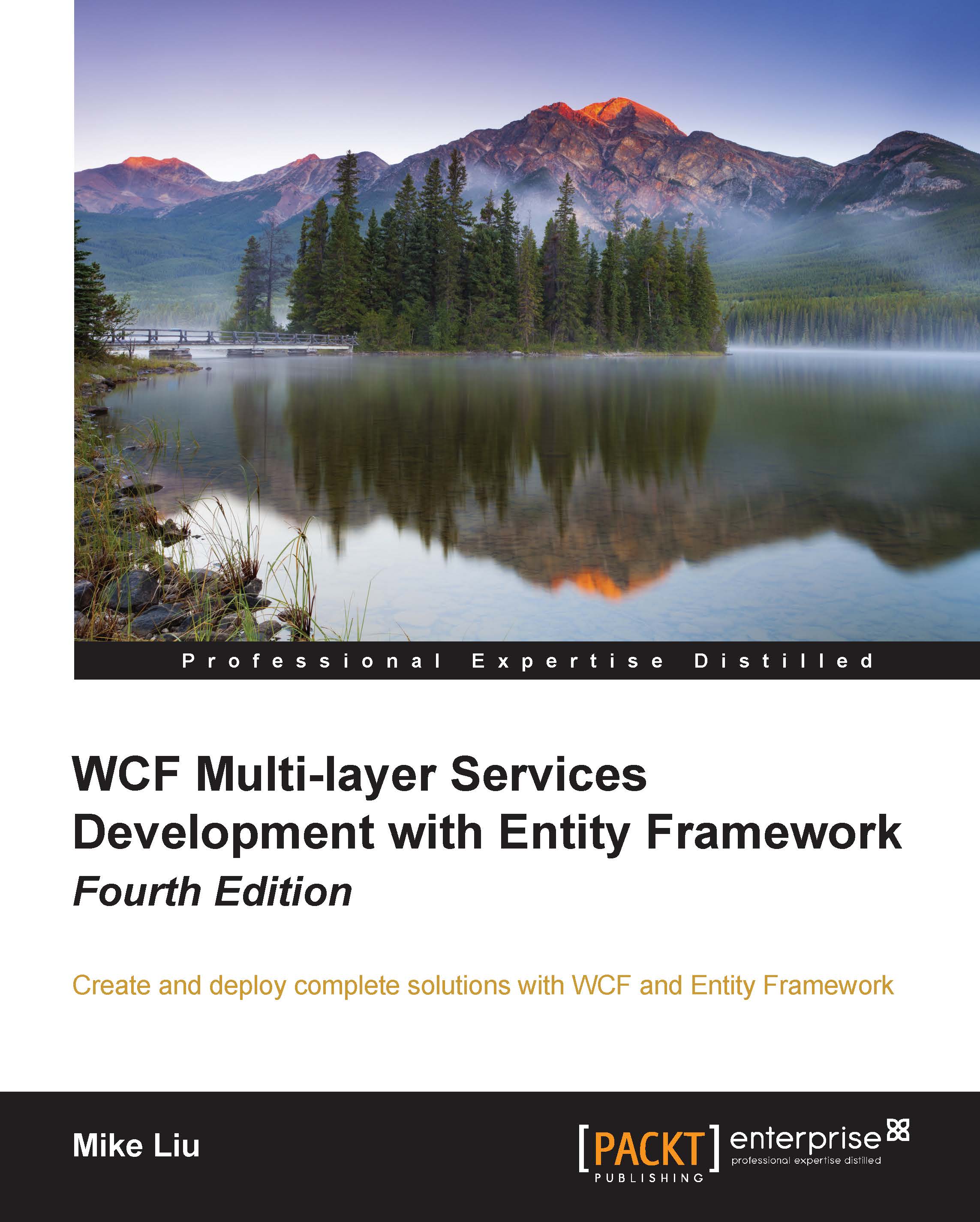Defining the HelloWorldService service contract interface
In the previous section, we created the solution and the project for the HelloWorld WCF service. From this section onwards, we will start building the HelloWorld WCF service. First, we need to define the service contract interface. For this, perform the following steps:
- In the Solution Explorer, right-click on the HelloWorldService project and select Add | New Item… from the context menu. The Add New Item dialog window shown in the following screenshot will appear on your screen:
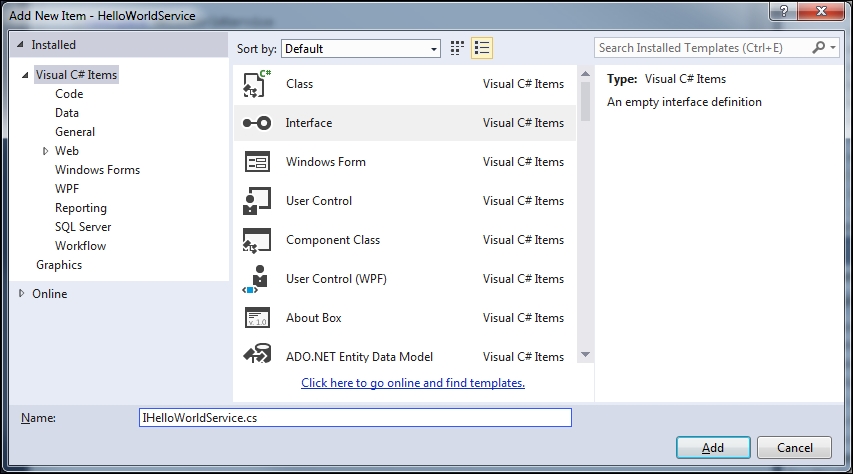
- On the left-hand side of the window, select Installed | Visual C# Items as the template, and from the middle section of the window, select Interface.
- At the bottom of the window, change Name from
Interface1.cstoIHelloWorldService.cs. - Click on the Add button.
Now an empty service interface file has been added to the project, which we are going to use as the service interface. Follow these steps to customize it:
- Add a
usingstatement:using System.ServiceModel;
- Add a
ServiceContractattribute to the interface. This will designate the interface as a WCF service contract interface:[ServiceContract]
- Add a
GetMessagemethod to the interface. This method will take a string as the input and return another string as the result. It also has an attribute calledOperationContract:[OperationContract] string GetMessage(string name);
- Change the interface to public.
The final content of the file, IHelloWorldService.cs, should look as follows:
using System;
using System.Collections.Generic;
using System.Linq;
using System.Text;
using System.Threading.Tasks;
using System.ServiceModel;
namespace HelloWorldService
{
[ServiceContract]
public interface IHelloWorldService
{
[OperationContract]
string GetMessage(string name);
}
}