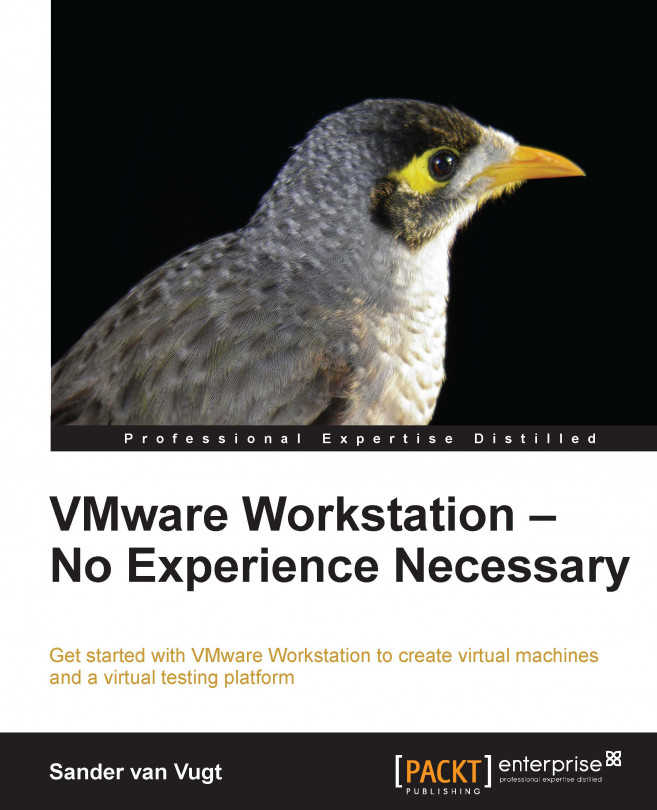Index
A
- advanced network properties
- setting, on virtual machines / Setting advanced network properties on virtual machines
- advanced storage
- configuring / Configuring advanced storage
- automatic snapshots
- enabling / Automatic snapshots
- autoprotect snapshots
- about / Using autoprotect snapshots
- enabling / Using autoprotect snapshots
B
- backups, in virtual environment / Backups in a virtual environment
- bridged networking
- using / Using bridged networking
- properties, setting / Setting bridged network properties
- about / Making virtual machines ready for vSphere
C
- CD-ROM
- virtual machine, booting from / Booting your virtual machine from a CD-ROM
- clone
- about / Understanding when to apply which tools
- clones
- creating / Creating clones
- cloud
- virtual machines, uploading to / Uploading virtual machines to vSphere and the cloud
- config.ini file / Making screen movies
- configuration, host computer / Configuring the host computer
- CPU and CPU cores / CPU and CPU cores
- memory / Memory
- disk space / Disk space
D
- devices
- using, as virtual machine disks / Using devices as virtual machine disks
- disk file formats
- importing, into VMware Workstation / Importing other disk file formats into VMware Workstation using OVF
- disk options / Disk options
E
- Enhanced Keyboard Utility / Installing VMware Workstation on Windows
F
- full clone
- about / Understanding when to apply which tools
H
- HDD
- about / Importing other disk file formats into VMware Workstation using OVF
- host-only networking
- using / Using host-only networking
- properties, setting / Setting host-only network properties
- about / Making virtual machines ready for vSphere
- host computer
- configuring / Configuring the host computer
I
- installation, Linux virtual machine / Installing a Linux virtual machine
- installation, TeamViewer agent / Installing the TeamViewer agent
- installation, virtual machines
- starting / Starting the installation
- virtual CPU, selecting / RAM and CPU
- RAM, selecting / RAM and CPU
- networking options / Networking
- disk options / Disk options
- installation, VMware Tools / Installing a Linux virtual machine
- installation, VMware Workstation
- on Windows / Installing VMware Workstation on Windows
- on Linux / Installing VMware Workstation on Linux
- installation, Windows 8 virtual machine / Installing a Windows 8 virtual machine
K
- Knoppix
- URL / Performing a physical-to-virtual conversion of computers running Linux
L
- linked clone
- about / Understanding when to apply which tools
- Linux
- VMware Workstation, installing on / Installing VMware Workstation on Linux
- Linux cgroups / CPU and CPU cores
- Linux virtual machine
- installing / Installing a Linux virtual machine
- LSI Logic controller
- about / Disk options
M
- multiple network cards
- using, within virtual machine / Using multiple network cards within a virtual machine
N
- NATted networking
- using / Using NATted networking
- properties, setting / Setting NAT network properties
- about / Making virtual machines ready for vSphere
- network address translation (NAT) / Networking
- networking modes
- using / Using different networking modes
- bridged networking / Using bridged networking
- NATted networking / Using NATted networking
- host-only networking / Using host-only networking
- networking options / Networking
- New Virtual Machine Wizard / Starting the installation
O
- OVF
- disk file formats, importing into VMware Workstation / Importing other disk file formats into VMware Workstation using OVF
- about / Importing other disk file formats into VMware Workstation using OVF
P
- physical-to-virtual conversion
- performing / Performing a physical-to-virtual conversion of computers running Linux
- physical machines
- converting, to VMware Workstation / Converting physical machines to VMware Workstation
- physical Windows machine
- virtualizing, with VMware Converter / Virtualizing a physical Windows machine with VMware Converter
Q
- QCOW
- about / Importing other disk file formats into VMware Workstation using OVF
- QED
- about / Importing other disk file formats into VMware Workstation using OVF
R
- RAM
- selecting / RAM and CPU
- raw image files
- importing, into VMware Workstation / Importing raw image files into VMware Workstation
- remote connection
- establishing, VNC used / Connecting remotely to virtual machines using VNC
- remote virtual machine access
- VNC, using for / Using VNC for remote virtual machine access
S
- screen movies
- creating / Making screen movies
- SCSI controller
- about / Disk options
- shared folders
- working with / Working with shared folders
- shared machines
- setting up, with VMware Web Service / Setting up shared machines with the VMware Web Service
- shared virtual machine
- accessing / Accessing a shared virtual machine
- snapshot
- about / Understanding when to apply which tools
- creating / Creating snapshots
- reverting / Reverting a snapshot
- Snapshot Manager
- about / Working with the Snapshot Manager
- working with / Working with the Snapshot Manager
- snapshots
- working with / Working with snapshots
- options / Snapshots and powering off
- Sysprep
- about / Preparing virtual machines before cloning
- used, for creating template / Using Sysprep on Windows to create a template
T
- tasks
- performing / Performing common tasks
- TeamViewer
- used, for remote access / Using TeamViewer for remote access through a firewall
- about / Using TeamViewer for remote access through a firewall
- URL / Using TeamViewer for remote access through a firewall
- TeamViewer agent
- installing / Installing the TeamViewer agent
- TeamViewer client
- using / Using the TeamViewer client
- template
- creating, Sysprep used / Using Sysprep on Windows to create a template
- third-party virtual machines
- importing, VMware vCenter Converter used / Importing third-party virtual machines using VMware vCenter Converter
- TightVNC Viewer / Connecting remotely to virtual machines using VNC
- time synchronization
- about / Time synchronization
V
- .vmdk extension
- about / Disk options
- V2V conversion
- performing / Performing a V2V conversion and virtual machine import
- VDI
- about / Importing other disk file formats into VMware Workstation using OVF
- VHD
- about / Importing other disk file formats into VMware Workstation using OVF
- virtual CPU
- selecting / RAM and CPU
- virtual disk files
- monitoring / Mounting virtual disk files
- virtual environment
- backups / Backups in a virtual environment
- virtual hardware
- working with / Working with hardware
- modifying / Modifying virtual hardware
- virtual machine
- booting, from CD-ROM / Booting your virtual machine from a CD-ROM
- securing / Securing virtual machines
- multiple network cards, using within / Using multiple network cards within a virtual machine
- sharing / Sharing a virtual machine
- VNC access, enabling on / Enabling VNC access on a virtual machine
- virtual machine disks
- device, using as / Using devices as virtual machine disks
- virtual machine options
- setting / Setting virtual machine options
- automatic snapshots / Automatic snapshots
- time synchronization / Time synchronization
- VNC Connections / VNC connections
- virtual machines
- pre installation / Before you start
- installation, starting / Starting the installation
- advanced network properties, setting on / Setting advanced network properties on virtual machines
- preparing, before cloning / Preparing virtual machines before cloning
- uploading, to vSphere / Uploading virtual machines to vSphere and the cloud, Uploading virtual machines to vSphere
- uploading, to cloud / Uploading virtual machines to vSphere and the cloud
- sharing, with VMware Player / Sharing virtual machines with VMware Player
- moving, to VMware Player / Preparing to move virtual machines to VMware Player
- starting / Starting a copied virtual machine for the first time
- virtual network
- creating / Creating your own virtual network
- Virtual Network Editor / Configuring virtual networks
- virtual networks
- configuring / Configuring virtual networks
- virtual switch
- about / Making virtual machines ready for vSphere
- VIX Application Programming Interface / Installing VMware Workstation on Windows
- VMDK
- about / Importing other disk file formats into VMware Workstation using OVF
- VMDK files
- importing, into VMware Workstation / Importing VMDK files into VMware Workstation
- vmnetconfig
- about / Program files on Windows hosts
- vmplayer
- about / Program files on Windows hosts
- vmware
- about / Program files on Windows hosts
- vmware-hostd command / Program files on Linux hosts
- VMware-hostd service
- about / VMware services
- vmware-mount command / Program files on Linux hosts
- vmware-networks / Program files on Linux hosts
- vmware-usbarbitrator command / Program files on Linux hosts
- vmware-vdiskmanaager command / Program files on Linux hosts
- VMware account
- setting up / Setting up your VMware account
- VMware appliances
- using / Using VMware appliances
- VMware Authorization Service
- about / VMware services
- VMware Converter
- physical Windows machine, virtualizing with / Virtualizing a physical Windows machine with VMware Converter
- VMware ESX / Starting the installation
- VMware NAT Service
- about / VMware services
- VMware Player
- about / Sharing virtual machines with VMware Player
- virtual machines, sharing with / Sharing virtual machines with VMware Player
- virtual machines, moving to / Preparing to move virtual machines to VMware Player
- VMware services
- about / VMware services
- VMware-hostd service / VMware services
- VMware Authorization Service / VMware services
- VMware NAT Service / VMware services
- VMware USB Arbitration Service / VMware services
- VMware VMnet DHCP Service / VMware services
- VMware shared virtual machines
- about / Shared virtual machines and user accounts
- Windows user account, creating / Creating a Windows user account
- Linux user account, creating / Creating a Linux user account
- VMware Tools
- installing / Installing a Linux virtual machine
- VMware USB Arbitration Service
- about / VMware services
- VMware vCenter Converter
- used, for importing third-party virtual machines / Importing third-party virtual machines using VMware vCenter Converter
- VMware virtual disks
- managing / Managing VMware virtual disks
- VMware VMnet DHCP Service
- about / VMware services
- VMware Web Service
- used, for setting up shared machines / Setting up shared machines with the VMware Web Service
- VMware Workstation
- obtaining / Getting VMware Workstation
- purchasing / Purchasing VMware Workstation
- downloading / Setting up your VMware account
- installing, on Windows / Installing VMware Workstation on Windows
- installing, on Linux / Installing VMware Workstation on Linux
- starting / Starting VMware Workstation for the first time
- about / Before you start, Uploading virtual machines to vSphere and the cloud
- accessing, from tablets / Accessing VMware Workstation from tablets and mobile devices
- accessing, from mobile devices / Accessing VMware Workstation from tablets and mobile devices
- physical machines, converting to / Converting physical machines to VMware Workstation
- raw image files, importing into / Importing raw image files into VMware Workstation
- VMDK files, importing into / Importing VMDK files into VMware Workstation
- disk file formats, importing into / Importing other disk file formats into VMware Workstation using OVF
- VMware Workstation disk files
- about / VMware Workstation disk files
- VMware Workstation files
- about / Understanding VMware Workstation files
- on Windows hosts / Program files on Windows hosts
- on Linux hosts / Program files on Linux hosts
- working with / Working with VMware Workstation files
- virtual machine definition files / VMware Workstation virtual machine definition files
- VMware Workstation disk files / VMware Workstation disk files
- VMware Workstation program files, on Linux hosts
- about / Program files on Linux hosts
- VMware Workstation program files, on Windows hosts
- about / Program files on Windows hosts
- VMware Workstation virtual machine definition files
- about / VMware Workstation virtual machine definition files
- VNC
- using, for remote virtual machine access / Using VNC for remote virtual machine access
- remote connection, establishing / Connecting remotely to virtual machines using VNC
- VNC access
- enabling, on virtual machine / Enabling VNC access on a virtual machine
- VNC Connections
- about / VNC connections
- VNC Viewer
- URL / Connecting remotely to virtual machines using VNC
- vSphere
- virtual machines, uploading to / Uploading virtual machines to vSphere and the cloud, Uploading virtual machines to vSphere
W
- Windows
- VMware Workstation, installing on / Installing VMware Workstation on Windows
- Sysprep, used for creating templates / Using Sysprep on Windows to create a template
- Windows 8 virtual machine
- installing / Installing a Windows 8 virtual machine