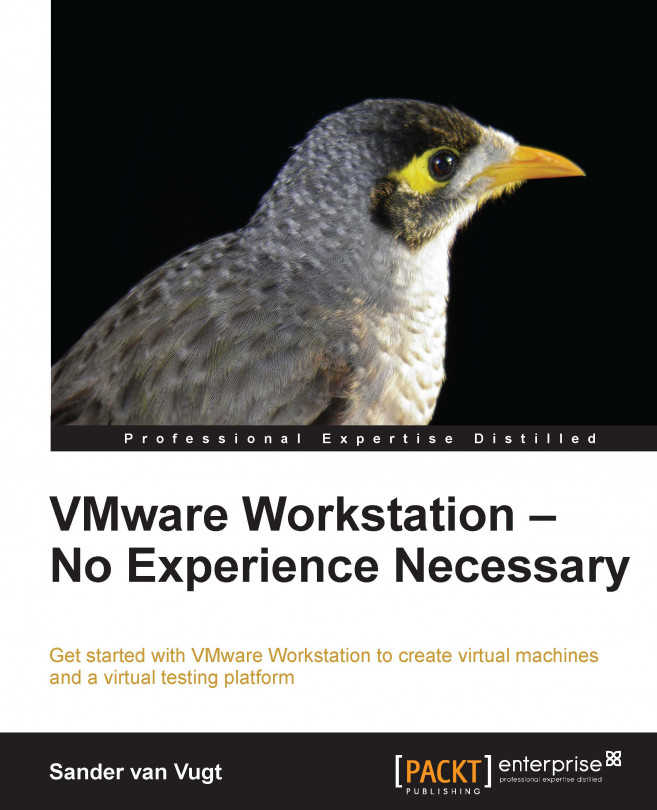Sharing virtual machines with VMware Player
VMware Player is a free VMware product that allows others to create virtual machines and import virtual machines that have been created by others. It is typically the product that you want to provide to other users who need to be able to use virtual machines that you have created. VMware Player users can create virtual machines as well, but the solution lacks the advanced features that are typically appreciated by power users, such as the option to create snapshots. VMware Player is available as a free and independent product on www.vmware.com, but it is also installed as a part of VMware Workstation.
Preparing to move virtual machines to VMware Player
Before sharing your virtual machines with VMware Player users, it is a good idea to test if the virtual machines work as you want them to in the VMware Player environment. Just start VMware Player from the computer where VMware Workstation is installed, and click on Open a Virtual Machine. Next, browse...