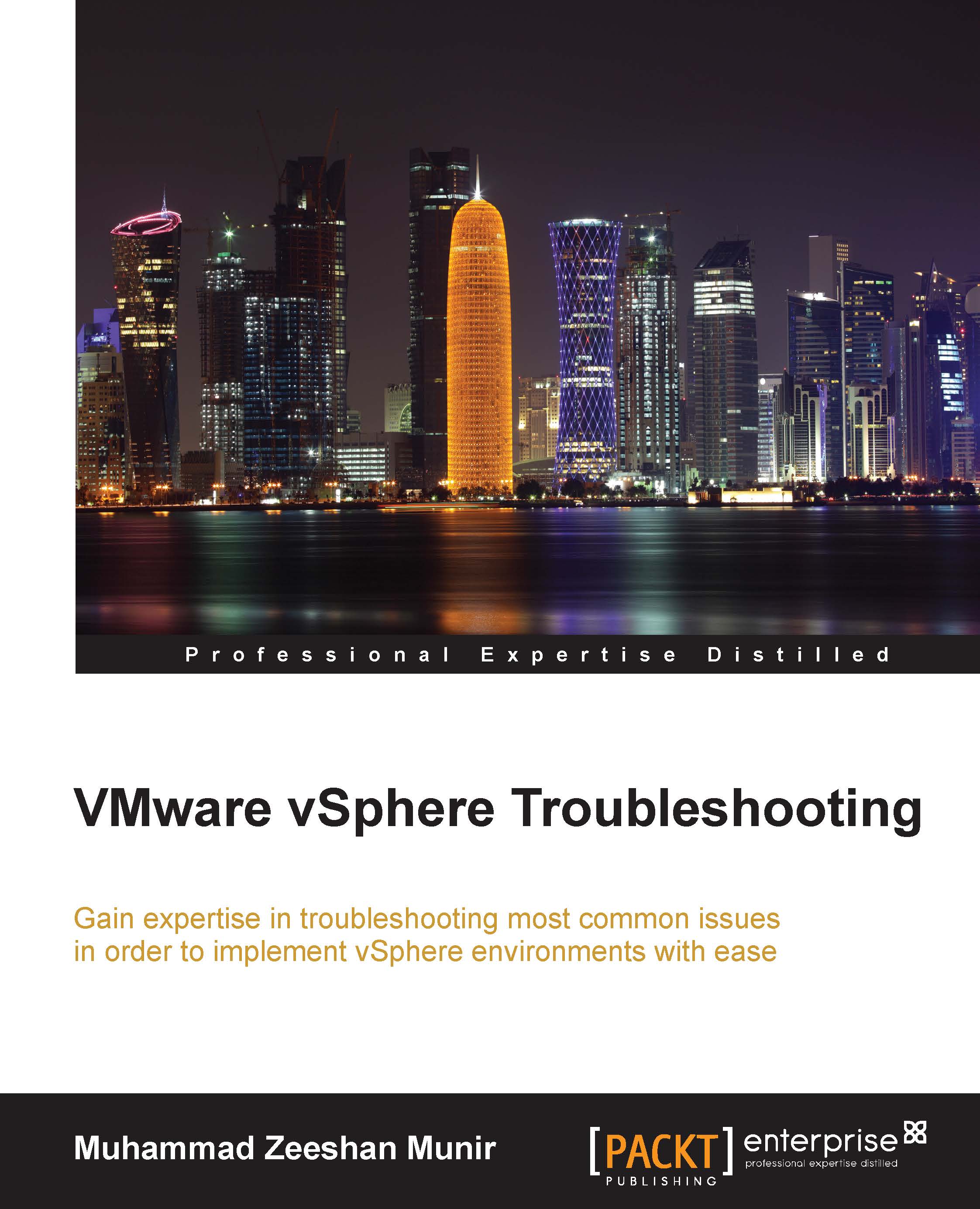Verifying physical trunks and VLAN configuration
The first and most important step to troubleshooting your VLAN problem is to look into the VLAN configuration of your vSphere host. You should always start by verifying it. Let's walk through how to verify the network configuration of the management network and VLAN configuration from the vSphere client:
Open and log in to your vSphere client.
Click on the vSphere host you are trying to troubleshoot.
Click on the Configuration menu and choose Networking and then Properties of the switch you are troubleshooting.
Choose the network you are troubleshooting from the list, and click on Edit.
This will open a new window. Verify the VLAN ID for Management Network.
Match the ID of the VLAN provided by your network administrator.