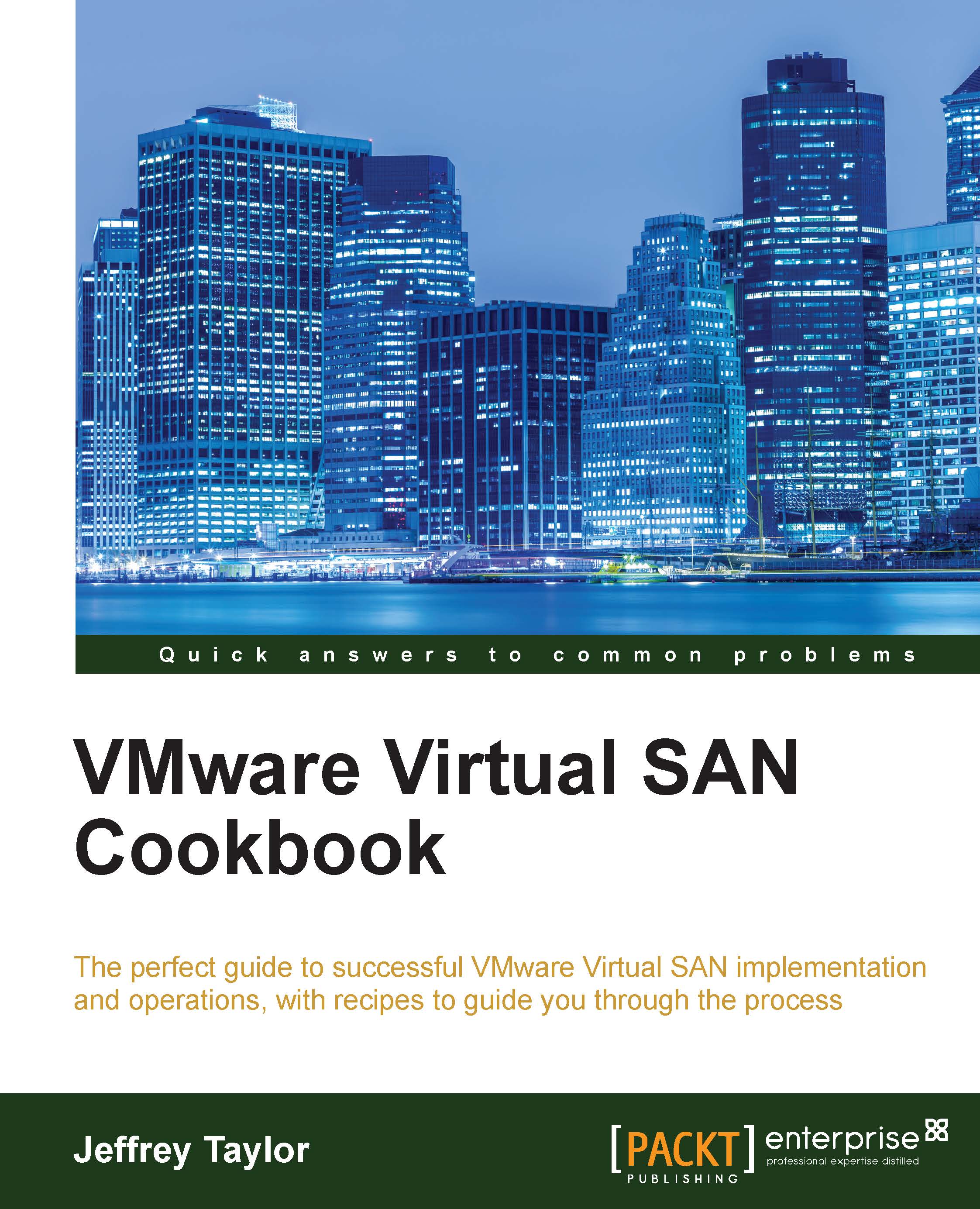Replacing disks in VSAN in the event of a disk failure
Computer hardware inevitably fails, and this will eventually be the case for the disks in your VSAN infrastructure. When a disk fails in VSAN, the data resident on this disk will be rebuilt elsewhere in the cluster and the cluster capacity will be reduced. Failed disks should then be replaced to recover the available capacity and restore full fault tolerance in the VSAN cluster.
Note
If you are removing and replacing healthy disks because you are performing an upgrade, please follow the Removing disks/disk groups from VSAN and Adding disks to VSAN recipes in this chapter.
Getting ready
You should be logged into vSphere Web Client as an administrator or a user authorized to make VSAN configuration changes.
The faulty disk should have been physically removed from the server and replaced with a healthy device.
How to do it…
Navigate to Home | Hosts and Clusters | Datacenter | Cluster | Manage | Settings | Virtual SAN | Disk Management.
Locate the...