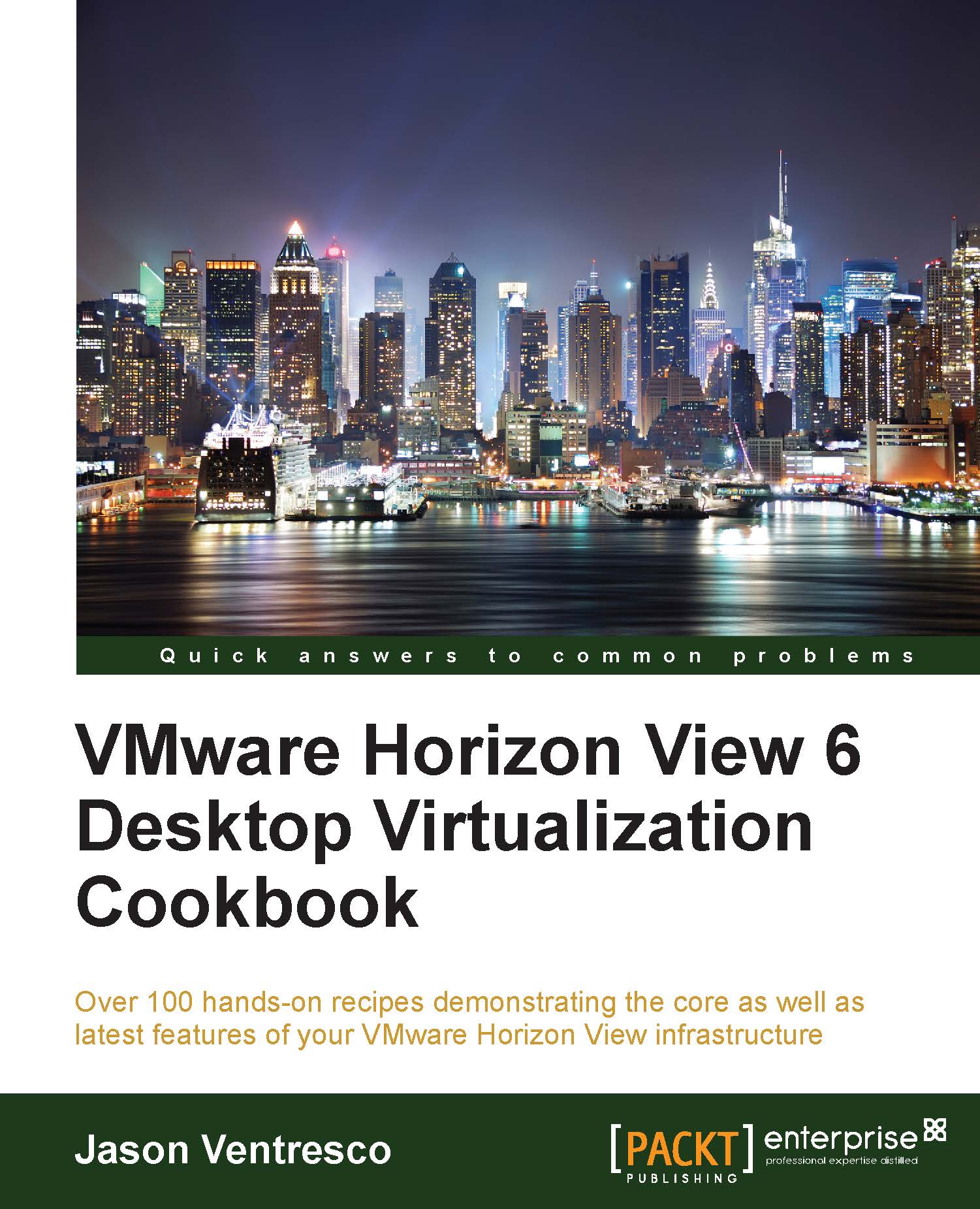Specifying the Mirage server name in Horizon View
This recipe will discuss the steps that need to be performed to specify the Mirage server name in VMware Horizon View. This step eliminates the need to specify the server name when the Mirage client is installed. Additionally, this enables an organization to specify Mirage servers on a per-View desktop per-desktop level, which is useful for those environments that contain multiple Mirage servers and need to distribute the load.
Getting ready
The Mirage server name can be configured in VMware Horizon View either as a global setting or as a configuration option in a Horizon View desktop pool. The setting is optional though, as it is possible to specify the server name during the client installation process.
To configure the setting at the global level in Horizon View, we require global administrative permissions. Alternatively, to set the Mirage server name in a Horizon View desktop pool, we require only administrative permissions to that pool...