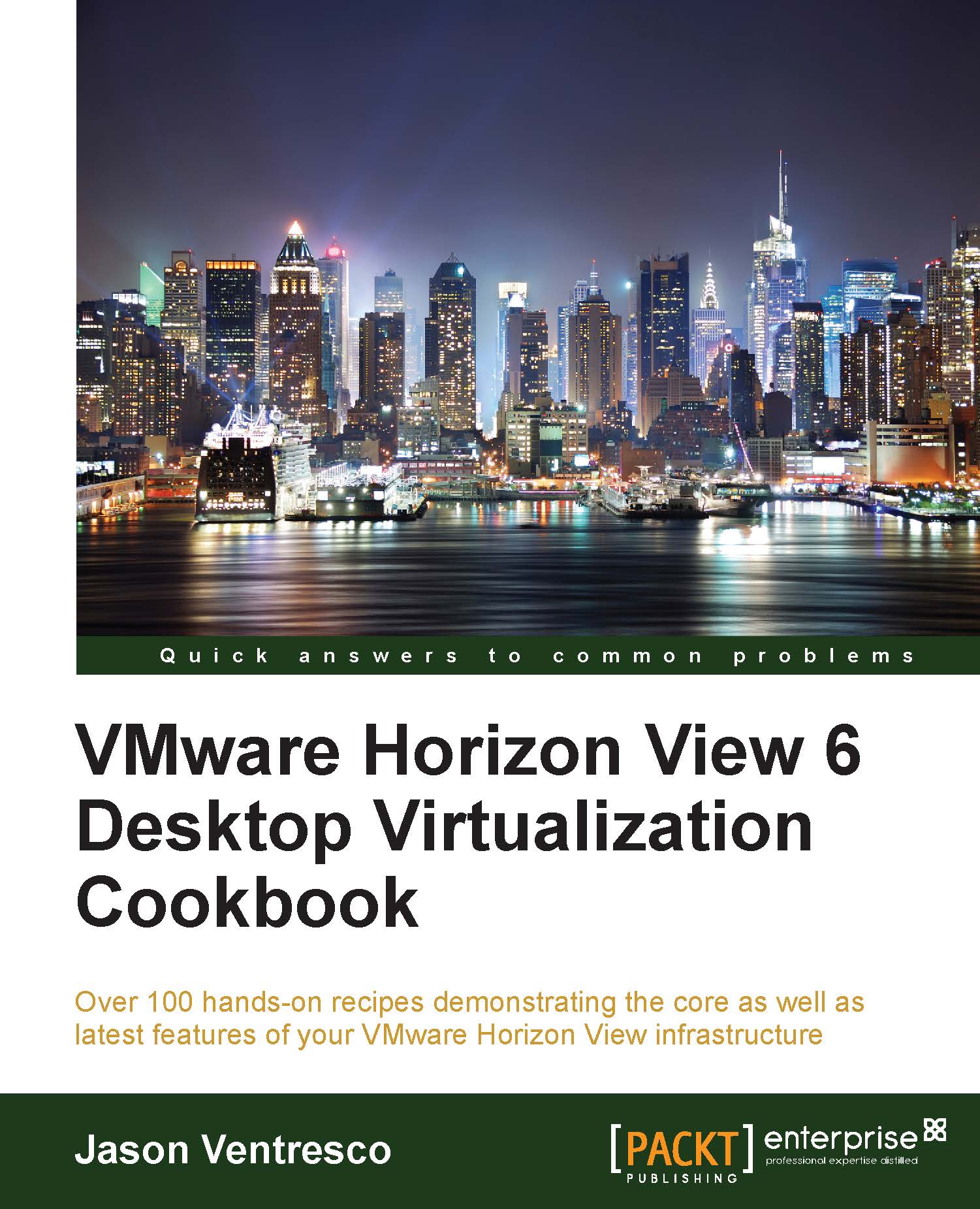Sizing a Horizon View environment for VMware Virtual SAN (VSAN)
This recipe will discuss how to properly size our VMware vSphere hosts so that they can accommodate VSAN in addition to the Horizon View desktops. This section assumes that you are already aware of the storage, networking, and CPU requirements of the Horizon View desktops themselves and are only looking to add VSAN as your virtual desktop storage platform.
Getting ready
Prior to determining vSphere's host, disk, or flash-based storage requirements, we must first ensure that our hosts have sufficient CPU resources available. VMware recommends that 10 percent of the vSphere host CPU capacity be set aside for VSAN, which is to say, once you have determined the number of Horizon View desktops the vSphere host will accommodate and reduce that figure by 10 percent in order to ensure that VSAN will not have to contend with the desktops for vSphere host CPU resources.
The following VMware documents provide additional information...