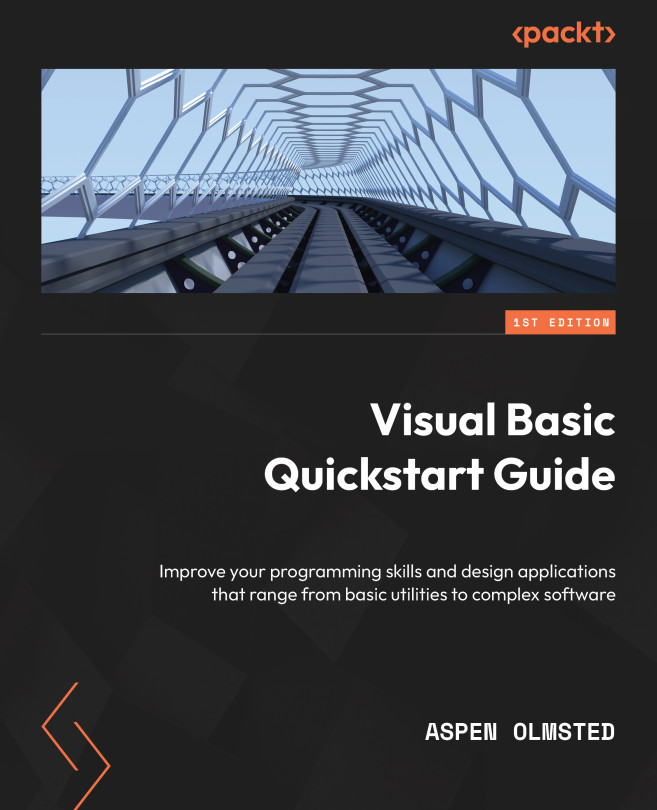Ternary operators
In VB, the ternary operator allows you to write more concise code for conditional statements that evaluate a single value. The ternary operator is a shorthand way of writing an If-Then-Else statement that assigns a value to a variable based on a condition.
The syntax of the ternary operator in VB is as follows:
variable = If(condition, trueValue, falseValue)
In this syntax, variable is the name of the variable to which the result of the ternary operator is assigned, condition is the condition that is evaluated, trueValue is the value set to variable if the condition is true, and falseValue is the value assigned to variable if the condition is false.
Here’s an example of how to use the ternary operator in VB.NET:
Dim var1 As Integer = 5
Dim var2 As Integer = 10
Dim largestNum As Integer = If(var1 > var2, var1, var2)
Console.WriteLine("The largest number is: " & largestNum) In this example, the ternary operator assigns the larger...