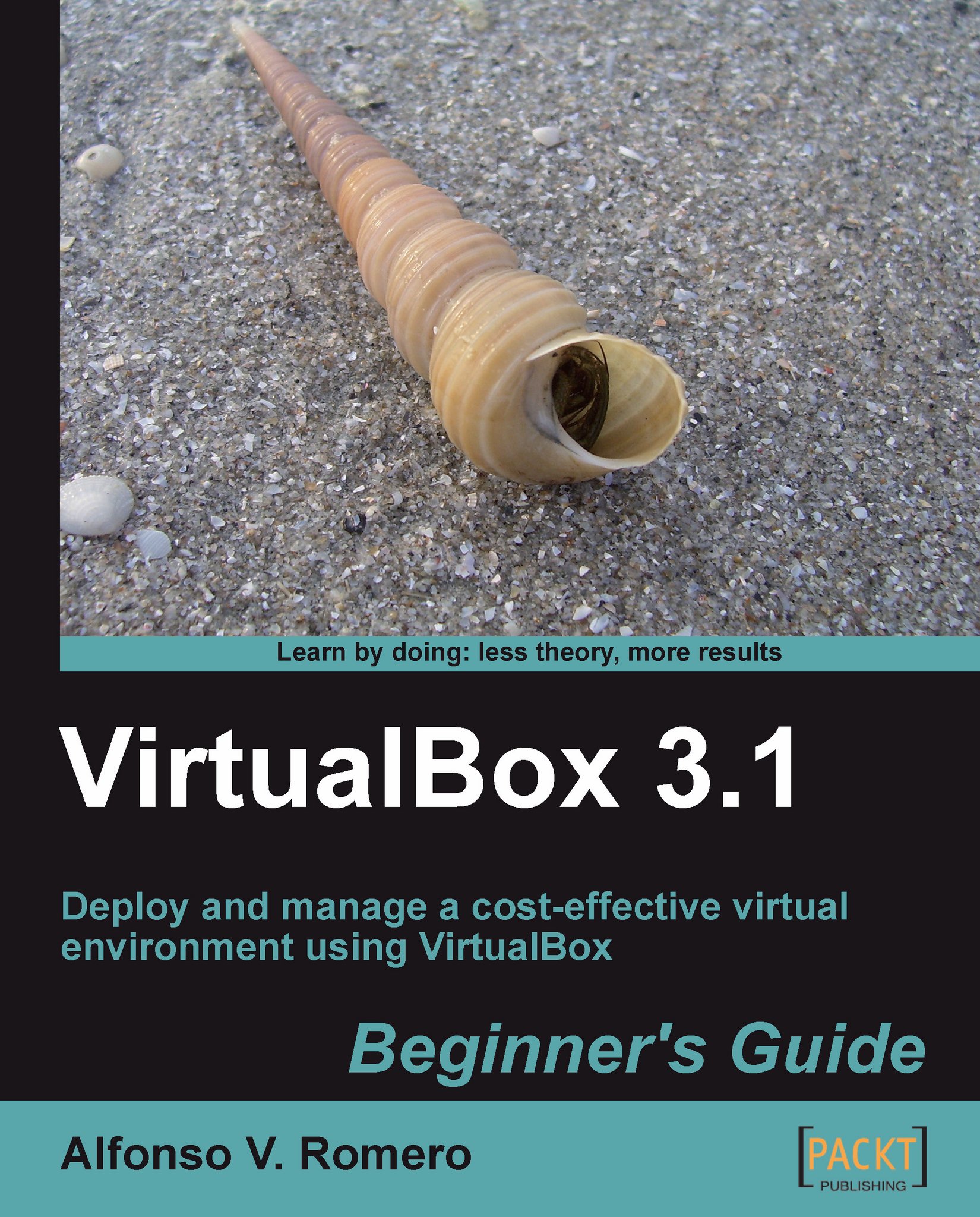Time for action – activating Seamless Windows with Windows and Linux
In the following exercise, I'll show you how to activate the Seamless Windows feature with a Windows XP host and an Ubuntu Linux guest operating system:
Start your Ubuntu Linux virtual machine, login with your administrator account, and select Machine | Seamless Mode from the VirtualBox menu:

The VirtualBox – Information dialog will show up to inform you that the virtual machine will switch to Seamless mode. Enable the Do not show this message again check box, and click on Switch to continue:

Your virtual machine's desktop will merge with your host PC's desktop. In the following screenshot, the host PC is running WindowsXP, and the guest VM is running Ubuntu Linux. (The Windows taskbar appears at the bottom the Ubuntu menu bar appears at the top, and the background belongs to the Windows XP host:

Select Applications | Internet | Firefox Web Browser from your Ubuntu virtual machine's menu to open Mozilla Firefox:

If the Mozilla...