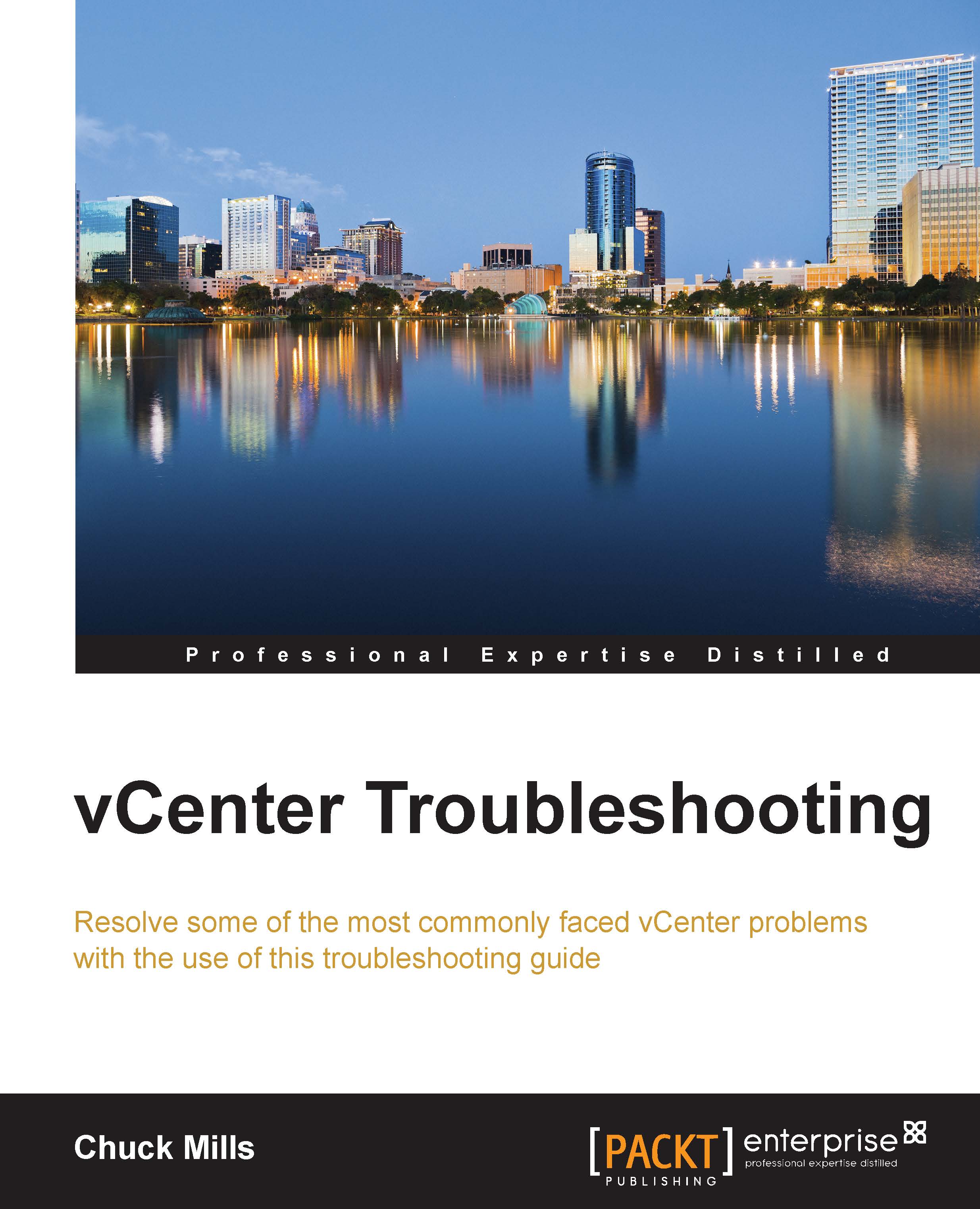Procedure for backing up vCenter SSO 5.5
The vCenter Single Sign On (SSO) is a very critical part of the vSphere environment that allows all of the different components to use a secure token exchange process to communicate with each other. If your vCenter SSO fails or is corrupted, then all vCenter Servers, along with the Inventory Service and vSphere Web Client instances associated with that SSO, will lose access to vSphere. This means you must have a backup of this component. A good backup of the SSO should be made and unless there are major changes made, you should not need a scheduled backup.
This procedure is a manual process to back up the vCenter SSO configuration for 5.5. This procedure includes steps that modify the Windows registry. This means you should have a current backup of the registry, along with the vCenter VM. The steps for the backup procedure are as follows:
Generate the log bundle from the vCenter SSO by logging into the vCenter server and navigating to Start | All Programs...