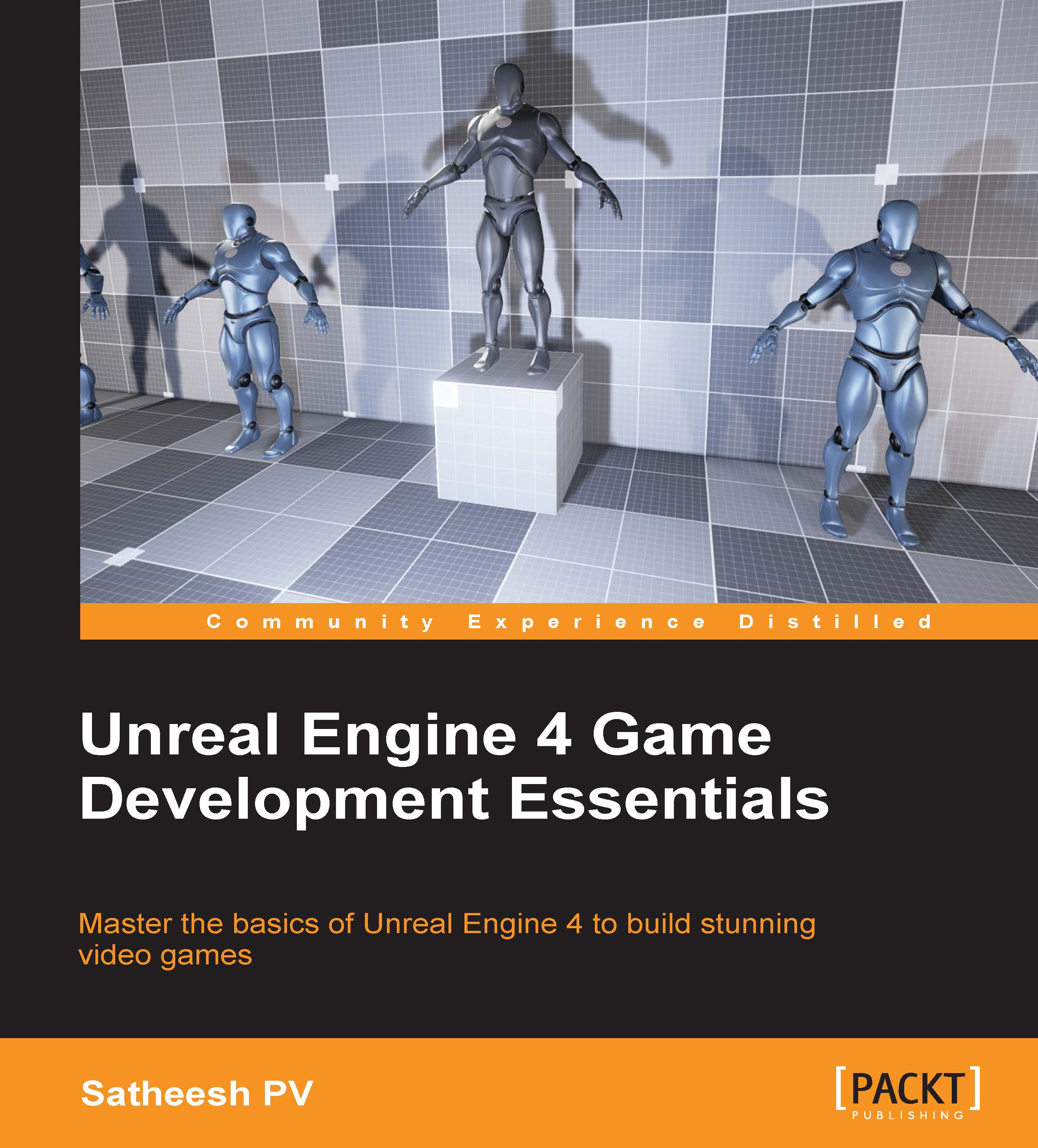Creating a C++ project
Now that we have Visual Studio installed, let's create a project that includes C++ code. In this project, we will extend the Third Person Template that comes with Unreal Engine 4 and add support for health (including health regeneration):

Start Unreal Engine 4 and when the project browser dialog appears:
- Select the New Project tab
- Select the C++ sub tab
- Select Third Person
- Name your project
- Click on Create Project
When you click on Create Project, Unreal Engine 4 will create all the base classes required and will compile the project for you. This might take a minute or so. Once this is completed, the solution file (Visual Studio file) for your project will be automatically opened along with the project.
Once the project is opened, one main change you might notice is the new Compile button that appears on the Toolbar. This will only appear if your project is a code project:

This is used to recompile the code changes and reload them on the fly, even when you are playing...