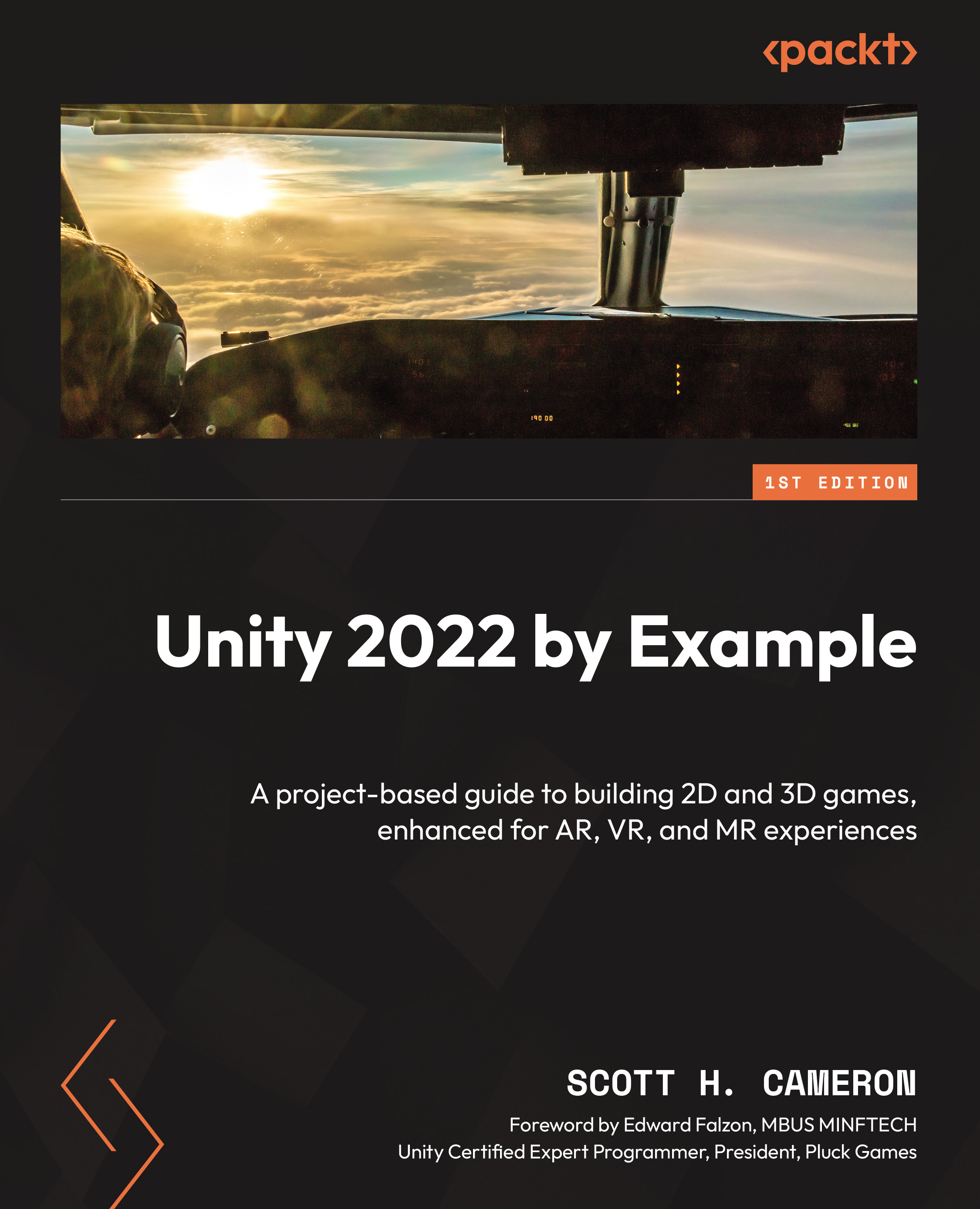Summary
This chapter first covered the game, level, and environment design by introducing new elements for the GDD to cover the larger scope of the adventure game, importing and prepping artwork for use with Unity’s 2D features, and introducing a new level design principle to guide the player to a goal.
We continued with the imported artwork by creating static and moving platforms to challenge players on their journey. Then, we immersed the player in the game world by setting up a parallax background and animated environmental elements.
Finally, we optimized the draw calls for the sprites that define all the elements of the level and environment with a Sprite Atlas.
In the next chapter, we’ll set up the player character with an imported rig using the PSD Importer, which will allow a quick setup of the character for animating. We’ll also learn how to add a player weapon that shoots projectiles in an optimized way by implementing another feature new for...