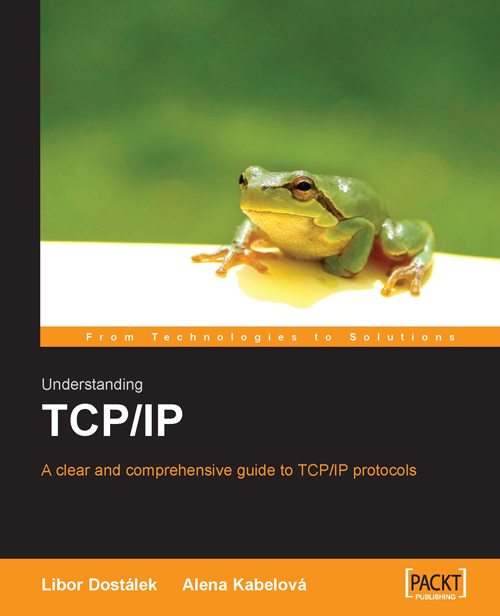A.6 Configuration
The router has the following two configurations:
- Current (running configuration): This is the configuration of the currently running IOS that is displayed by entering
show running-config. - Backed up configuration in NVRAM: The configuration is backed up in the memory that is not erased during a power outage and is used after restarting the router. This configuration is also called the startup configuration and can be viewed by entering
show configuration. The current configuration is backed up into NVRAM by thewrite memorycommand.
As we have mentioned in Section A.3, the startup configuration can be downloaded as a text file via the TFTP or FTP protocols. The text file can be modified in a text editor on our computer, and then recopied back into the router by using, for example, the TFTP protocol.
An example of a simple configuration file is as follows:
version 12.2 hostname Router ! enable password siemens ! interface Ethernet0 ip address 192.168.2.100 255.255.255.0 !...