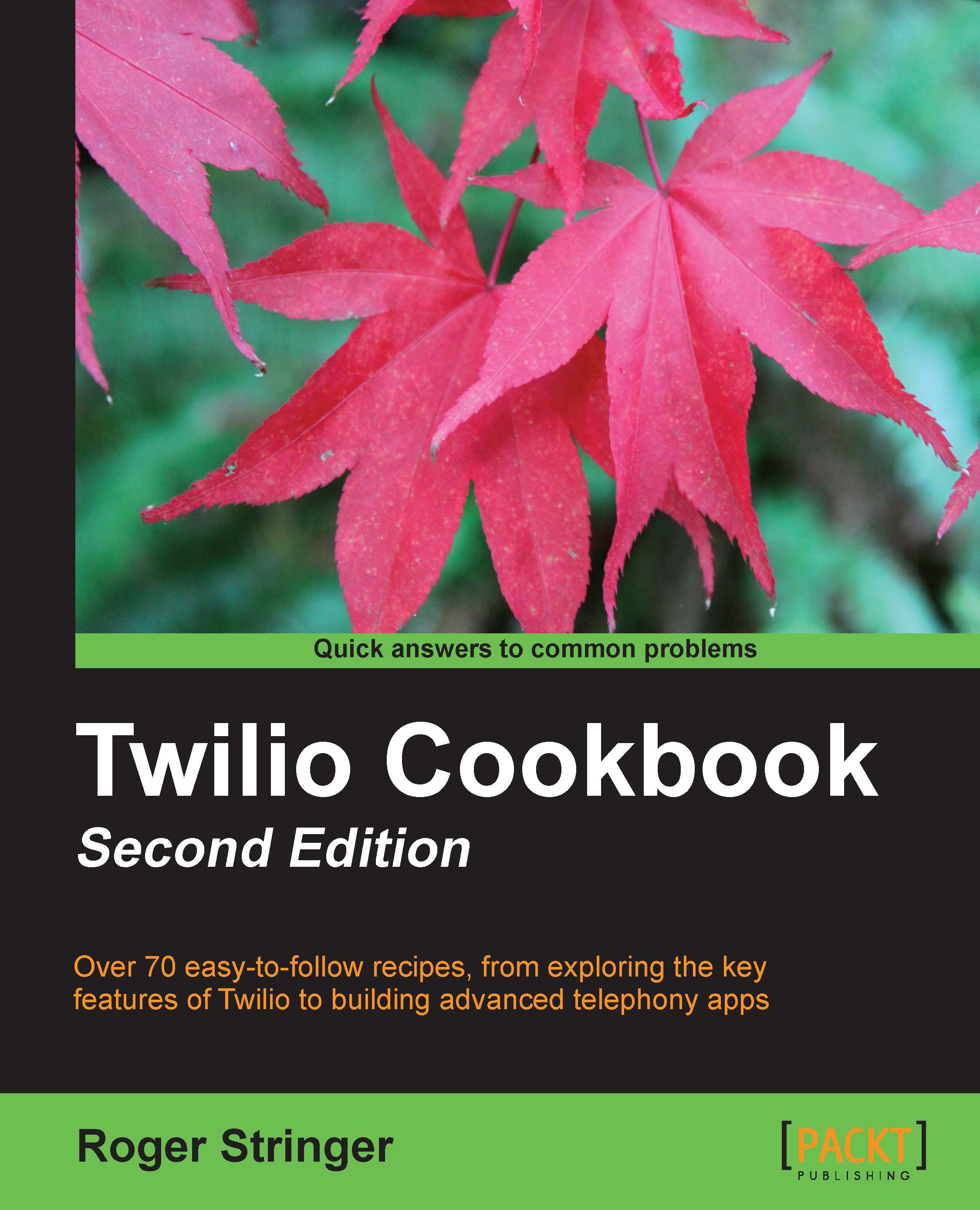Searching Google using SMS
Want to just search the Web for something? This last recipe will let you do just that. This recipe will let us use the "search" keyword to trigger a search in Google and return the top three search results.
To do this, we're going to build a Custom Search Engine and also use Google's API.
Getting ready
The complete source code for this recipe can be found in the Chapter5/ folder.
How to do it...
And now, the big one. We will now add Google search to our local search system.
Get your Google API key from https://code.google.com/apis/console.
Go to http://www.google.com/cse/ and create a Custom Search Engine. We want it to search the entire Internet, so make sure you do the following:
In the Sites to Search field, feel free to enter any domain; we will delete it later
Head to the Setup tab under Edit search engine. In the Sites to Search drop-down list, select Search the entire web but emphasize included sites
Select the domain name that you entered on the list and delete...