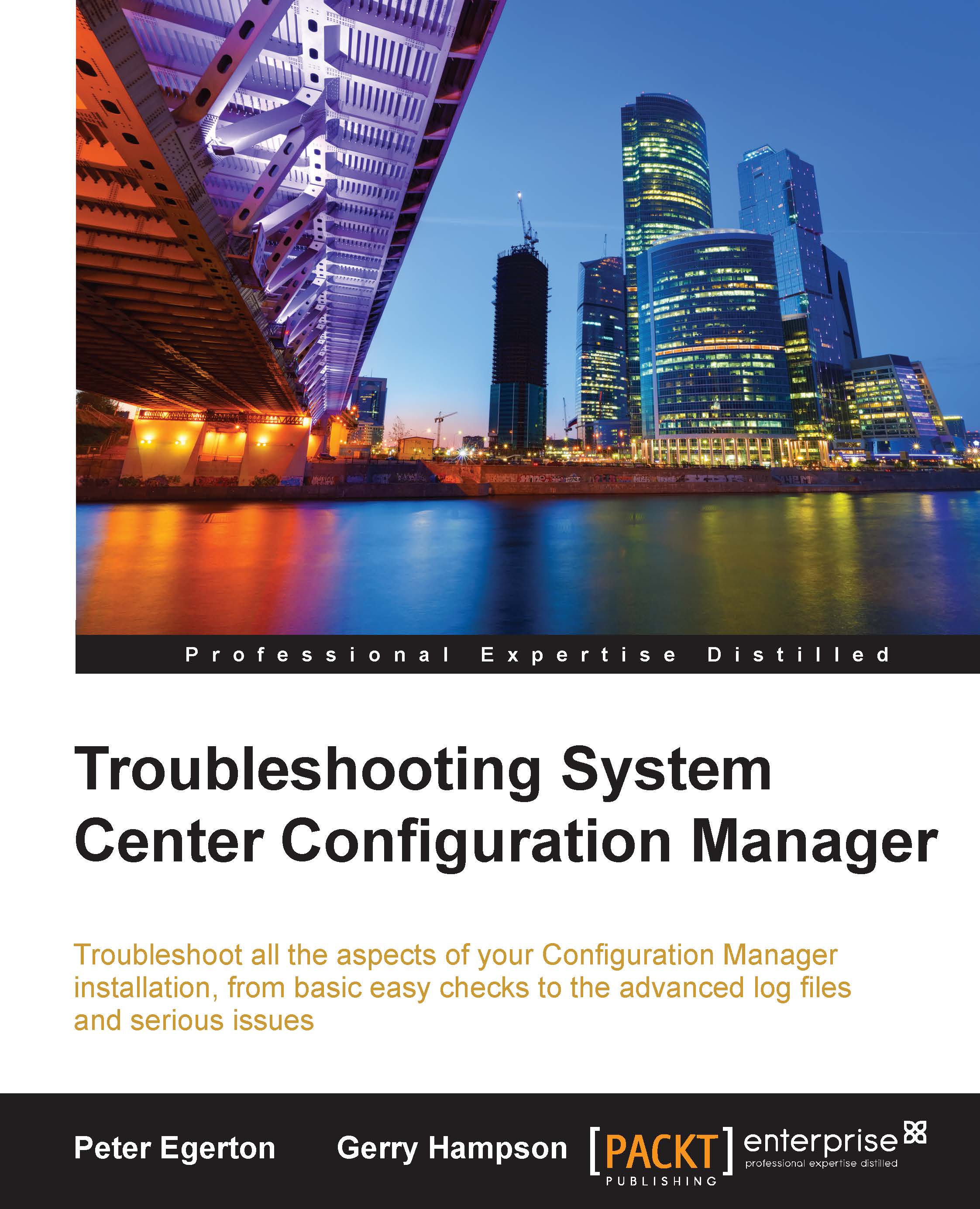Service Connection point
This role is a new introduction into the Configuration Manager current branch, which was also known as version 1511. The role provides functionality for multiple purposes, which are as follows:
Download of updates specific to our Configuration Manager infrastructure
Upload of telemetry data from Configuration Manager to Microsoft
Managing mobile devices with Microsoft Intune
Managing mobile devices with on-premises mobile device management
Troubleshooting in the console
First of all, we should be aware that this role has only two configuration options, which are Online and Offline:

If we leave the recommended default of online, then the server will contact Microsoft every 24 hours to check for updates and upload telemetry data. The amount of telemetry data can be set by visiting the blue drop-down menu in the top left-hand corner of the Configuration Manager console. The options available are Basic, Enhanced; and Full.

From a troubleshooting perspective, these are just about...