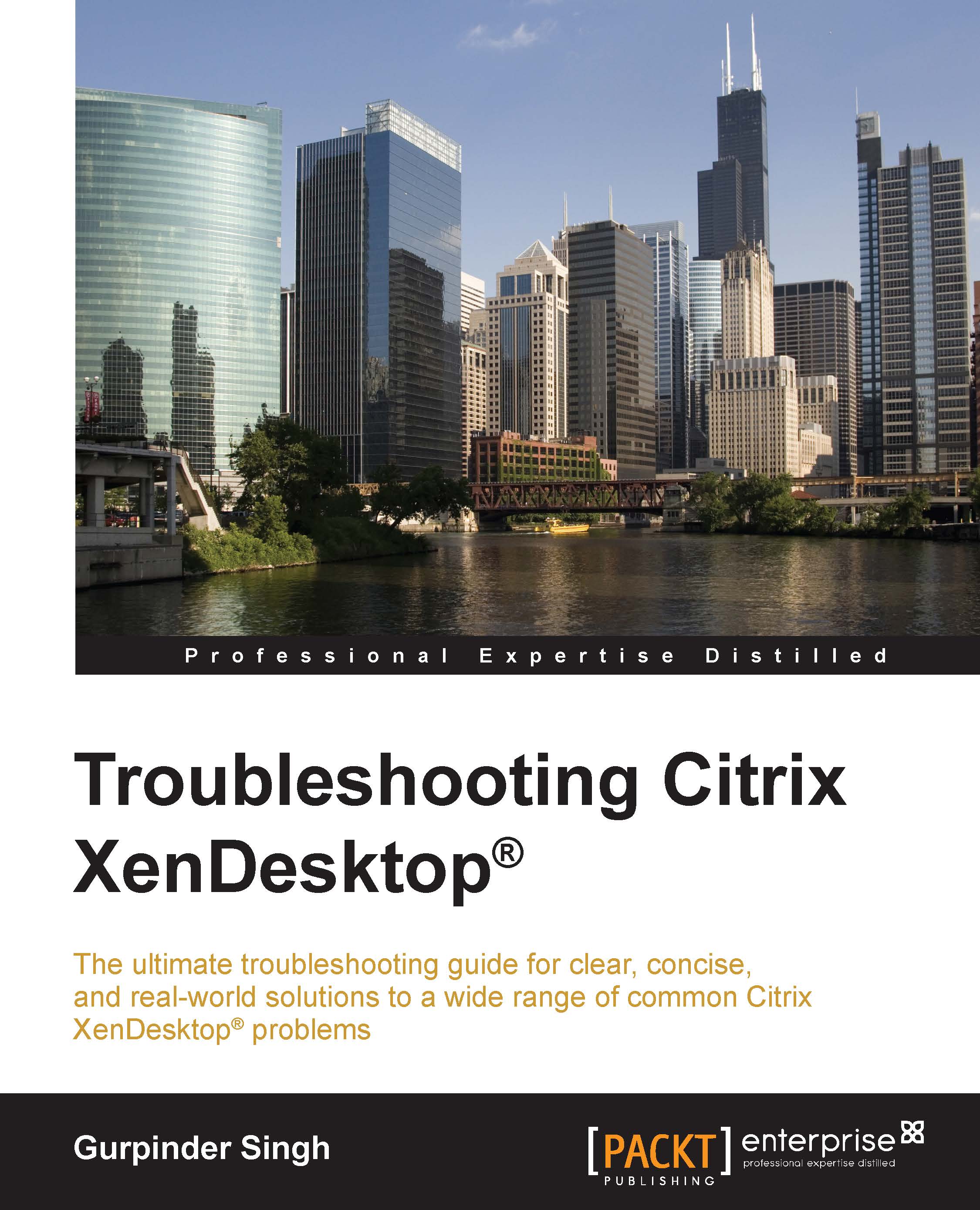Taming licensing issues
If you have been working with the Citrix XenApp suite for a long time, you might be well aware of the licensing issues and their impact. Licensing issues are most commonly seen with mismatched cases of the product version and license server configuration on the farm and site level.
While installing XenDesktop, always make sure that you are pointing your XenDesktop site to the correct license server. If you have configured your Controller server version as XenDesktop Platinum and your license server has Enterprise licenses, it will show license errors to the users, as shown in the following screenshot:

Note
Also, make sure that your license server is upgraded to the latest version, as XenDesktop 7.6 doesn't support the license server version prior to 11.12.1. Citrix also recommends to install the latest license server before deploying XenDesktop and this will be first thing that Citrix Support will ask you before looking into any licensing issues.
You will see Event...