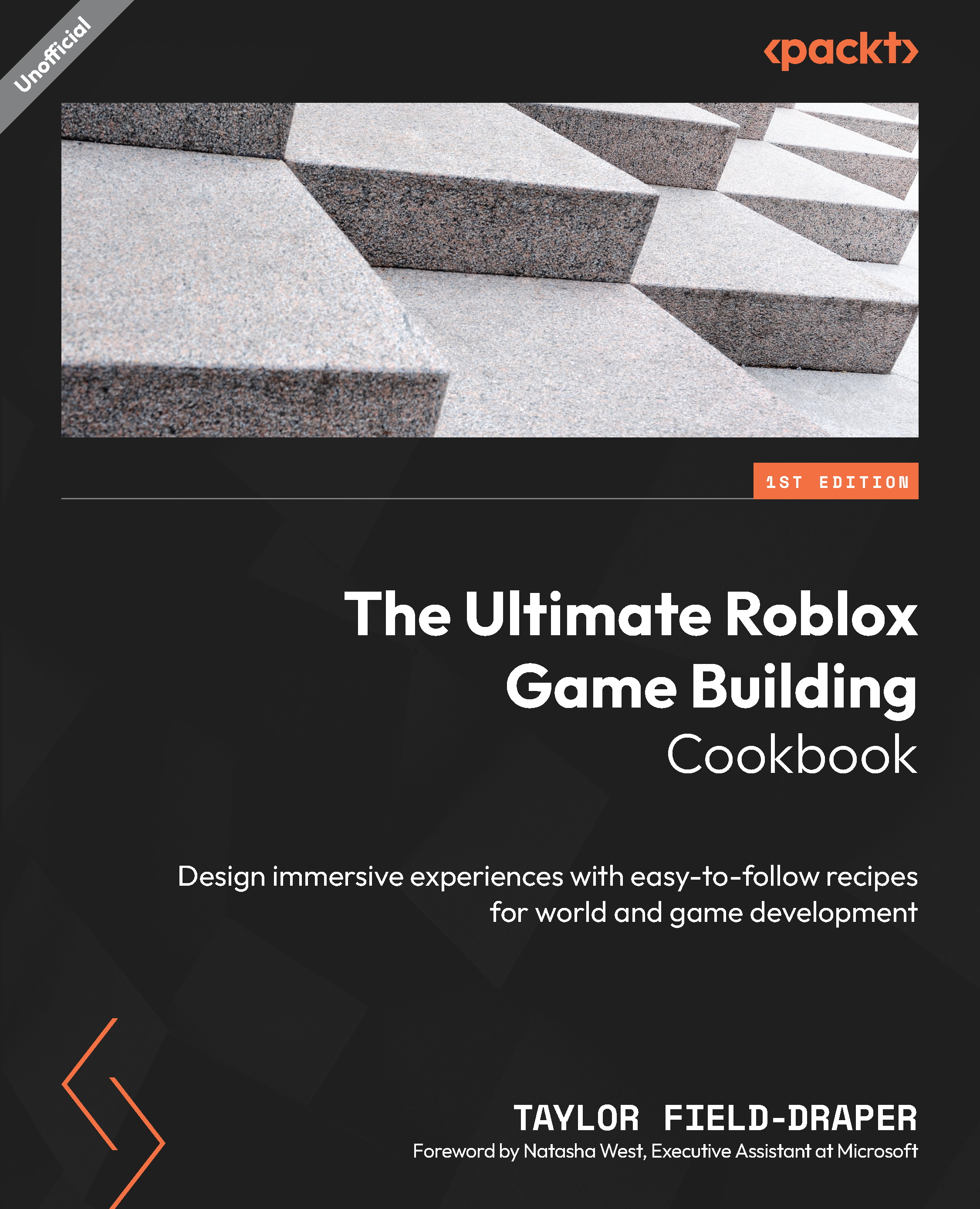Placing props for cover
Now that we have created the shell of our map, we are ready to go through and begin placing parts to represent the graybox of where the props will go. We will place the props in areas that will provide adequate cover, while also not being too much of an advantage. Some of the props that we will be adding are for the aesthetic of the game, which will help encapsulate the theme of the map.
How to do it…
First, we will start at one end of the map and begin placing cylinder parts that will represent barrels and stacks of tires. We will then build out the shape and size of crates, a car, and a fountain, and place them accordingly. We will ensure that every area is completely balanced with how much cover is provided. To begin this recipe, follow these steps:
- Insert a cylinder part into Workspace and change its color. You will use this color throughout this recipe to represent props. In this example, I’m using
45,100, 245. - Rescale the...