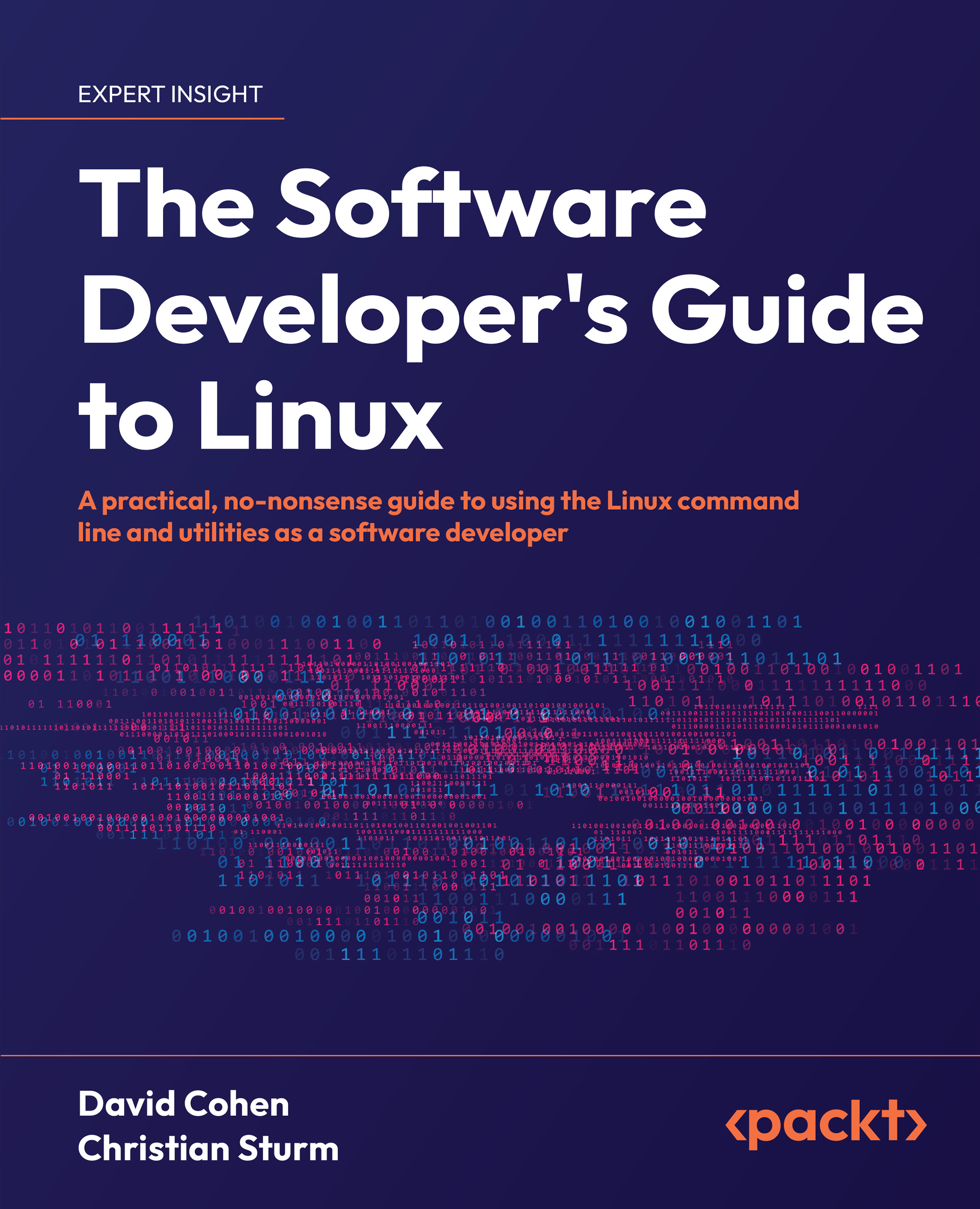Nano
Nano is a small and easy-to-use CLI text editor. One of the features of nano — you might even call it the main feature — is that it prominently has a keyboard-shortcut cheat sheet bolted to the bottom of your screen while you happily edit text in your terminal. This is particularly useful if you’re under stress and not used to editing text on the command line.
Nano is good in a pinch, but you won’t find it installed in more minimal environments (such as Docker containers or production VMs). Be aware that nano also tends to automatically make backup files (~yourfile.txt), thereby potentially polluting the filesystem.
Installing nano
On all the popular Linux distributions you’re likely to use, the package name for nano is nano – use your preferred OS’s package manager to install it (in this case, we’re installing it on Ubuntu):
apt-get install nano
Nano cheat sheet
You can find an official, up-to-date...