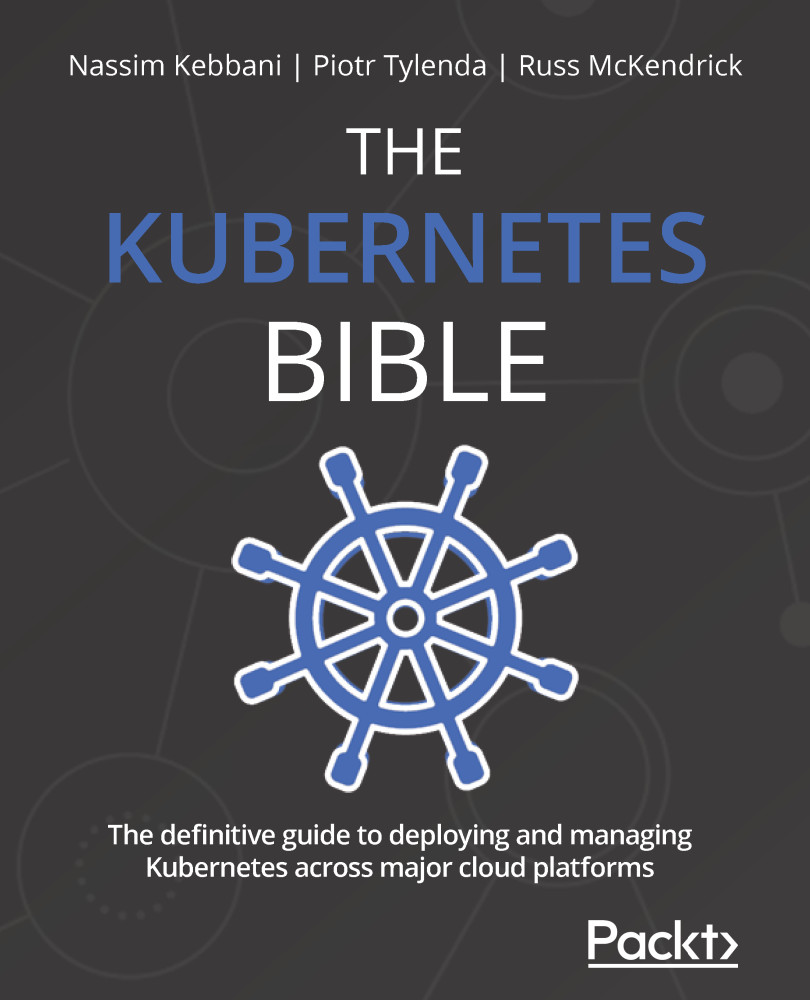Helm chart anatomy
As an example, we will take the WordPress Helm chart by Bitnami (https://github.com/bitnami/charts/tree/master/bitnami/wordpress) that we have just used to perform a test Deployment in the cluster. Helm charts are simply directories with a specific structure (convention) that can live either in your local filesystem or in a Git repository. The directory name is at the same time the name of the chart, in this case, wordpress. The structure of files in the chart directory is as follows:
Chart.yaml: YAML file that contains metadata about the chart such as version, keywords, and references to dependent charts that must be installed.LICENSE: Optional, plain-text file with license information.README.md: End user README file that will be visible on Artifact Hub.values.yaml: The default configuration values for the chart that will be used as YAML template parameters. These values can be overridden by the Helm user, either one by one in the CLI or as...