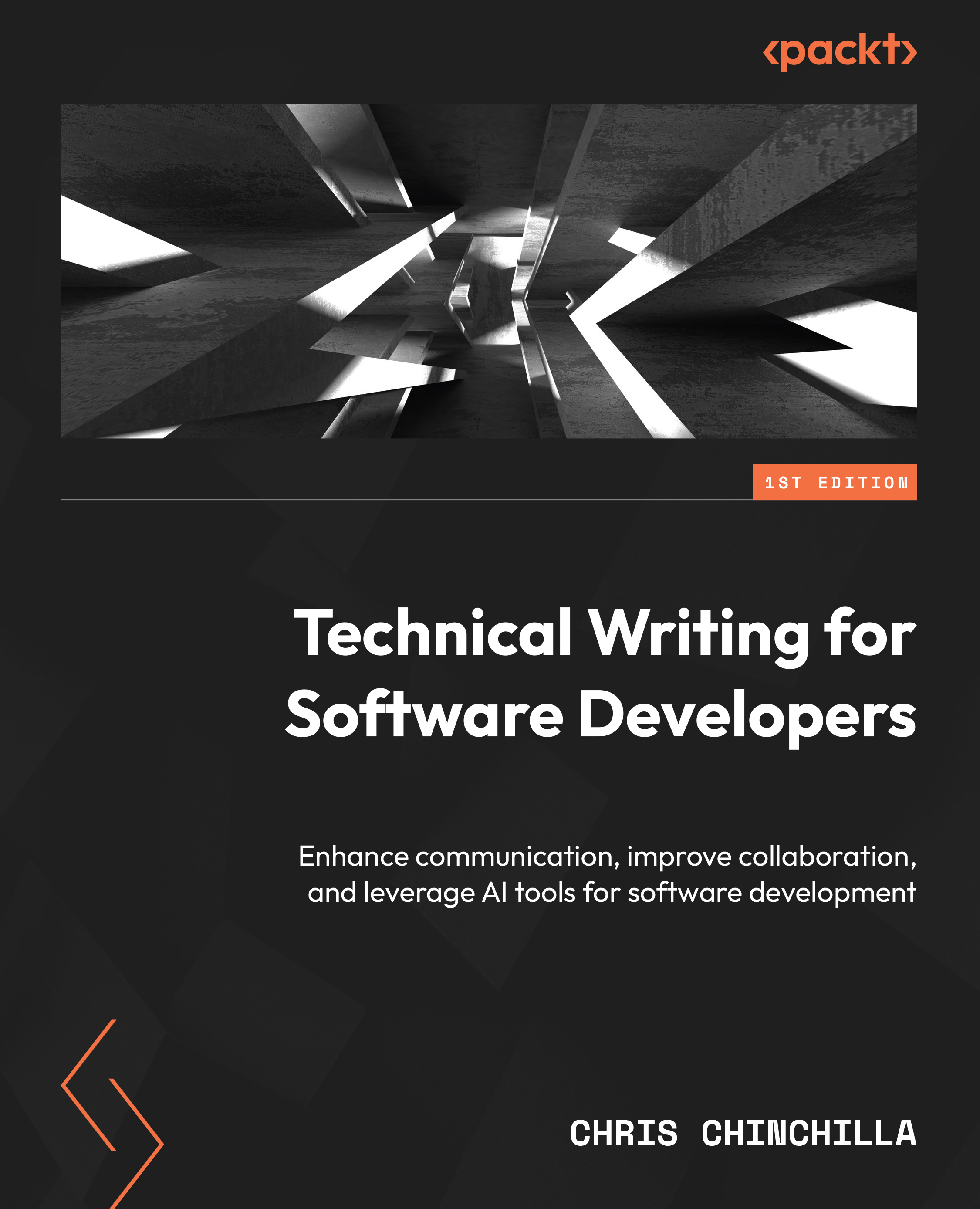Thinking about pages semantically
Any web page – in fact, most pages in any format – begin with a title or heading. Regarding HTML, this should be an <h1></h1> heading or heading level 1. Every page should have only one h1, but unfortunately, many tools and people break this rule to the page’s detriment.
Typically, right after an h1 is some opening text, and then every following subheading should be an h2. Then, every subheading underneath is an h2, an h3, and so on. Most browsers comfortably handle everything down to an h5, and theoretically, you could keep going further down the levels. However, if you have that many subheadings, your content probably needs reorganizing.
Break up paragraphs as much as possible by a group of topics or a few sentences at a time. Don’t fear whitespace. It helps people read and guide their eyes around a page. This is the same with subheadings. They break up the wall of text and draw people’s eyes to...