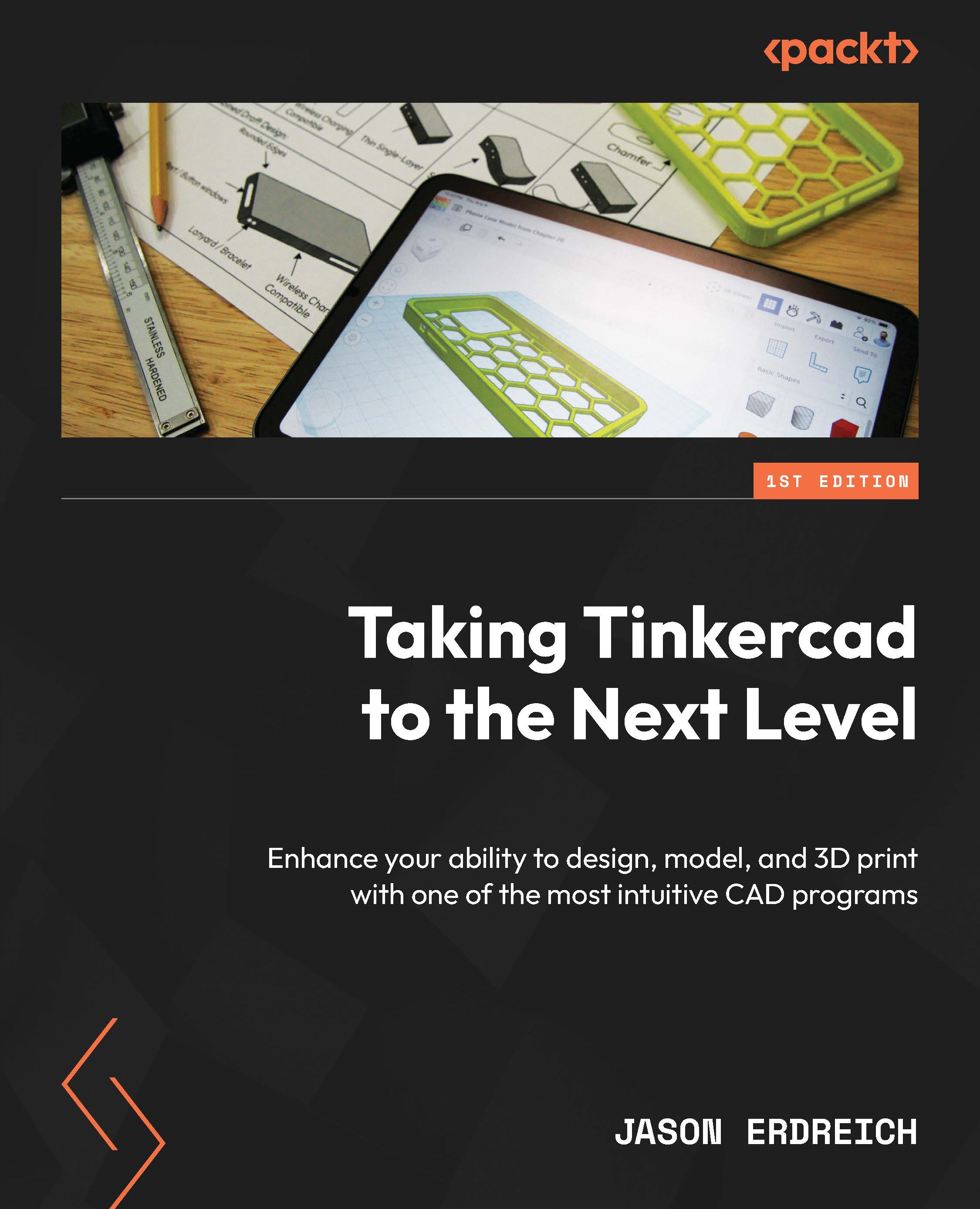Using the Ruler and Workplane Tool to Dimension Our Designs
Earlier in this book, we learned how important measurements, or dimensions, are as we create designs modeled for production. Even if we are designing something as simple as a keychain, it is crucial for the keychain to not be so large that it does not fit in our pocket, or so small that it isn’t even big enough to be 3D printed.
Despite its simplicity and intuitive nature, Tinkercad allows complex dimensions to be applied to our shapes and provides tools that increase the accuracy of our designs. We will investigate and learn how to use these tools through the following topics:
- Working with the grid
- Using the ruler tool
- Using the workplane tool
At times, you may be using Tinkercad to create complex worlds, models, or scenes that may never leave the screen of your device. In these cases, dimensions may not be as important as a sense of scale and proportions. But as we progress through this book...