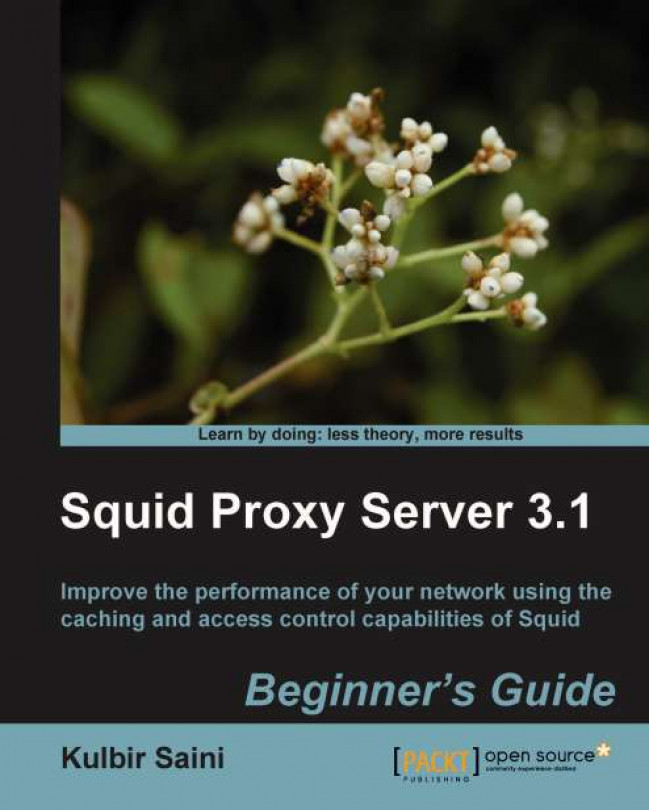Time for action – changing the ownership of log files
This issue can be quickly fixed by changing the ownership of the log directory and files within. Squid is either run by the user nobody or by the user mentioned using the cache_effective_user directive in the Squid configuration file. So, to change the ownership of the log directory and files within, we can use the chown command as follows:
chown –R nobody:nobody /opt/squid/var/logs/
Note
Don't forget to replace username, group name, and log directory in accordance with your Squid installation.
What just happened?
We learned that Squid should have the ownership of the directory containing log files to be able to log messages properly. We also learned how to change the ownership using the chown command.
Could not determine hostname
Another error encountered commonly is shown as follows:
FATAL: Could not determine fully qualified hostname. Please set 'visible_hostname' Squid Cache (Version 3.1.10): Terminated abnormally.
This happens when Squid...