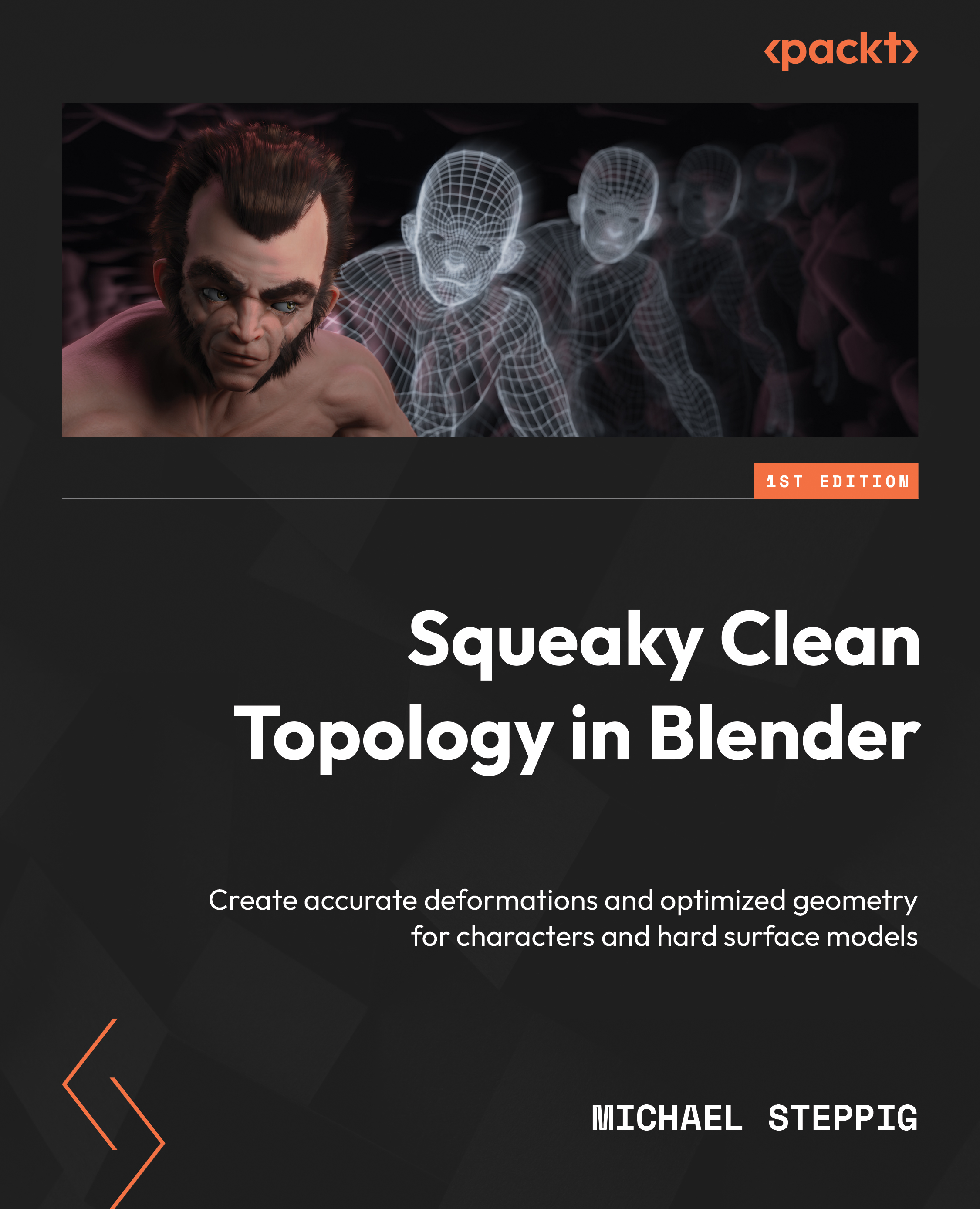Retopology of the back of the head
To begin with, we are going to join more of the ear to the head to get a flat line going across the two, as shown in Figure 5.54:

Figure 5.54 – Joining more of the ear to the head
Then we are going to loop-cut those faces to join into the rest of the face to match Figure 5.55:

Figure 5.55 – Looping faces between the ear and face
Next, we are going to work toward the back of the head. Like the ear, the back of the head is not very important, so there is not too much to mess up here. To start, we are going to extrude the edges at the top of the area we just merged, as shown in Figure 5.56.

Figure 5.56 – Face with top edges extruded
Then, continue that loop to the back of the head, and add another loop across the top of the head, as in Figure 5.57.

Figure 5.57 – Adding guiding loops to the top of the head
...