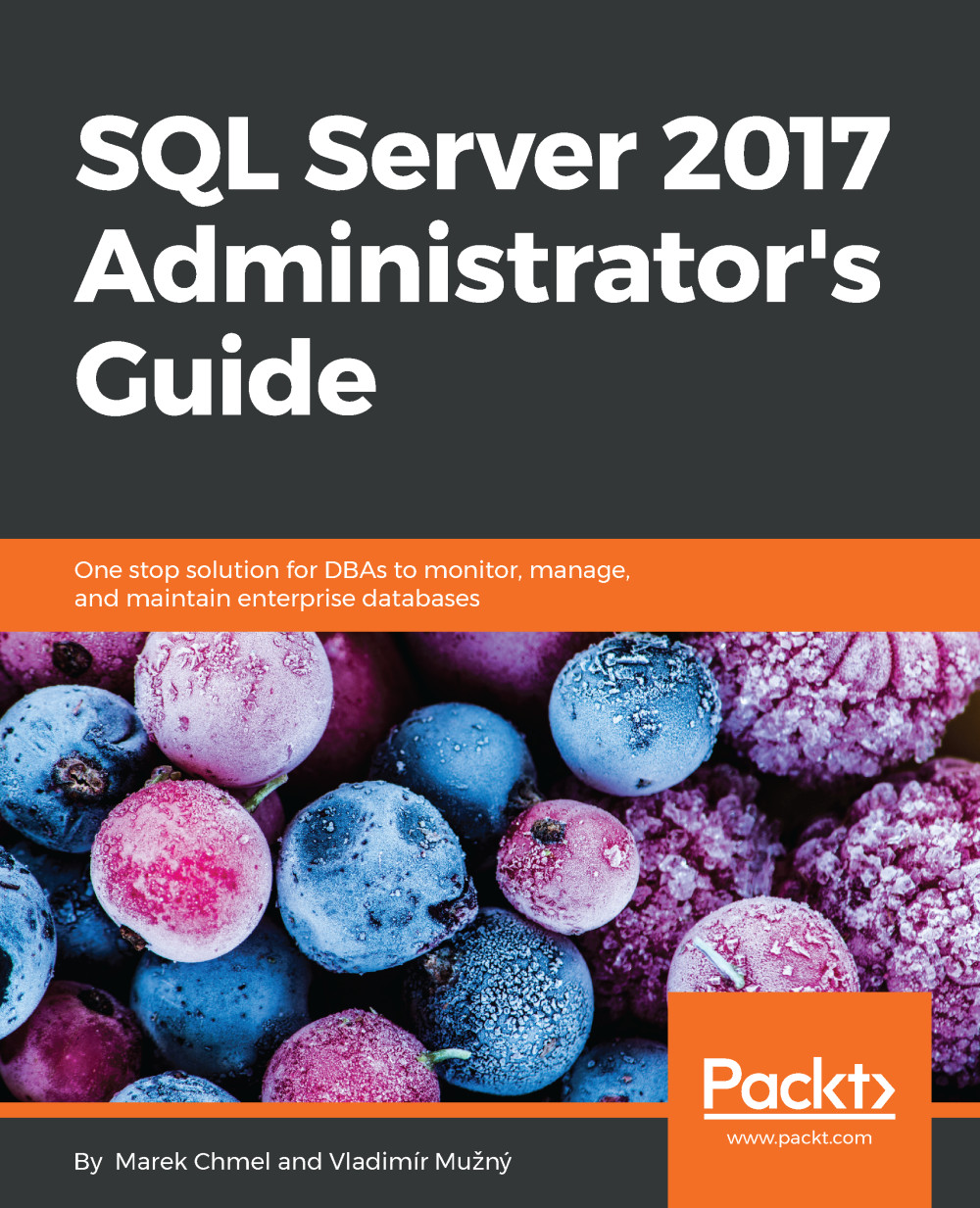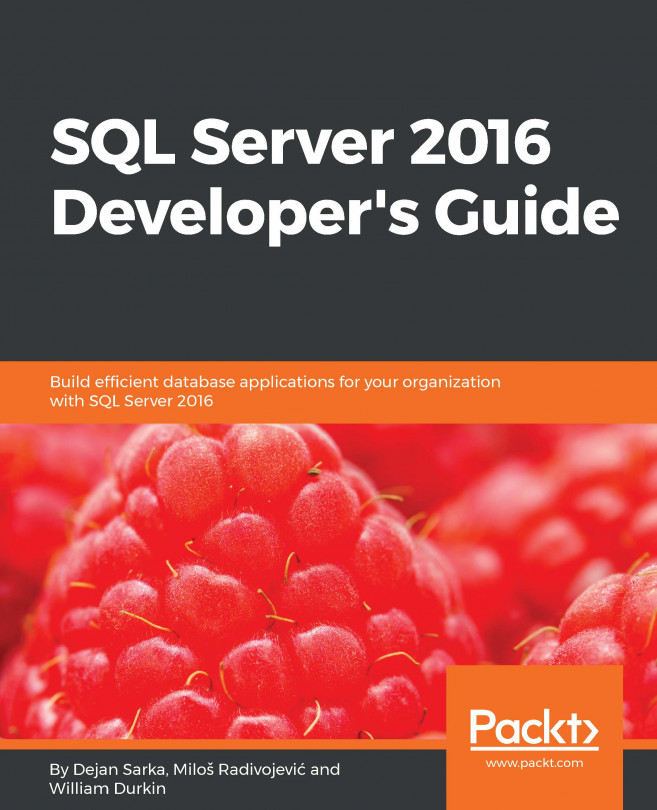Upgrade and migration are important phases in the SQL Server operation lifecycle. Each path has its own advantages and disadvantages. As we went through the chapter, you saw that careful planning of such a task is crucial, since there are numerous considerations for the new platform.
In-place upgrade offers you the option to utilize the current hardware of the virtual environment, allowing you to quickly upgrade your SQL Server to new versions. However, this option has more complex rollback if your upgrade fails. With side-by-side migration, you can really use the benefits of the new hardware platform, modern CPUs, and the latest operating system, which will allow you to build the SQL Server again and then you just need to migrate the data between the old and new SQL Server. There are again numerous options for you, where the most common would be backup and attach/detach...