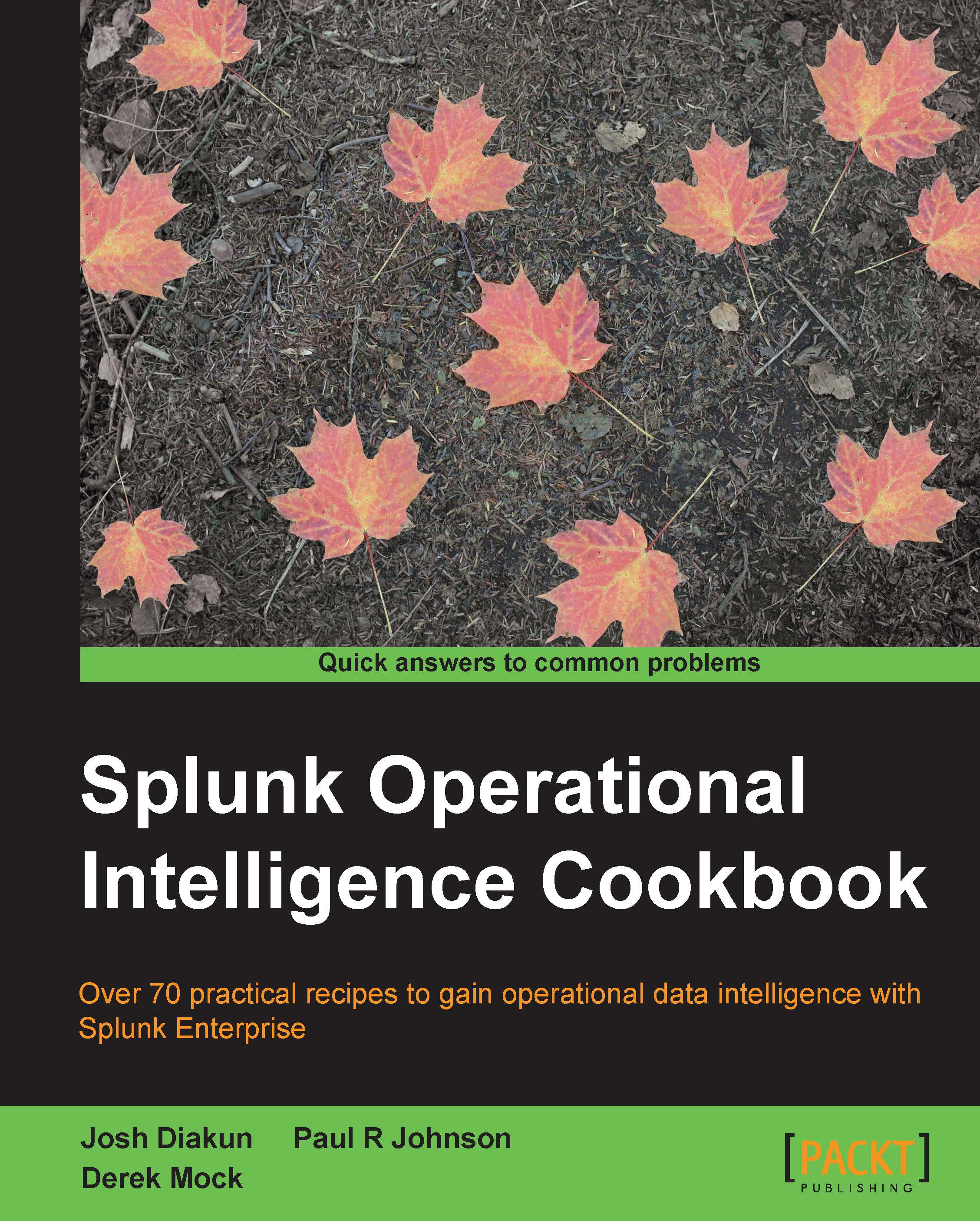Alerting on abnormal web page response times
It is important that our web application remains responsive for users. Sites that lag frequently put off users and can result in them going elsewhere or lost sales. In Chapter 2, Diving into Data – Search and Report, you completed a recipe that analyzes average response times over a given period. In this recipe, you will create a scheduled alert to identify response times that are abnormal (that is, not within a normal range).
Getting ready
To step through this recipe, you will need a running Splunk Enterprise server, with the sample data loaded from Chapter 1, Play Time – Getting Data In. You should be familiar with navigating the Splunk user interface. You should also have configured the e-mail settings on your Splunk to enable the delivery of e-mail alerts.
Note
Should you be running your Splunk server on a desktop PC for the purposes of this book and wondering how to configure the e-mail settings, there is a good Splunk blog posting on configuring...