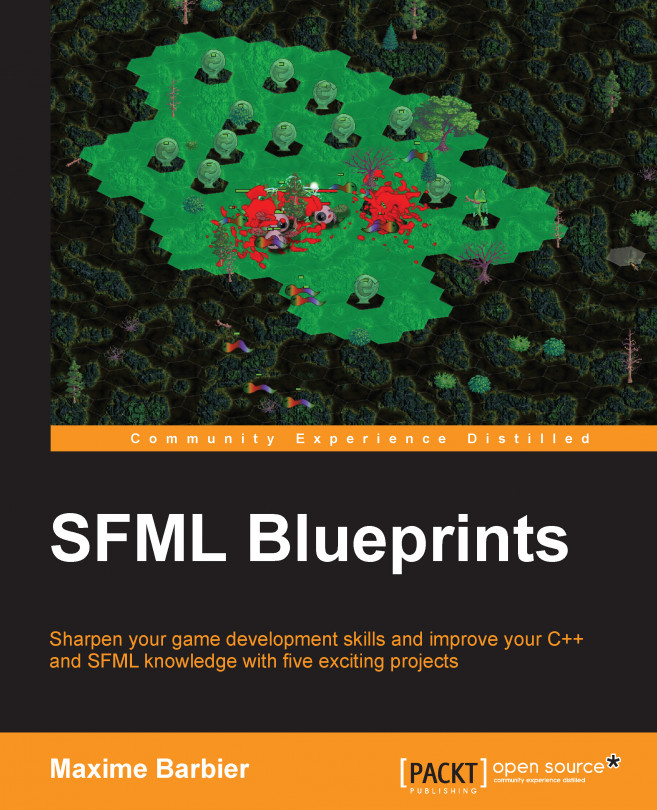Installing CMake
CMake is a really useful tool that manages the build process in any operating system and in a compiler-independent manner. This configuration is really simple. We will need it to build the SFML (if you choose this installation solution) and to build all the future projects of this book. Using CMake gives us a cross-platform solution. We will need version 2.8 or later of CMake. Currently, the last stable version is 3.0.2.
For Linux users
If you use a Linux system, you can install CMake and its GUI using your packet manager. For example, under Debian, use this command line:
sudo apt-get install cmake cmake-gui -y
For other operating systems
You can download the CMake binary for your system at http://www.cmake.org/download/. Follow the wizard, and that's it. CMake is now installed and ready to be used.