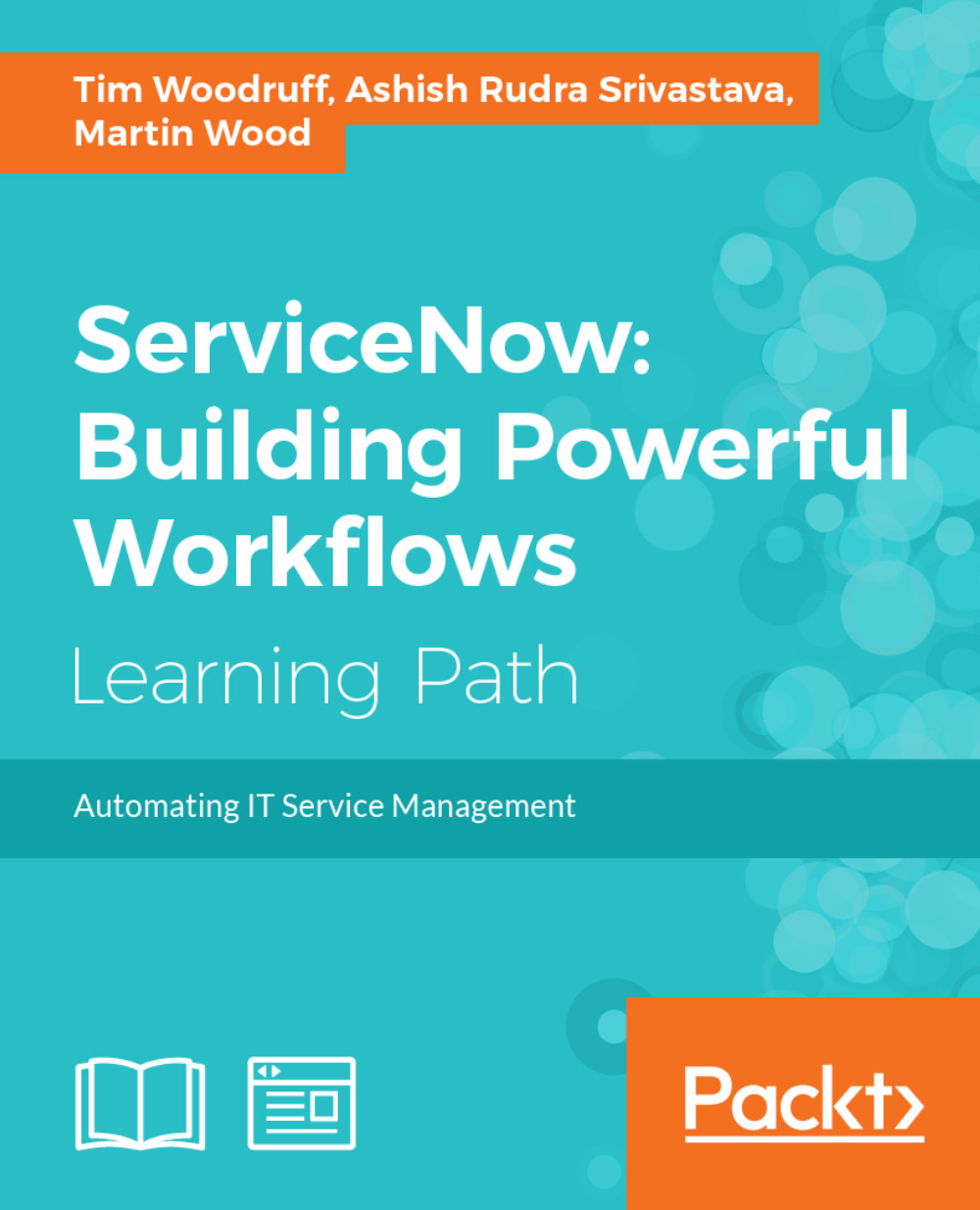Developing applications in Studio
In the previous chapter, we started building the Hotel application. This included defining the data storage needed by building tables, exploring the dictionary, and creating relationships. All these items are in different menus, meaning you need to keep navigating to different places, without a consistent overview.
ServiceNow Studio is designed to help with this. It provides a single location where all the configuration for the app is collected together. This lets you jump among the things you are working on without the clutter of configuration from other areas. Here's how to use it:
- Open up Studio by navigating to
System Applications>Studio, click on theGobutton underOpen Studio, and then click onHotelin theLoad Applicationsdialog. - Studio collects all the configuration together, making it easy to find existing artifacts and create new ones. The
Application Explorersidebar contains a categorized list of Application Files, while theGo ToandCode...