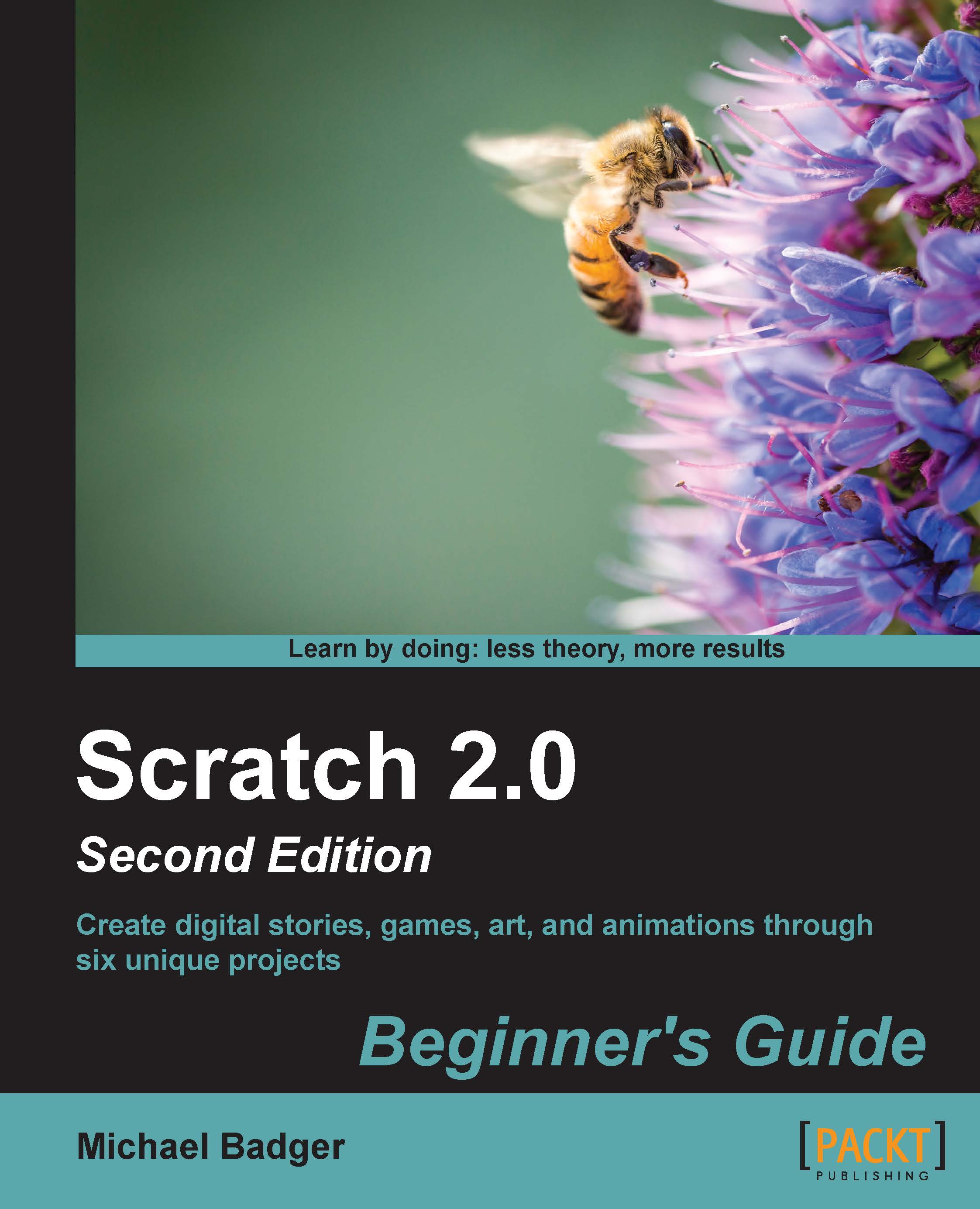Time for action – adjusting the center of a sprite costume
Let's edit the paddle in the image editor to see where the center of the paddle is by following the given steps:
Look closely at the costume in the paint editor. You likely see a vertical scroll bar in the editor, and the paddle is not visible unless you scroll down. In the middle of the screen is a cross mark.
The problem is looking straight at us. The center for this costume is not actually on the black paddle. It's above the actual paddle. Let's redefine the center by clicking on the set costume center icon, located at the top-right of the paint editor.
When you click the set costume center icon, two intersecting lines appear on the image canvas. The current center is at the intersection of those two lines.
To reset the center, click on the intersection of the lines with your mouse, and drag the point down to your paddle, as illustrated in the following screenshot:

To save the change, just click anywhere on the paint editor canvas...