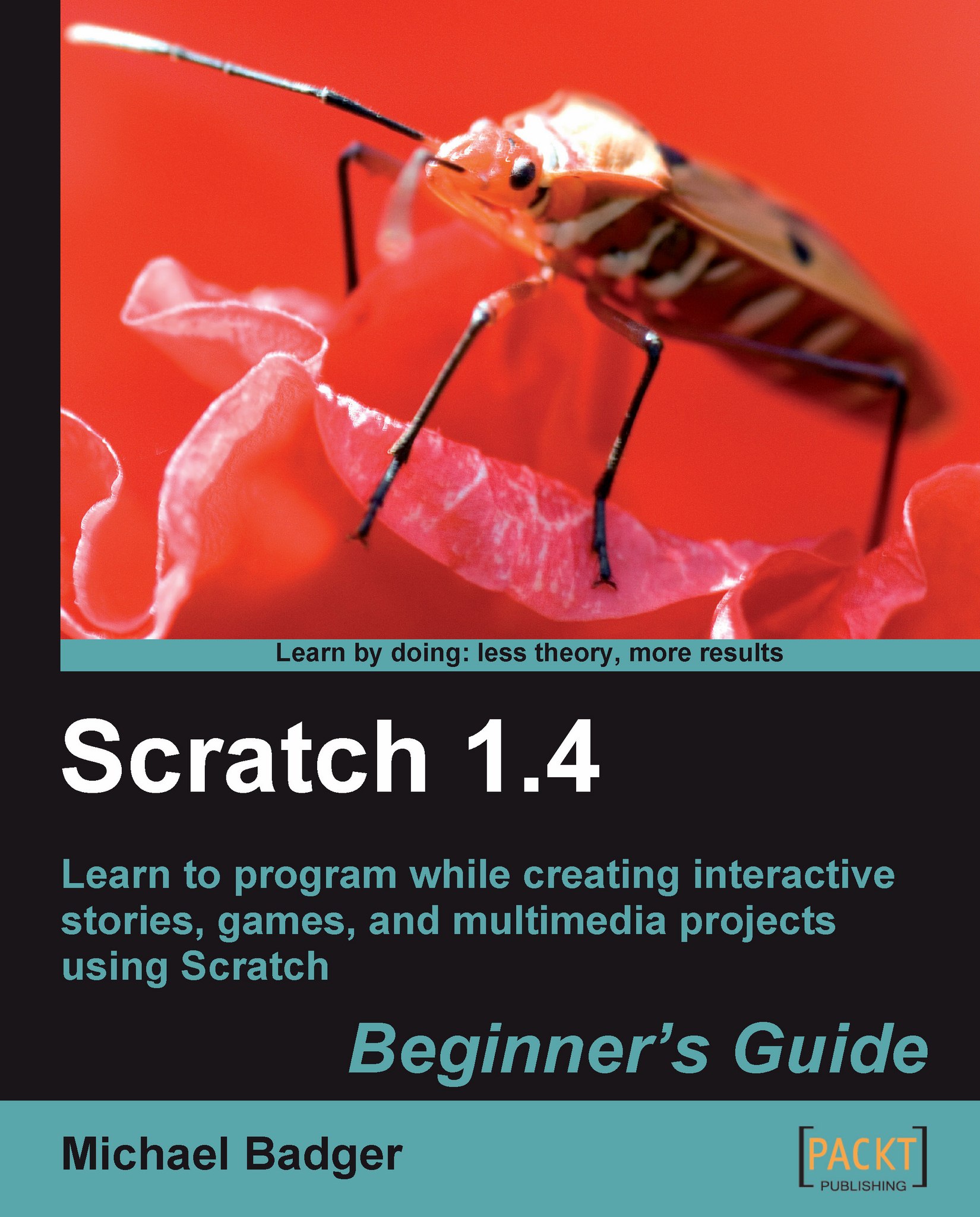Chapter 4. Graphics and Slideshows
Now that we've taken a tour of Scratch and created some sample snippets of code, let's create our first project. We both have friends and family who have birthdays, even if they deny them. So in our first project, we will build an animated birthday card that we can send to mom, dad, a sibling, or a friend. In our second chapter project, we'll quickly put together a picture slideshow.
As we have fun creating our projects, we'll learn how to:
Create sprites using the Paint Editor
Add images to our project
Control the timing of our scripts
Change the graphic effects of the images
We start with a happy birthday wish.