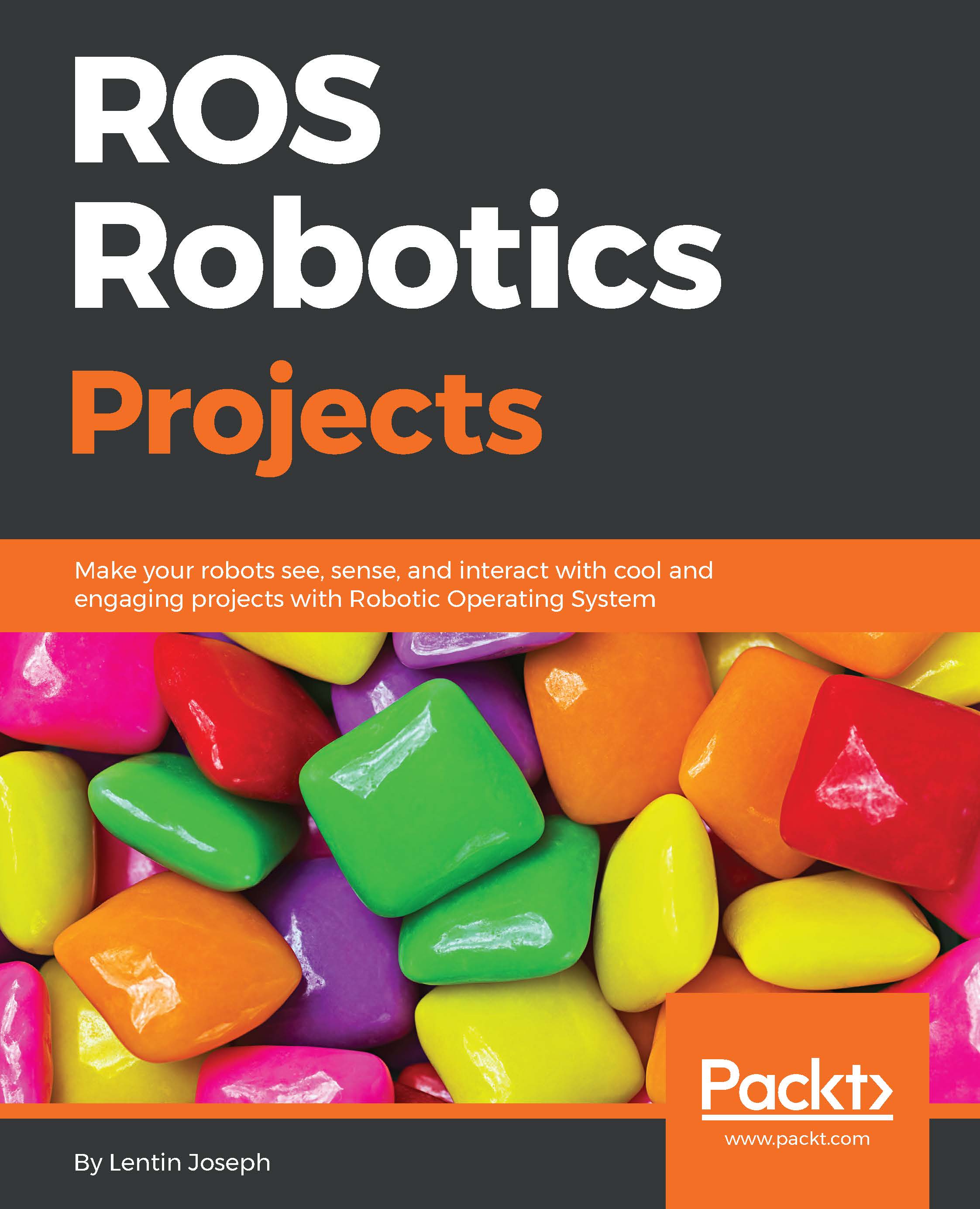Simulating a laser scanner
In this section, we will see how to simulate a laser scanner in Gazebo. We can simulate it by providing custom parameters according to our application. When you install ROS, you also automatically install several default Gazebo plugins, which include Gazebo laser scanner plugin.
We can simply use this plugin and apply our custom parameters. For demonstration, you can use a tutorial package inside chapter_10_codes called sensor_sim_gazebo. You can simply copy the package to the workspace and build it using the catkin_make command. This package contains a basic simulation of the laser scanner, camera, IMU, ultrasonic sensor, and GPS.
Before starting with this package, you should install a package called hector-gazebo-plugins using the following command. This package contains Gazebo plugins of several sensors that can be used in self-driving car simulations.
$ sudo apt-get install ros-kinetic-hector-gazebo-plugins
To start the laser scanner simulation, just use the...