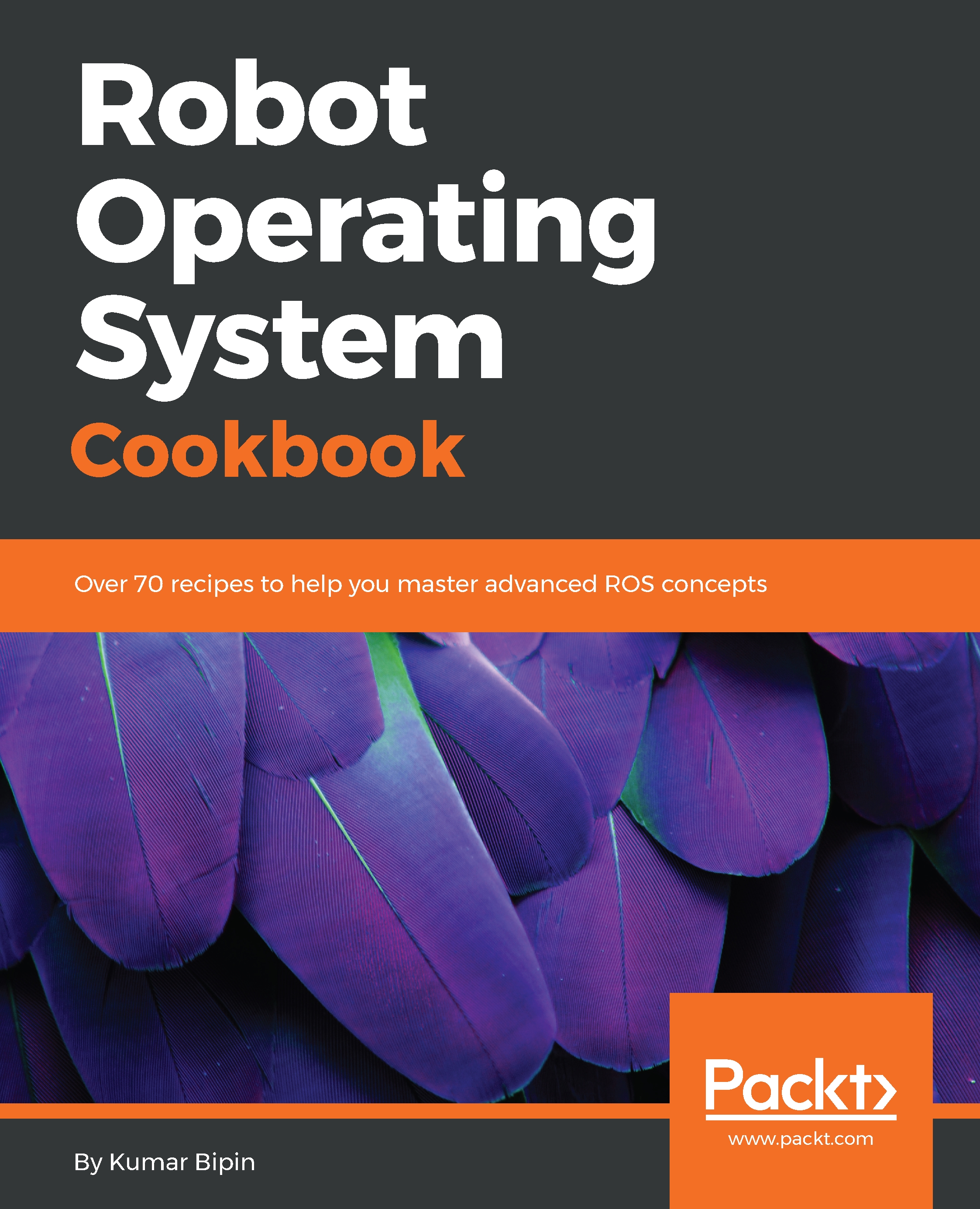It will always be good practice to visualize all possible data and topics that the navigation stack has used. In this section, we will discuss configuring RViz to visualize the data sent by each of these topics and examine their correctness.
Setting up RViz for the navigation stack – visualization
Getting ready
We will run the following commands in two separate terminals to start the navigation stack with our simulated mobile robot in Gazebo, with the map of the virtual environment and the RViz tool for visualization:
$ roslaunch chapter7_tutorials chapter7_configuration_gazebo.launch
$ roslaunch chapter7_tutorials move_base.launch
As seen in the previous section, we will get the same window that was shown in the preceding...