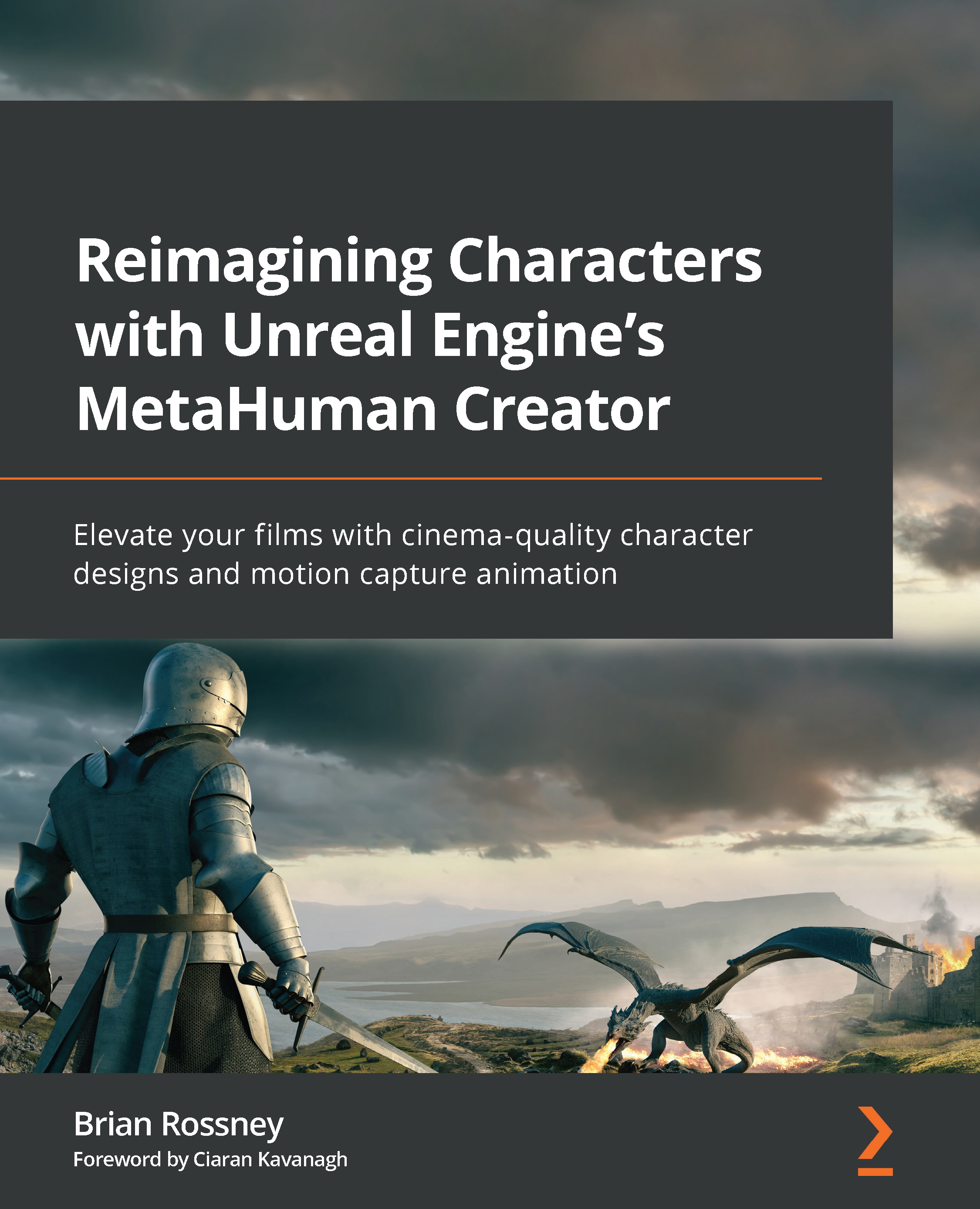Adding a camera to the Level Sequencer
The UE5 camera is a powerful tool, as it operates just like a real camera. I could write a whole book on the camera alone, but in the interest of completing this chapter, you’ll just learn about some very basic camera tips that relate specifically to the Level Sequencer.
For simplicity, we are going to create a camera using the Level Sequencer. We also need a Camera Cut; this is like a master track, mainly designed for the use of multiple cameras, but we still need it for just one camera. The Camera Cut is only automatically generated when we create a camera from within the Level Sequencer.
Before we can do that, first we need to create a playback range. You can do this by right-clicking anywhere on the timeline within the Level Sequencer, choosing Set Start Time, and then clicking where you want to start the animation. Then, do the same with our Set End Time. The difference between these two times is the playback; however, this range...