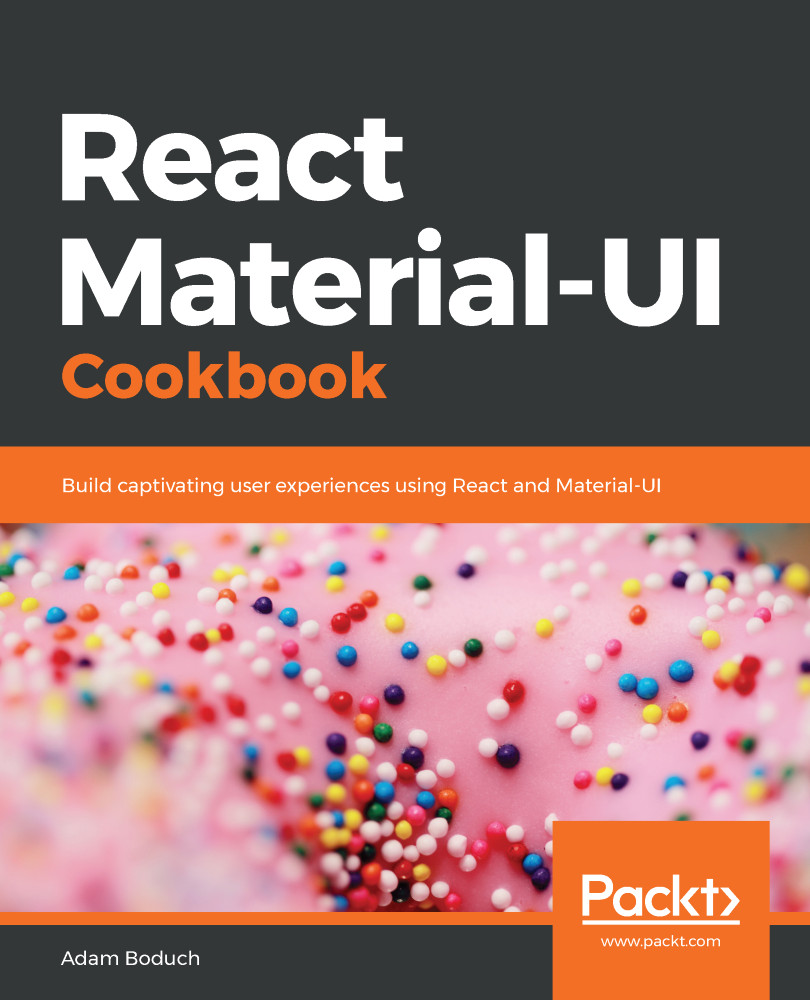Users often need to interact with specific rows in a table. For example, they might select a row and then perform an action that uses data from the selected row. Or, the user selects multiple rows, which produces new data related to their selection. With Material-UI tables, you can mark rows as selected using a single TableRow property.
Selecting rows
How to do it...
In this example, let's assume that the user needs to be able to select multiple rows in your table. As rows are selected, another section on the screen is updated with data that reflects the selected rows. Let's start by looking at the Card component, which displays data from the selected table rows:
<Card className={classes.card}>
<CardHeader...