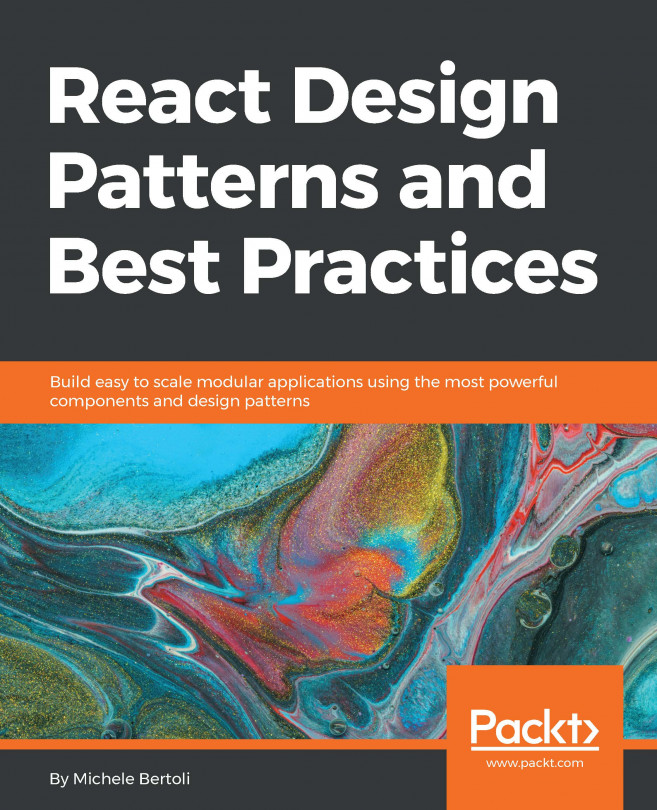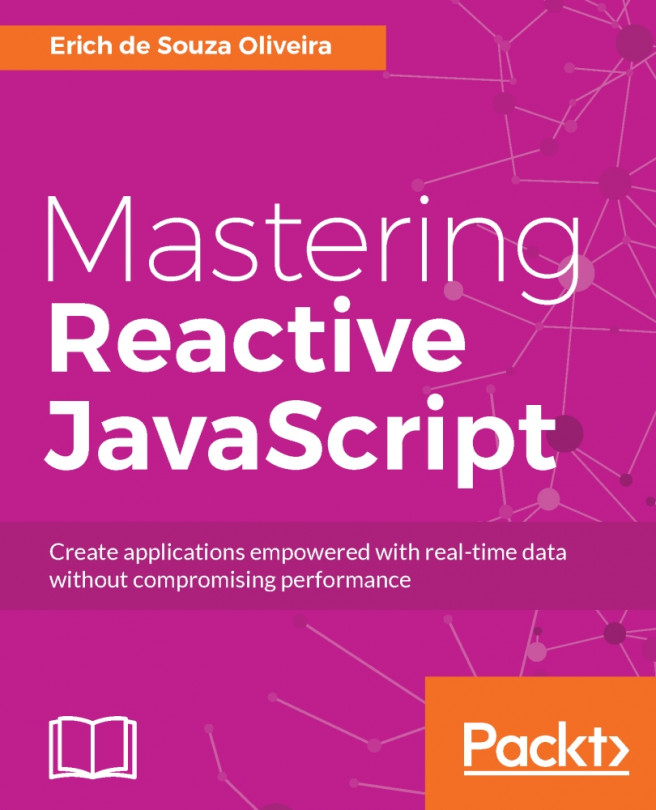Reading the React documentation or blog posts about React, you have surely come across the term declarative.
In fact, one of the reasons why React is so powerful is because it enforces a declarative programming paradigm.
Consequently, to master React, it is important to understand what declarative programming means and what the main differences between imperative and declarative programming are.
The easiest way to approach the problem is to think about imperative programming as a way of describing how things work, and declarative programming as a way of describing what you want to achieve.
A real-life parallel in the imperative world would be entering a bar for a beer, and giving the following instructions to the bartender:
- Take a glass from the shelf
- Put the glass in front of the draft
- Pull down the handle until the glass is full
- Pass me the glass
In the declarative world, instead, you would just say: "Beer, please."
The declarative approach of asking for a beer assumes that the bartender knows how to serve one, and that is an important aspect of the way declarative programming works.
Let's move into a JavaScript example, writing a simple function that, given an array of uppercase strings, returns an array with the same strings in lowercase:
toLowerCase(['FOO', 'BAR']) // ['foo', 'bar']
An imperative function to solve the problem would be implemented as follows:
const toLowerCase = input => {
const output = []
for (let i = 0; i < input.length; i++) {
output.push(input[i].toLowerCase())
}
return output
}
First of all, an empty array to contain the result gets created. Then, the function loops through all the elements of the input array and pushes the lowercase values into the empty array. Finally, the output array gets returned.
A declarative solution would be as follows:
const toLowerCase = input => input.map(
value => value.toLowerCase()
)
The items of the input array are passed to a map function, which returns a new array containing the lowercase values.
There are some important differences to note: the former example is less elegant and it requires more effort to be understood. The latter is terser and easier to read, which makes a huge difference in big code bases, where maintainability is crucial.
Another aspect worth mentioning is that in the declarative example, there is no need to use variables nor to keep their values updated during the execution. Declarative programming, in fact, tends to avoid creating and mutating a state.
As a final example, let's see what it means for React to be declarative.
The problem we will try to solve is a common task in web development: showing a map with a marker.
The JavaScript implementation (using the Google Maps SDK) is as follows:
const map = new google.maps.Map(document.getElementById('map'), {
zoom: 4,
center: myLatLng,
})
const marker = new google.maps.Marker({
position: myLatLng,
title: 'Hello World!',
})
marker.setMap(map)
It is clearly imperative, because all the instructions needed to create the map, and create the marker and attach it to the map are described inside the code, one after the other.
A React component to show a map on a page would look like this instead:
<Gmaps zoom={4} center={myLatLng}>
<Marker position={myLatLng} Hello world! />
</Gmaps>
In declarative programming, developers only describe what they want to achieve and there's no need to list all the steps to make it work.
The fact that React offers a declarative approach makes it easy to use, and consequently, the resulting code is simple, which often leads to fewer bugs and more maintainability.
 United States
United States
 Great Britain
Great Britain
 India
India
 Germany
Germany
 France
France
 Canada
Canada
 Russia
Russia
 Spain
Spain
 Brazil
Brazil
 Australia
Australia
 Singapore
Singapore
 Hungary
Hungary
 Ukraine
Ukraine
 Luxembourg
Luxembourg
 Estonia
Estonia
 Lithuania
Lithuania
 South Korea
South Korea
 Turkey
Turkey
 Switzerland
Switzerland
 Colombia
Colombia
 Taiwan
Taiwan
 Chile
Chile
 Norway
Norway
 Ecuador
Ecuador
 Indonesia
Indonesia
 New Zealand
New Zealand
 Cyprus
Cyprus
 Denmark
Denmark
 Finland
Finland
 Poland
Poland
 Malta
Malta
 Czechia
Czechia
 Austria
Austria
 Sweden
Sweden
 Italy
Italy
 Egypt
Egypt
 Belgium
Belgium
 Portugal
Portugal
 Slovenia
Slovenia
 Ireland
Ireland
 Romania
Romania
 Greece
Greece
 Argentina
Argentina
 Netherlands
Netherlands
 Bulgaria
Bulgaria
 Latvia
Latvia
 South Africa
South Africa
 Malaysia
Malaysia
 Japan
Japan
 Slovakia
Slovakia
 Philippines
Philippines
 Mexico
Mexico
 Thailand
Thailand