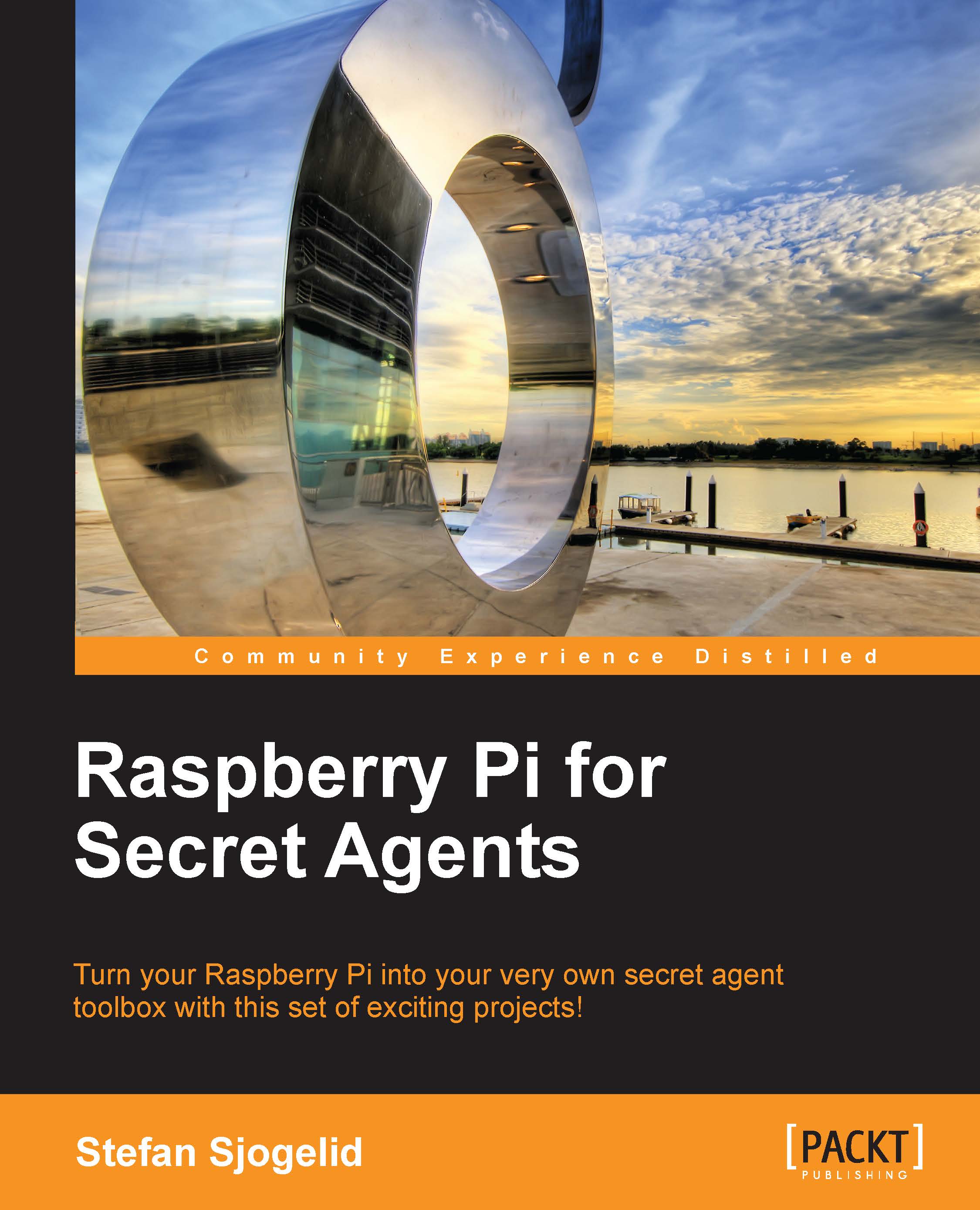Receiving status updates from the Pi
When you send your Raspberry Pi out in the world on stealthy missions, you might not be able to stay connected to it at all times. However, as long as the Pi has Internet access via a Wi-Fi network or USB modem, you'll be able to communicate with it from anywhere in the world.
In this example, we'll be using Twitter, a popular social networking service for sharing short messages. We're going to make the Pi send regular tweets about the mission and its whereabouts. If you do not already have a Twitter account, or you'd like a separate account for the Pi, you'll need to sign up at https://twitter.com first.
Before you post anything on Twitter, you should consider enabling tweet privacy. This means the messages won't be publicly visible and only selected people on Twitter will be able to read them.
To enable tweet privacy, go to the Account settings (https://twitter.com/settings/account) and check the Protect my tweets checkbox, then click on the Save changes...