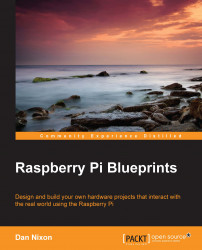Troubleshooting
This section details some of the common issues you may encounter while building this project and the steps to be taken to resolve them.
For issues not listed here, check either the log files in the /home/pi directory (and its subdirectories) or the Chromium (or Google Chrome) developer console.
The web application fails with the 500 Internal Server Error
This can be caused by a variety of reasons. More information as to the cause of the problem will be available in the /home/pi/mirror_webapp/mirror_app.log log file.
Some of the common issues that are likely to cause this are:
The lack of Internet connection may cause failure to update widgets, such as weather and RSSTicker
Errors in widget configuration files can cause failure of the server-side Python scripting
Errors in the widget code itself will also cause this issue; although this is less likely
The display does not work
There can be issues with the usage of certain HDMI to VGA adapters with the Pi. Edit the /boot/config.txt...