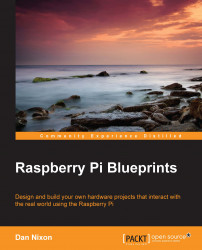Troubleshooting
If you find that a sensor node is not updating the security web application when the sensors are triggered, you may need to first check the wiring and configuration of the sensor node. Do this to check whether the sensor node has a valid address and that it is trying to connect to a parent node that exists on your network (refer to the start of The RF network section).
If this does not seem to be the issue, then you may simply be out of range of the sensors or have a signal integrity issue caused by other devices using the same frequency range. If you suspect this to be the case, you can try changing the value of the CHANNEL variables in the BaseNode_rPi.py and SensorNode_Arduino.ino code files. This value sets the frequency that the RF module operates on. The frequency can be derived by f = 2400 + CHANNEL MHz.
Hence, the default value of 90 gives a frequency of 2.49 GHz. The RF module can operate anywhere between 2.4 GHz and 2.525 GHz.