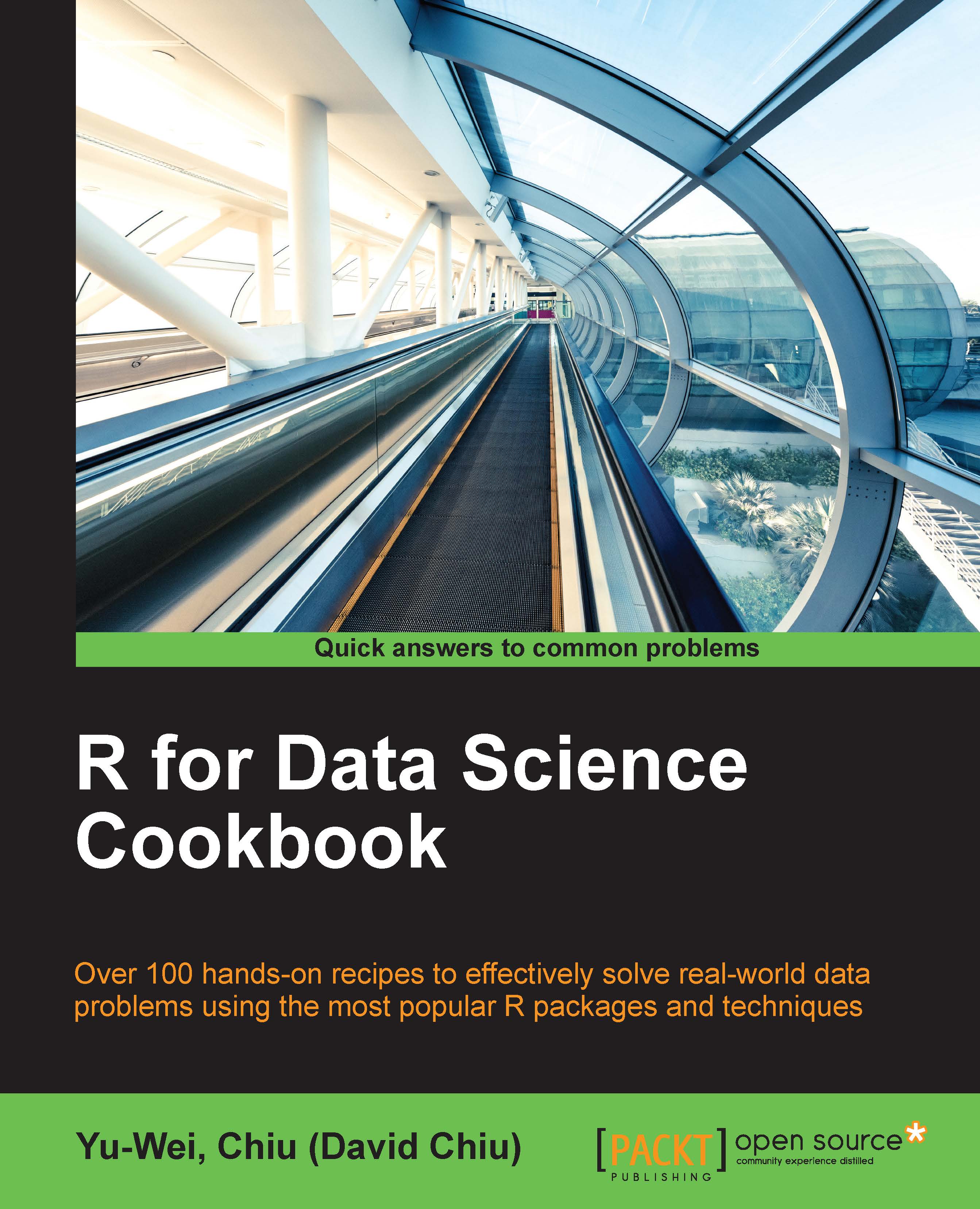Converting data types
If we do not specify a data type during the import phase, R will automatically assign a type to the imported dataset. However, if the data type assigned is different to the actual type, we may face difficulties in further data manipulation. Thus, data type conversion is an essential step during the preprocessing phase.
Getting ready
Complete the previous recipe and import both employees.csv and salaries.csv into an R session. You must also specify column names for these two datasets to be able to perform the following steps.
How to do it…
Perform the following steps to convert the data type:
First, examine the data type of each attribute using the
classfunction:> class(employees$birth_date) [1] "factor"
You can also examine types of all attributes using the
strfunction:> str(employees) 'data.frame': 10 obs. of 6 variables: $ emp_no : int 10001 10002 10003 10004 10005 10006 10007 10008 10009 10010 $ birth_date: Factor w/ 10 levels "1952-04-19","1953-04-20...