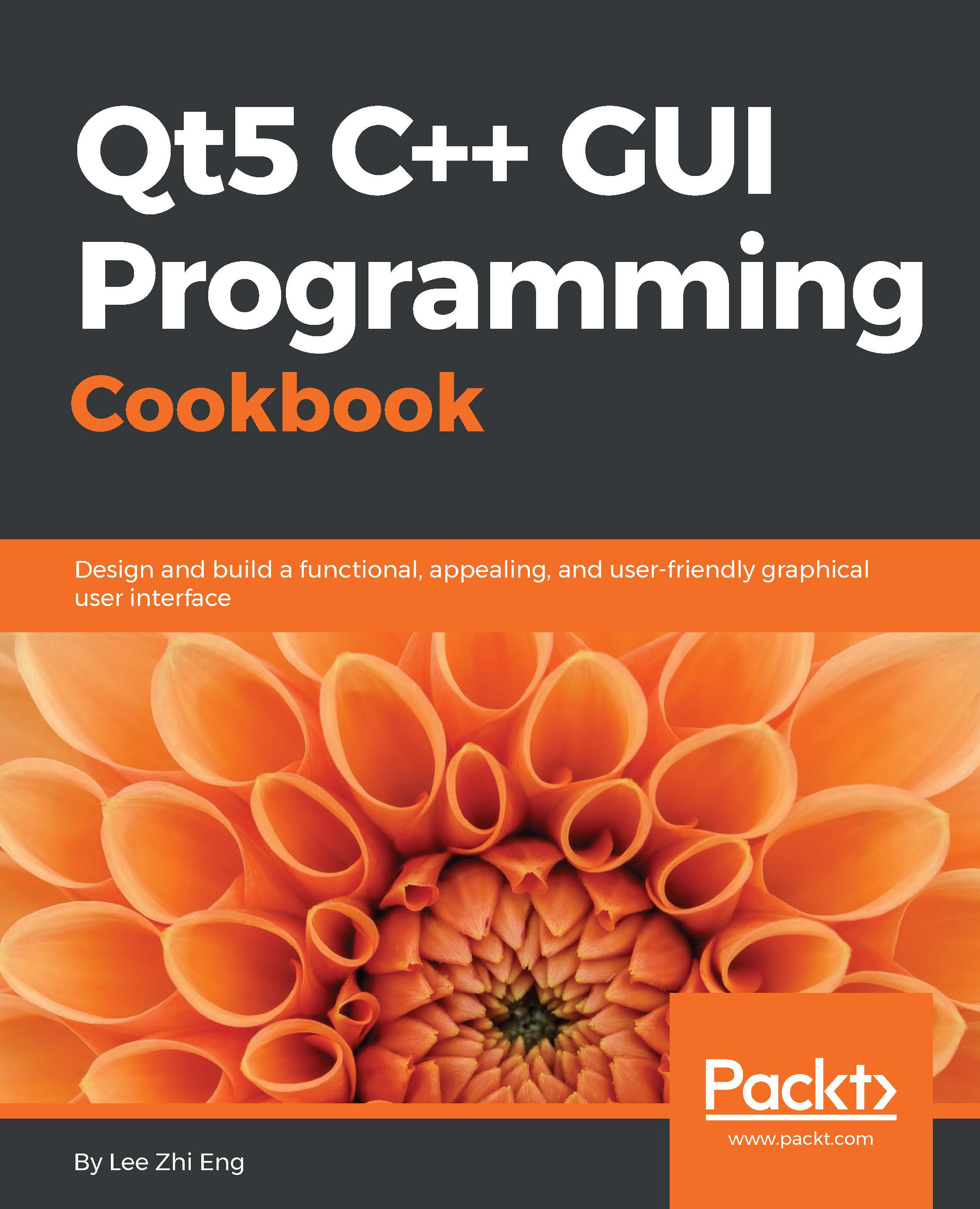Embedding Google Maps in your project
In this example, we will learn how to embed Google Maps in our project through Qt's WebEngine module. This example doesn't focus much on Qt and C++, but rather on the Google Maps API in HTML code.
How to do it…
Let's create a program that displays Google Maps by following these steps:
First, create a new Qt Widgets Application project and remove the status bar, menu bar, and tool bar.
Then, open up your project file (
.pro) and add the following modules to your project:QT += core gui webengine webenginewidgetsNext, open up
mainwindow.uiand add a vertical layout to the canvas. Then, select the canvas and click the Lay Out Vertically button on top of the canvas. You will get something like this:
Then, open up
mainwindow.cppand add the following headers to the top of the source code:#include <QtWebEngineWidgets/QWebEngineView> #include <QtWebEngineWidgets/QWebEnginePage> #include <QtWebEngineWidgets/QWebEngineSettings>
After that, add the...