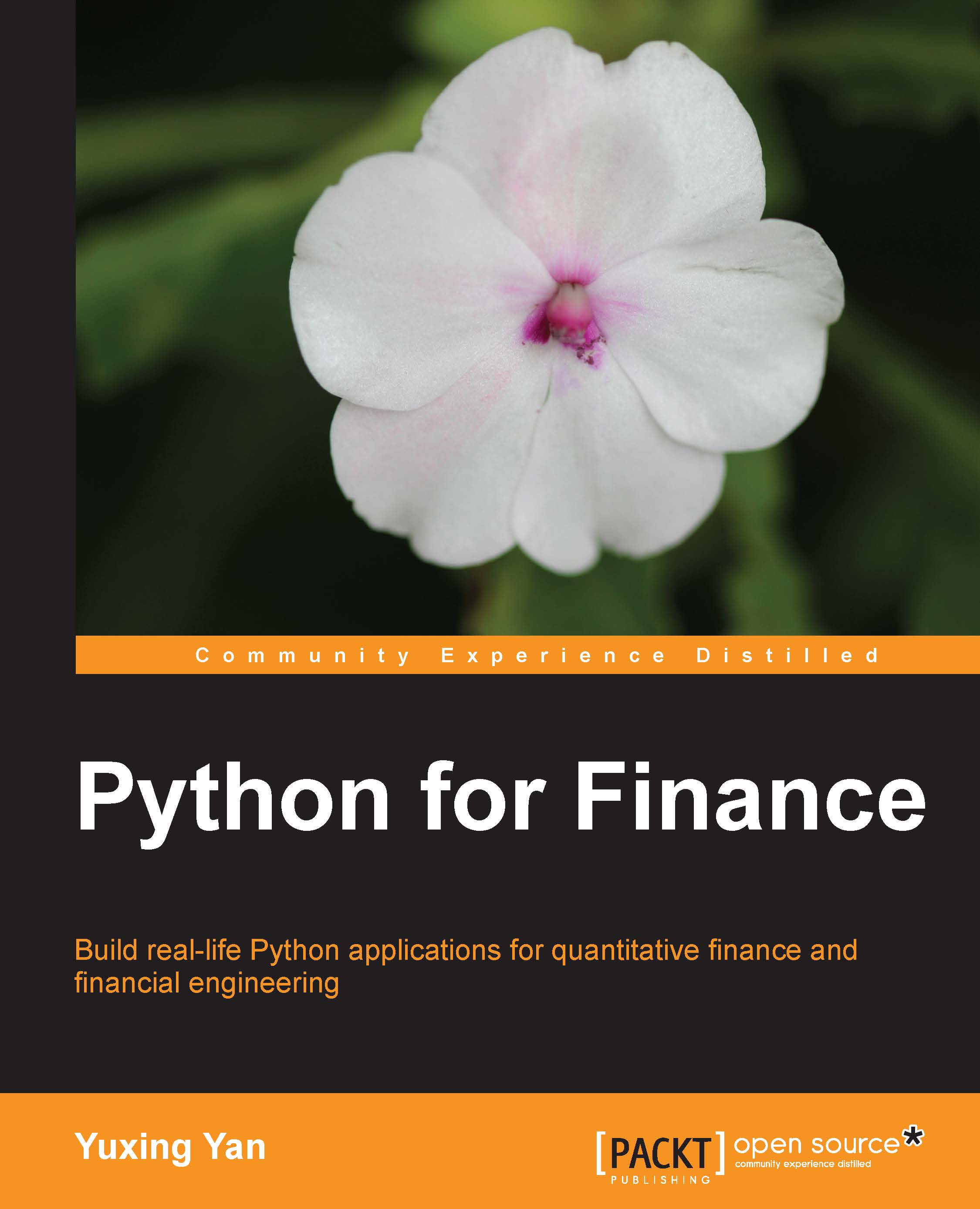Installation of NumPy and SciPy
In the previous chapter, we discussed the module dependency and how it might be difficult to install a new module because it depends on many other modules. Fortunately, several super packages, such as Anaconda and Enthought Canoy, could be used to install several (or many) modules simultaneously. In this book, Anaconda is used, since it contains both NumPy and SciPy. To install it, we have to perform the following two steps:
- Go to http://continuum.io/downloads.
- According to your machine, choose the appropriate package, such as
Windows 32-bit / 280M / md5: 91a6398f63a8cc6fa3db3a1e9195b3bf.
After installation, we will see the anaconda folder in C: for the Windows system. The Python version accompanying Anaconda is 2.7. In addition to NumPy and SciPy, Anaconda contains the other three modules we plan to discuss in this book. For a complete list of modules, about 124, included in Anaconda, you can check these out at http://docs.continuum.io/anaconda/pkgs.html.