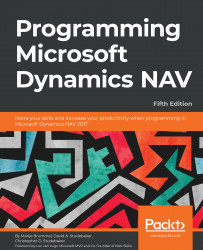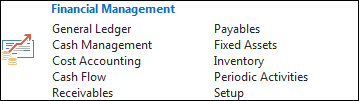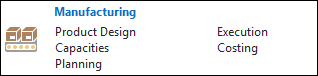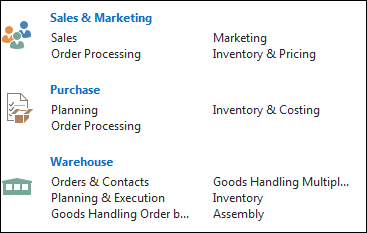NAV 2017 is an integrated set of business applications designed to service a wide variety of business operations. Microsoft Dynamics NAV 2017 is an ERP system. An ERP system integrates internal and external data across a variety of functional areas including manufacturing, accounting, supply chain management, customer relationships, service operations, and human resources management, as well as the management of other valued resources and activities. By having many related applications well integrated, a full featured ERP system provides an enter data once, use many ways information processing toolset.
NAV 2017 ERP addresses the following functional areas (and more):
- Basic accounting functions (for example, general ledger, accounts payable, and accounts receivable)
- Order processing and inventory (for example, sales orders, purchase orders, shipping, inventory, and receiving)
- Relationship management (for example, vendors, customers, prospects, employees, and contractors)
- Planning (for example, MRP, sales forecasting, and production forecasting)
- Other critical business areas (for example, manufacturing, warehouse management, marketing, cash management, and fixed assets)
A good ERP system such as NAV 2017 is modular in design, which simplifies implementation, upgrading, modification, integration with third-party products, and expansion for different types of clients. All the modules in the system share a common database and, where appropriate, common data.
The groupings of individual NAV 2017 functions following is based on the Departments menu structure, supplemented by information from Microsoft marketing materials. The important thing is to understand the overall components that make up the NAV 2017 ERP system:
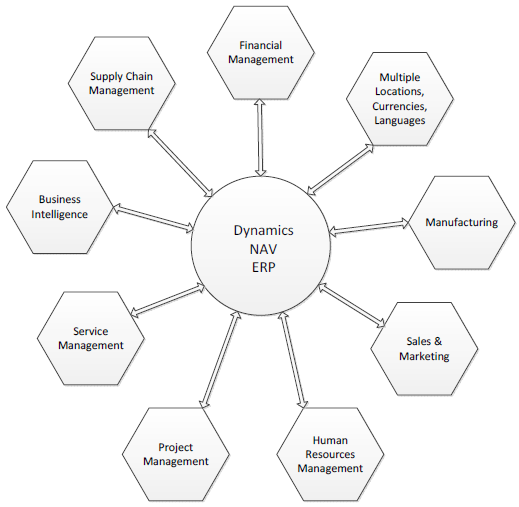
NAV 2017 has two quite different styles of user interface (UI). One UI, the development environment, targets developers. The other UI style, the RoleTailored client, targets end users. In NAV 2017, there are four instances of the RoleTailored client - for Windows, for web interaction, for tablet use, and a phone client, which was introduced in NAV 2016. The example images in the following module descriptions are from the RoleTailored client's Departments menu in the Windows client.