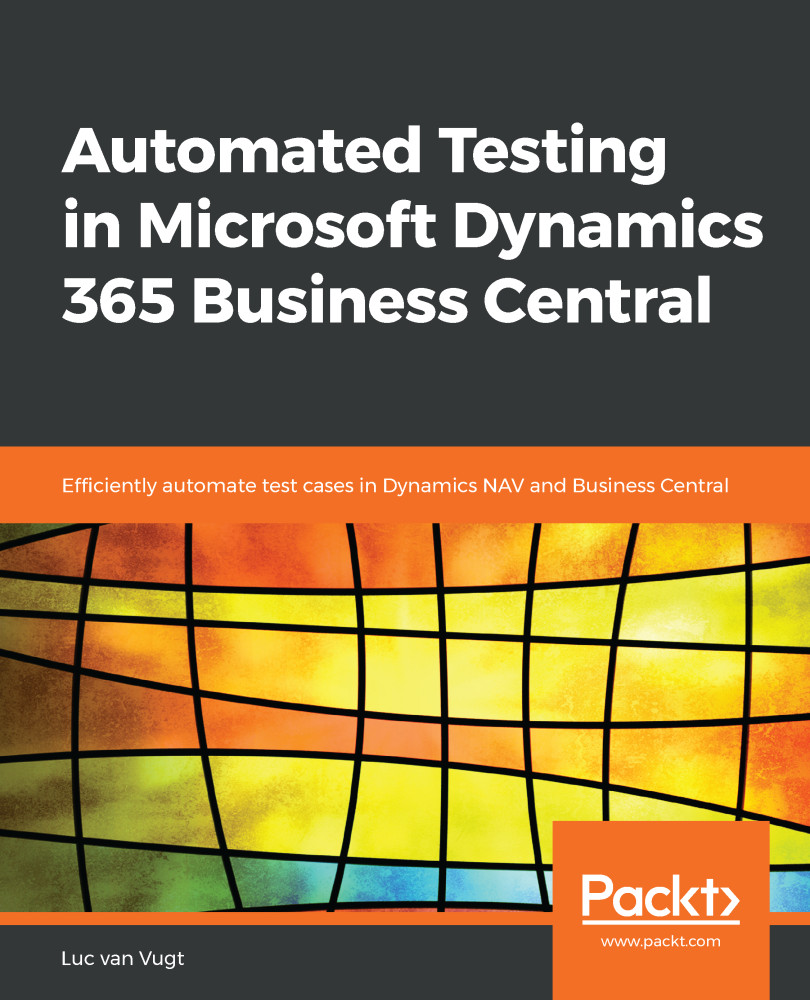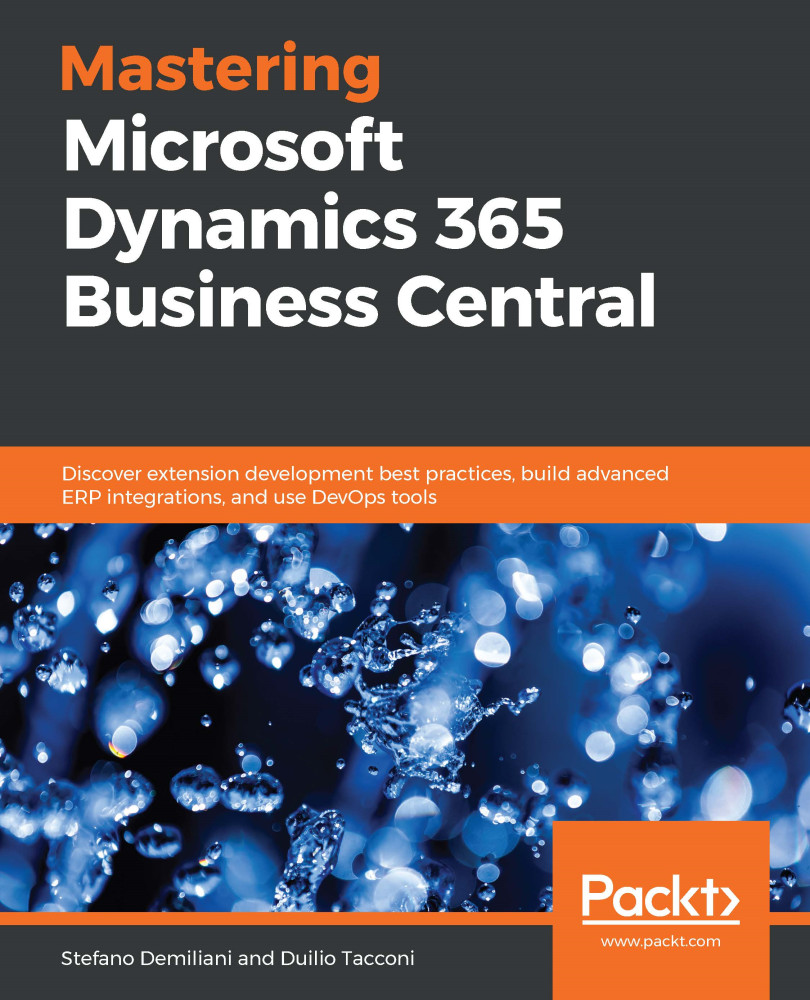Business Central is an integrated set of business applications designed to service a wide variety of business operations. Microsoft Dynamics 365 Business Central is an ERP system. An ERP system integrates internal and external data across a variety of functional areas, including manufacturing, accounting, supply chain management, customer relationships, service operations, and human resource management, as well as the management of other valued resources and activities. By having many related applications well integrated, a fully-featured ERP system provides an enter data once, use many ways information processing toolset.
Business Central ERP addresses the following functional areas (and more):
- Basic accounting functions (for example, general ledger, accounts payable, and accounts receivable)
- Order processing and inventory (for example, sales orders, purchase orders, shipping, inventory, and receiving)
- Relationship management (for example, vendors, customers, prospects, employees, and contractors)
- Planning (for example, MRP, sales forecasting, and production forecasting)
- Other critical business areas (for example, manufacturing, warehouse management, marketing, cash management, and fixed assets)
A good ERP system, such as Business Central, is modular in design, which simplifies implementation, upgrading, modification, integration with third-party products, and expansion for different types of clients. All the modules in the system share a common database and, where appropriate, common data.
The following groupings of individual Business Central functions are based on the Search menu structure, which is supplemented by information from Microsoft marketing materials. The important thing is to understand the overall components that make up the Business Central ERP system:
Business Central has a role tailored User Interface (UI). In Business Central, there are four instances of the role tailored client (RTC)—one each for Windows, web interaction, tablet use, and as a phone client. Generally the various clients are referred to for the most part based on where and how they are displayed (Windows, web, tablet, and so on).
The Windows client is only available for on-premises installations.
 United States
United States
 Great Britain
Great Britain
 India
India
 Germany
Germany
 France
France
 Canada
Canada
 Russia
Russia
 Spain
Spain
 Brazil
Brazil
 Australia
Australia
 Singapore
Singapore
 Hungary
Hungary
 Ukraine
Ukraine
 Luxembourg
Luxembourg
 Estonia
Estonia
 Lithuania
Lithuania
 South Korea
South Korea
 Turkey
Turkey
 Switzerland
Switzerland
 Colombia
Colombia
 Taiwan
Taiwan
 Chile
Chile
 Norway
Norway
 Ecuador
Ecuador
 Indonesia
Indonesia
 New Zealand
New Zealand
 Cyprus
Cyprus
 Denmark
Denmark
 Finland
Finland
 Poland
Poland
 Malta
Malta
 Czechia
Czechia
 Austria
Austria
 Sweden
Sweden
 Italy
Italy
 Egypt
Egypt
 Belgium
Belgium
 Portugal
Portugal
 Slovenia
Slovenia
 Ireland
Ireland
 Romania
Romania
 Greece
Greece
 Argentina
Argentina
 Netherlands
Netherlands
 Bulgaria
Bulgaria
 Latvia
Latvia
 South Africa
South Africa
 Malaysia
Malaysia
 Japan
Japan
 Slovakia
Slovakia
 Philippines
Philippines
 Mexico
Mexico
 Thailand
Thailand