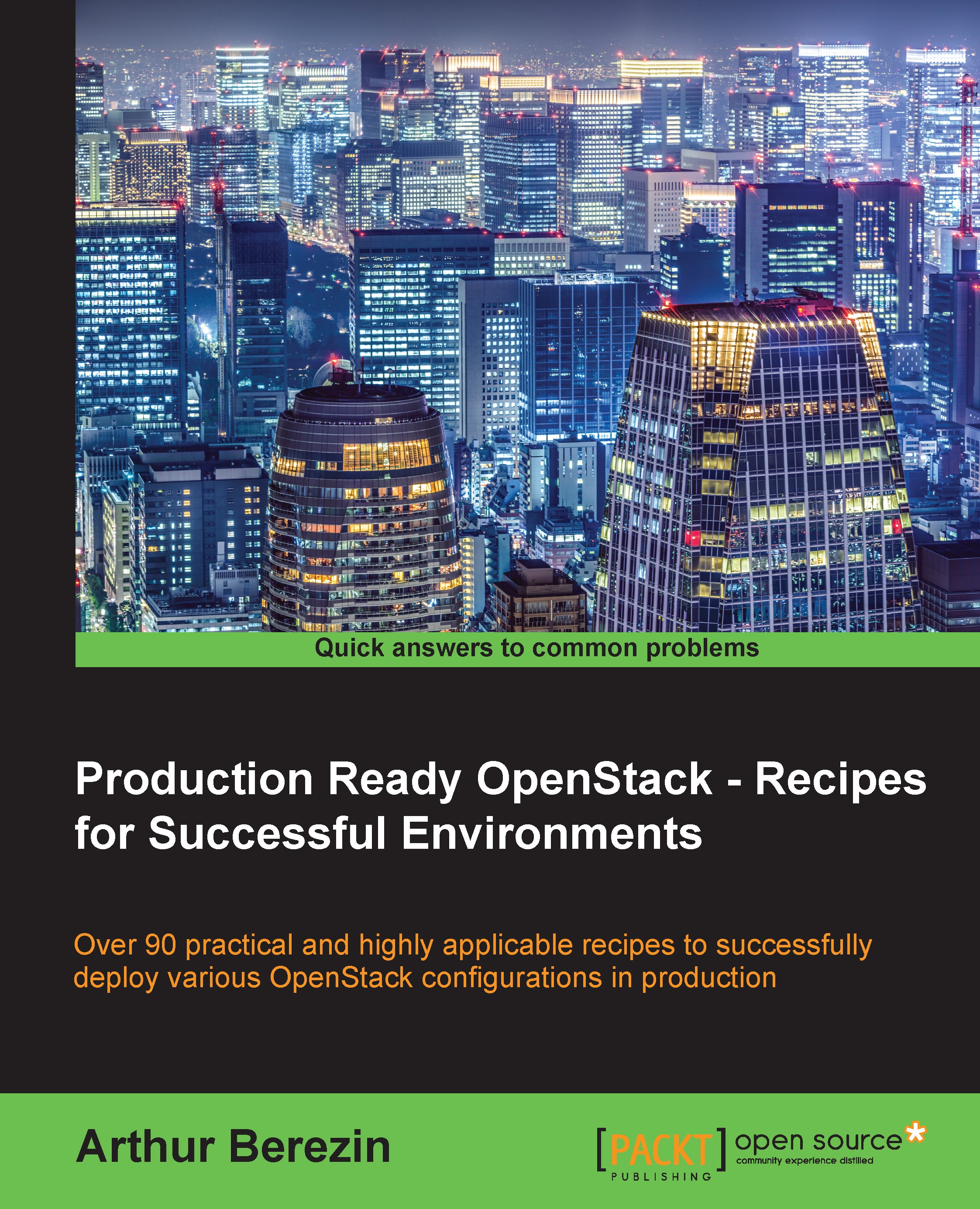Installing Nova – Compute service
Nova-Compute service implements the compute service, which is the main part of an IaaS cloud. Nova is responsible for launching and managing instance of virtual machines. The compute service scales horizontally on standard hardware.
Getting ready
In our environment, we deploy a Controller/Computes layout. In the first step, we need to configure management services on the controller node and only then to add compute nodes to the environment. On the controller node, first we need to prepare the database, create a Keystone account, then open the needed firewall ports.
Run the following steps on the controller node!
Create database
- Access the database instance using MySQL command:
[root@controller ~]# mysql -u root -p - Create Nova database:
MariaDB [(none)]> CREATE DATABASE nova_db; - Create Nova credentials and allow access:
MariaDB [(none)]> GRANT ALL PRIVILEGES ON nova_db.* TO 'nova_db_user'@'localhost' IDENTIFIED BY 'nova_db_password'; MariaDB [(none)]> GRANT ALL PRIVILEGES ON nova_db.* TO 'nova_db_user'@'%' IDENTIFIED BY 'nova_db_password';
- Create Nova database tables:
[root@controller ~]# su -s /bin/sh -c "nova-manage db sync" nova
Create Keystone service credentials and endpoint
- Create Nova service account in Keystone:
[root@controller ~]# keystone user-create --name=nova --pass=nova_password [root@controller ~]# keystone user-role-add --user=nova --tenant=services --role=admin
- Create an endpoint for Nova
[root@controller ~]# keystone endpoint-create --service=nova--publicurl=http://10.10.0.1:8774/v2/%\(tenant_id\) |--internalurl=http://10.10.0.1:8774/v2/%\(tenant_id\s --adminurl=http://10.10.0.1:8774/v2/%\(tenant_id\)s
Open service firewall ports
- Add firewall rules:
[root@controller ~]# firewall-cmd --permanent --add-port=8774/tcp [root@controller ~]# firewall-cmd --permanent --add-port=6080/tcp [root@controller ~]# firewall-cmd --permanent --add-port=6081/tcp [root@controller ~]# firewall-cmd --permanent --add-port=5900-5999/tcp
- Reload firewall rules to take effect:
[root@controller ~]# firewall-cmd --reload
Install service packages
Install service packages using yum command:
[root@controller ~]# yum install -y openstack-nova-api openstack-nova-cert openstack-nova-conductor openstack-nova-console openstack-nova-novncproxy penstack-nova-scheduler python-novaclient
How to do it...
Follow these steps to configure Nova-Compute service:
Configure database connection
Using openstack-config command, we need to set the connection to the database:
[root@controller ~]# openstack-config --set /etc/nova/nova.conf database connection mysql://nova_db_user:nova_db_password@controller/nova_db [root@controller ~]# su -s /bin/sh -c "nova-manage db sync" nova
Configure message broker
Set connection to RabbitMQ message broker:
[root@controller ~]# openstack-config --set /etc/nova/nova.conf DEFAULT rpc_backend rabbit [root@controller ~]# openstack-config --set /etc/nova/nova.conf DEFAULT rabbit_host 10.10.0.1
Configure service
- Set local IP address of the controller:
# openstack-config --set /etc/nova/nova.conf DEFAULT my_ip 10.10.0.1 # openstack-config --set /etc/nova/nova.conf DEFAULT vncserver_listen 10.10.0.1 # openstack-config --set /etc/nova/nova.conf DEFAULT vncserver_proxyclient_address 10.10.0.1
- Configure Keystone as an authentication method:
# openstack-config --set /etc/nova/nova.conf DEFAULT auth_strategy keystone # openstack-config --set /etc/nova/nova.conf keystone_authtoken auth_uri http://10.10.0.1:5000 # openstack-config --set /etc/nova/nova.conf keystone_authtoken auth_host 10.10.0.1 # openstack-config --set /etc/nova/nova.conf keystone_authtoken auth_protocol http # openstack-config --set /etc/nova/nova.conf keystone_authtoken auth_port 35357 # openstack-config --set /etc/nova/nova.conf keystone_authtoken admin_user nova # openstack-config --set /etc/nova/nova.conf keystone_authtoken admin_tenant_name services # openstack-config --set /etc/nova/nova.conf keystone_authtoken admin_password nova_password
Start and enable Service
Using systemctl command, we can start and enable the service so that it starts after reboot:
[root@controller ~]# systemctl start openstack-nova-api [root@controller ~]# systemctl start openstack-nova-cert [root@controller ~]# systemctl start openstack-nova-consoleauth [root@controller ~]# systemctl start openstack-nova-scheduler [root@controller ~]# systemctl start openstack-nova-conductor [root@controller ~]# systemctl start openstack-nova-novncproxy [root@controller ~]# systemctl enable openstack-nova-api [root@controller ~]# systemctl enable openstack-nova-cert [root@controller ~]# systemctl enable openstack-nova-consoleauth [root@controller ~]# systemctl enable openstack-nova-scheduler [root@controller ~]# systemctl enable openstack-nova-conductor [root@controller ~]# systemctl enable openstack-nova-novncproxy
Verify successful installation
On successful Nova installation and configuration, you should be able to execute this:
[root@el7-icehouse-controller ~(keystone_admin)]# nova image-list
+-------------------+---------------------+--------+--------+ | ID | Name | Status | Server | +-------------------+---------------------+--------+--------+ | eb9c6911-... | cirros-0.3.2-x86_64 | ACTIVE | | +-------------------+---------------------+--------+--------+
After the controller node is successfully installed and configured, we may add additional compute nodes to the OpenStack environment.
Configure compute nodes
Now we can proceed and configure the compute services on the compute node.
Run the following steps on the compute node!
Install service packages
Using yum command, install Nova-Compute package:
# yum install openstack-nova-compute
Configure database connection
Configure the Nova database connection:
[root@compute1 ~]# openstack-config --set /etc/nova/nova.conf database connection mysql://nova_db_user:nova_db_password@controller/nova_db
Configure message broker
Configure Nova to access the message broker:
[root@compute1 ~]# openstack-config --set /etc/nova/nova.conf DEFAULT rpc_backend rabbit [root@compute1 ~]# openstack-config --set /etc/nova/nova.conf DEFAULT rabbit_host 10.10.0.1
Configure service
- Edit
/etc/nova/nova.conffor the compute node to use Keystone authentication:[root@compute1 ~]# openstack-config --set /etc/nova/nova.conf DEFAULT auth_strategy keystone [root@compute1 ~]# openstack-config --set /etc/nova/nova.conf keystone_authtoken auth_uri http://controller:5000 [root@compute1 ~]# openstack-config --set /etc/nova/nova.conf keystone_authtoken auth_host controller [root@compute1 ~]# openstack-config --set /etc/nova/nova.conf keystone_authtoken auth_protocol http [root@compute1 ~]# openstack-config --set /etc/nova/nova.conf keystone_authtoken auth_port 35357 [root@compute1 ~]# openstack-config --set /etc/nova/nova.conf keystone_authtoken admin_user nova [root@compute1 ~]# openstack-config --set /etc/nova/nova.conf keystone_authtoken admin_tenant_name service [root@compute1 ~]# openstack-config --set /etc/nova/nova.conf keystone_authtoken admin_password nova_password
- Configure the remote console for instances terminal access:
[root@compute1 ~]# openstack-config --set /etc/nova/nova.conf DEFAULT my_ip 192.168.200.159 [root@compute1 ~]# openstack-config --set /etc/nova/nova.conf DEFAULT vnc_enabled True [root@compute1 ~]# openstack-config --set /etc/nova/nova.conf DE \FAULT vncserver_listen 0.0.0.0 [root@compute1 ~]# openstack-config --set /etc/nova/nova.conf DEFAULT vncserver_proxyclient_address 192.168.200.159 [root@compute1 ~]# openstack-config --set /etc/nova/nova.conf \DEFAULT novncproxy_base_url http://controller:6080/vnc_auto.html
- Configure which glance service to use to retrieve images:
[root@compute1 ~]# openstack-config --set /etc/nova/nova.conf DEFAULT glance_host controllerNote
If you are installing the compute node on a virtual machine, configure Nova to the user QEMU emulation instated of the default KVM backend. To configure QEMU, run the following command:
[root@compute1 ~]# openstack-config --set /etc/nova/nova.conf libvirt virt_type qemu
Start and enable Service
Using
systemctl command, start and enable the service:
[root@compute1 ~]# systemctl start libvirtd [root@compute1 ~]# systemctl start openstack-nova-compute [root@compute1 ~]# systemctl enable libvirtd [root@compute1 ~]# systemctl enable openstack-nova-compute