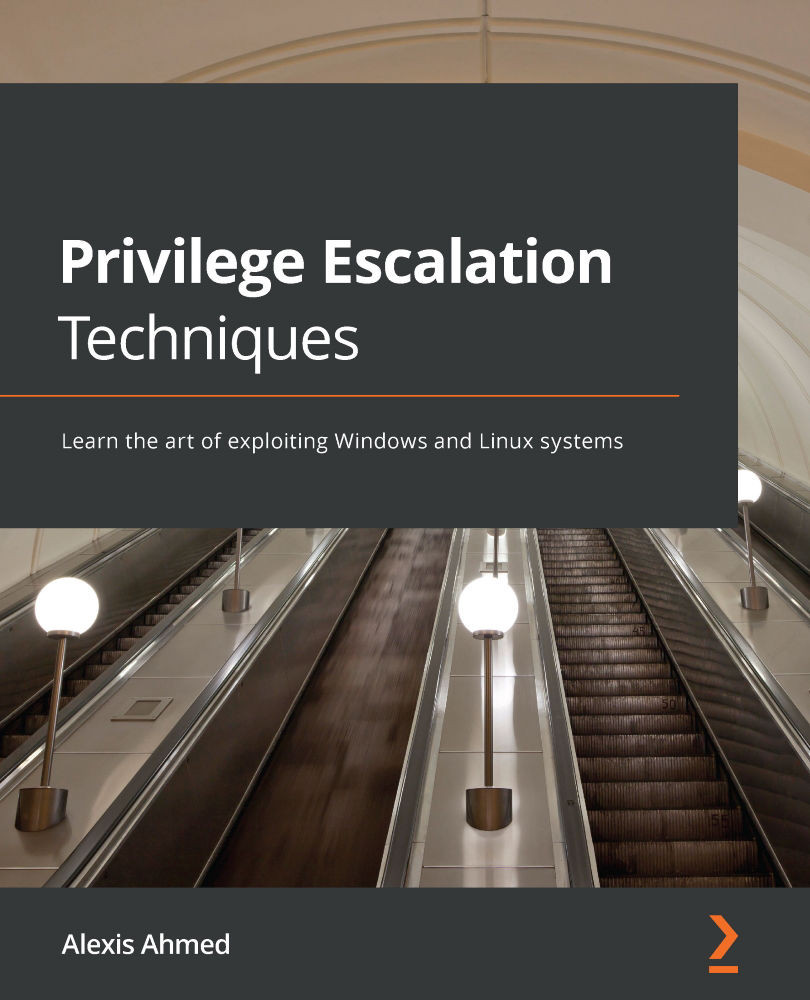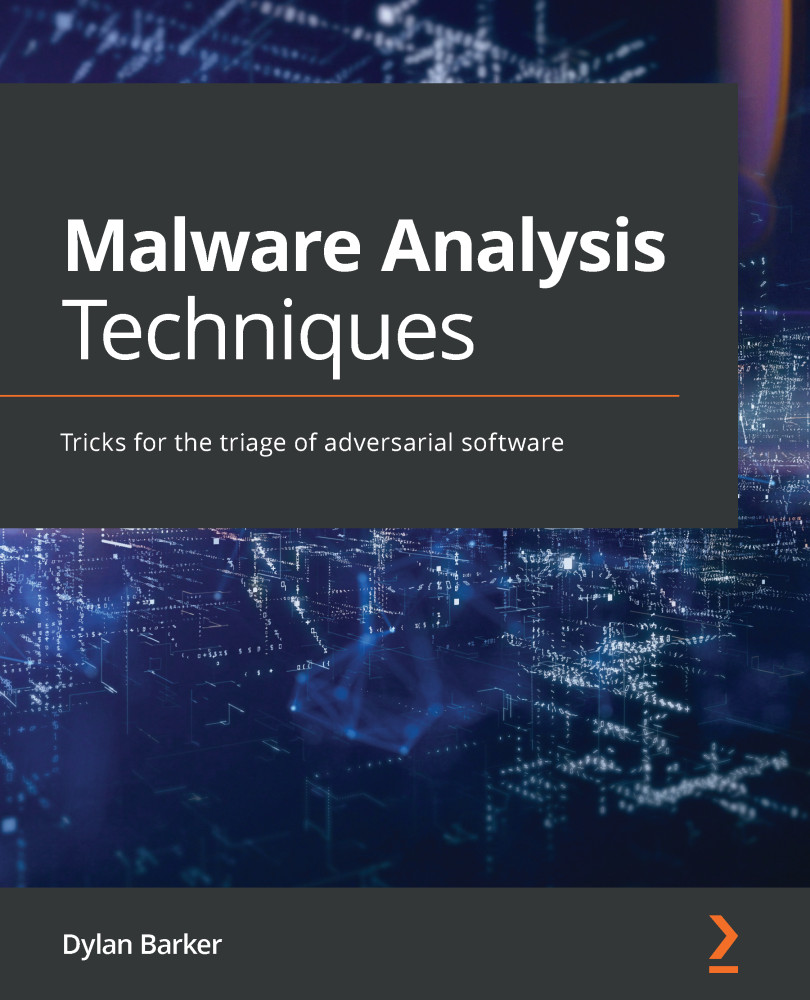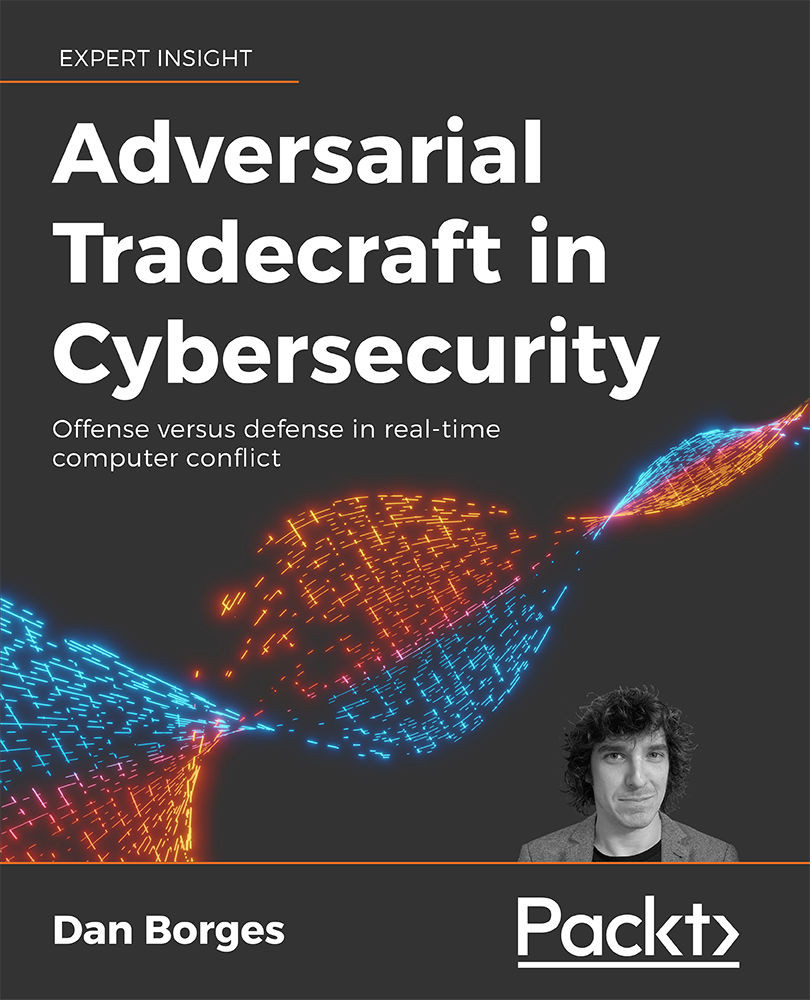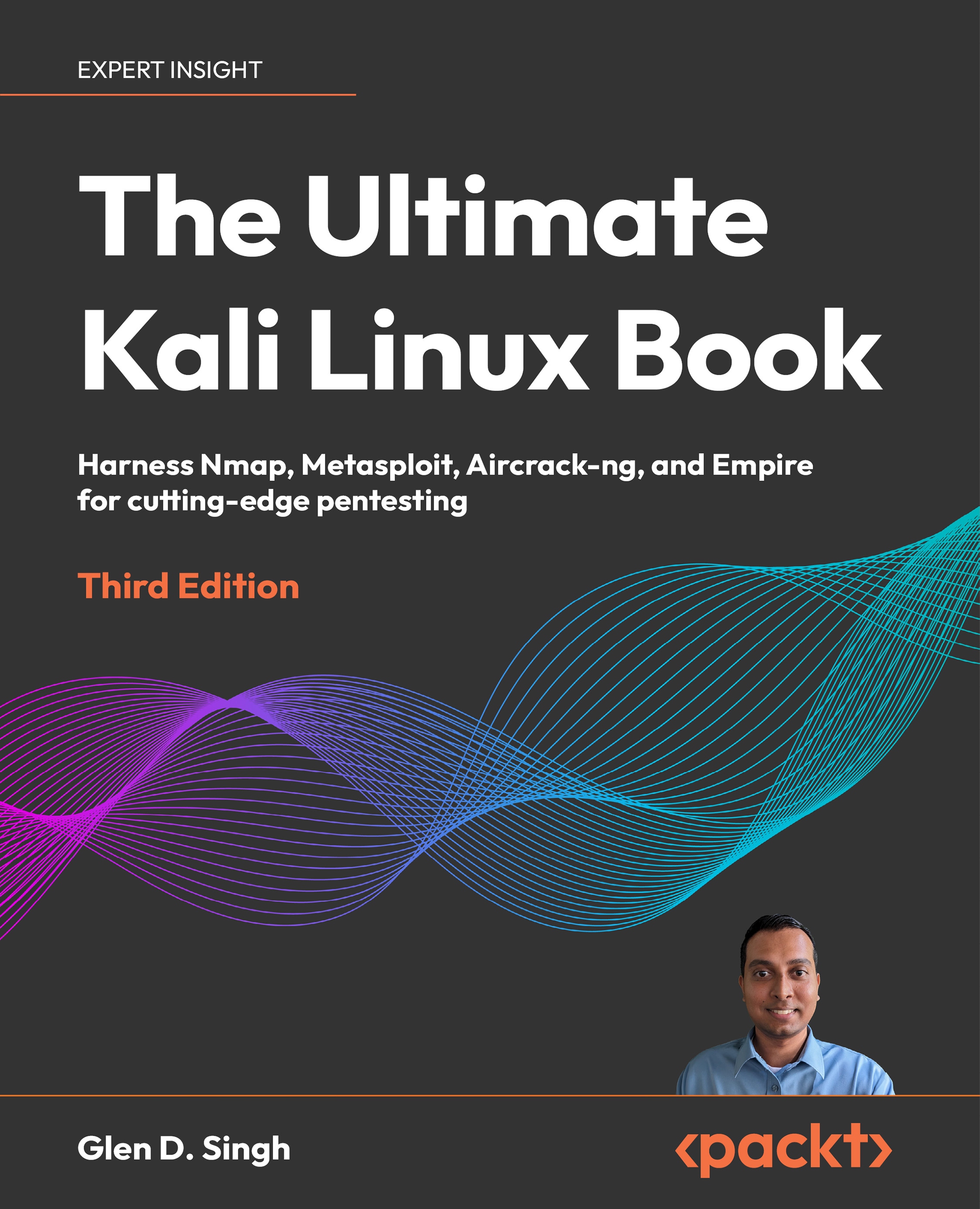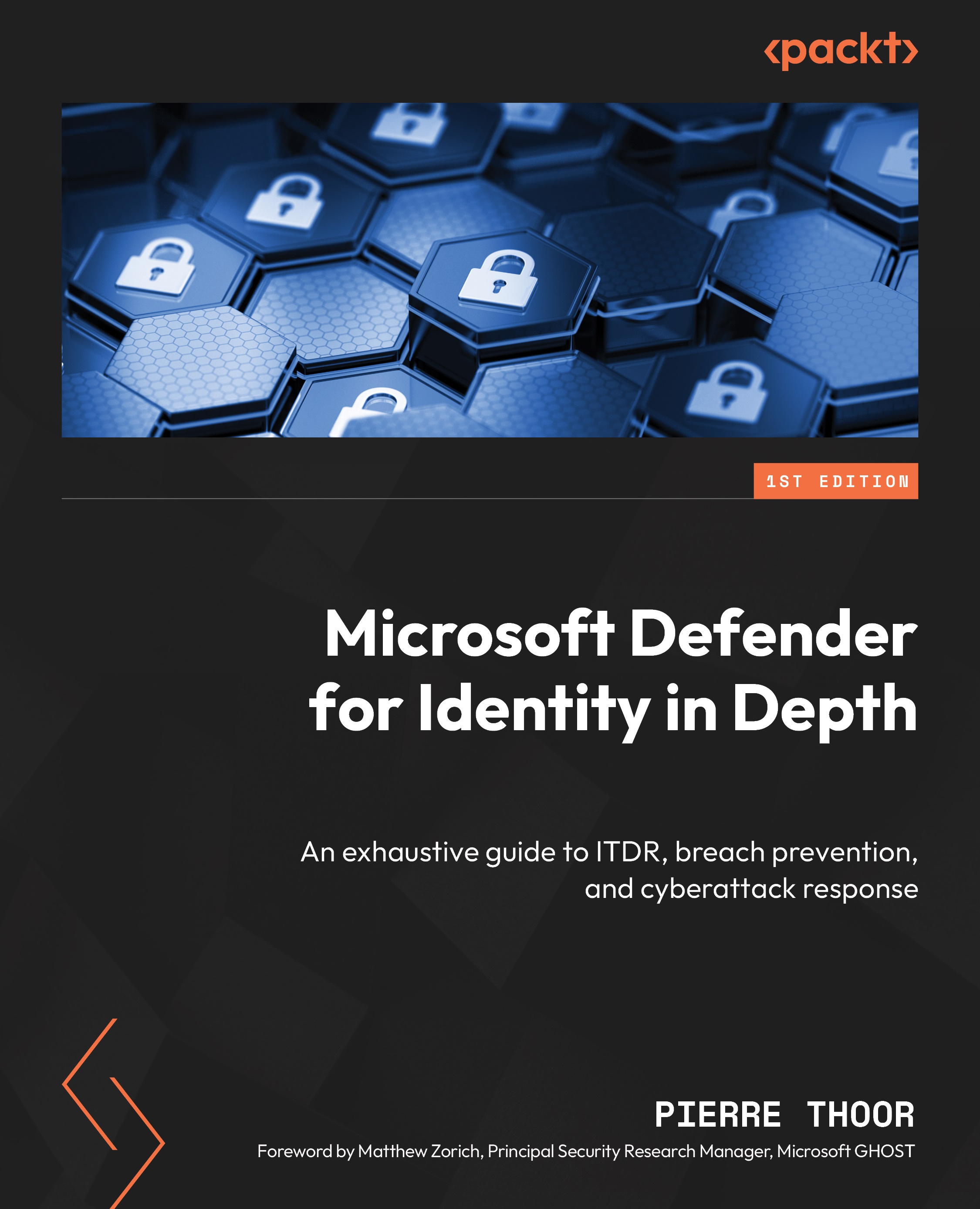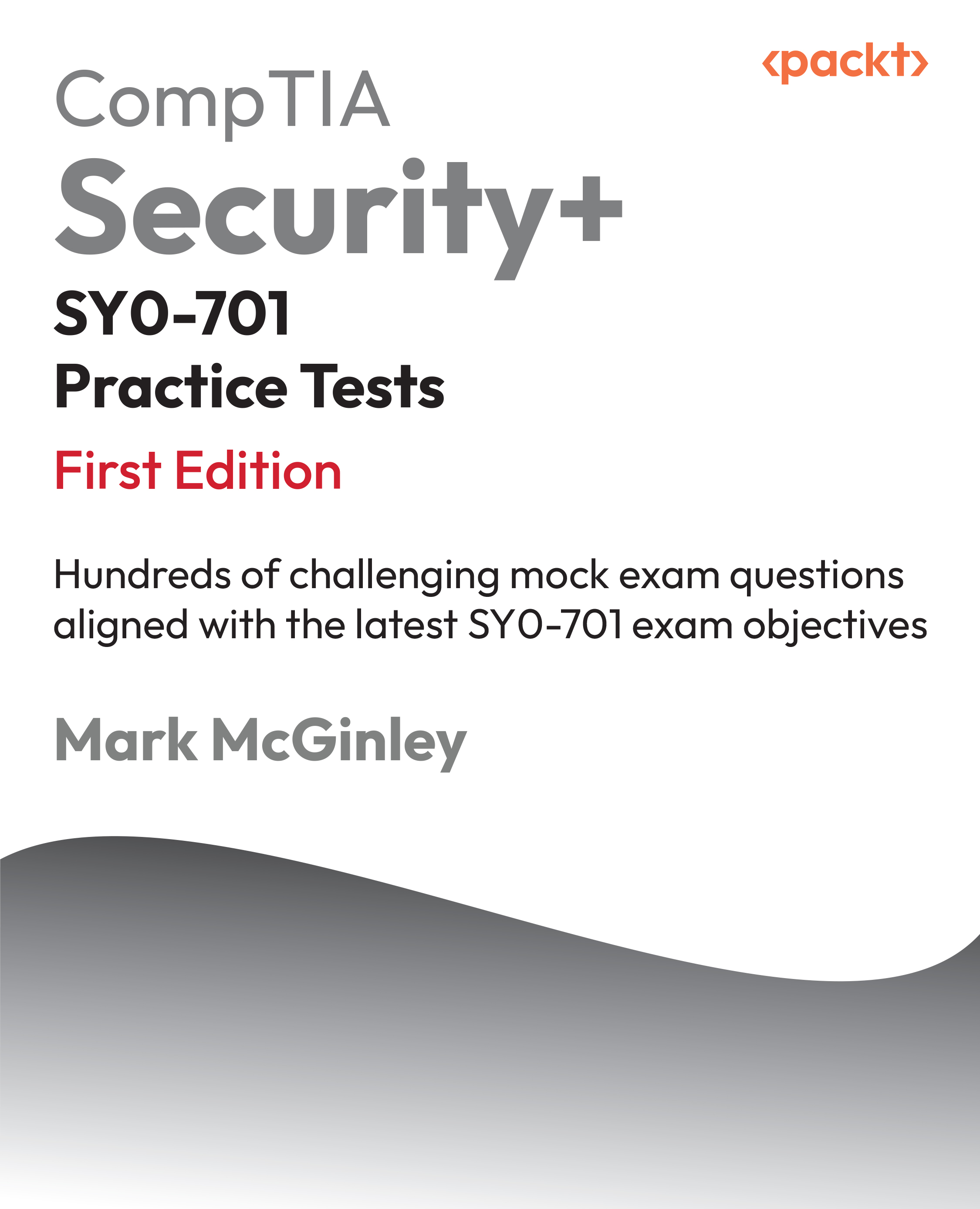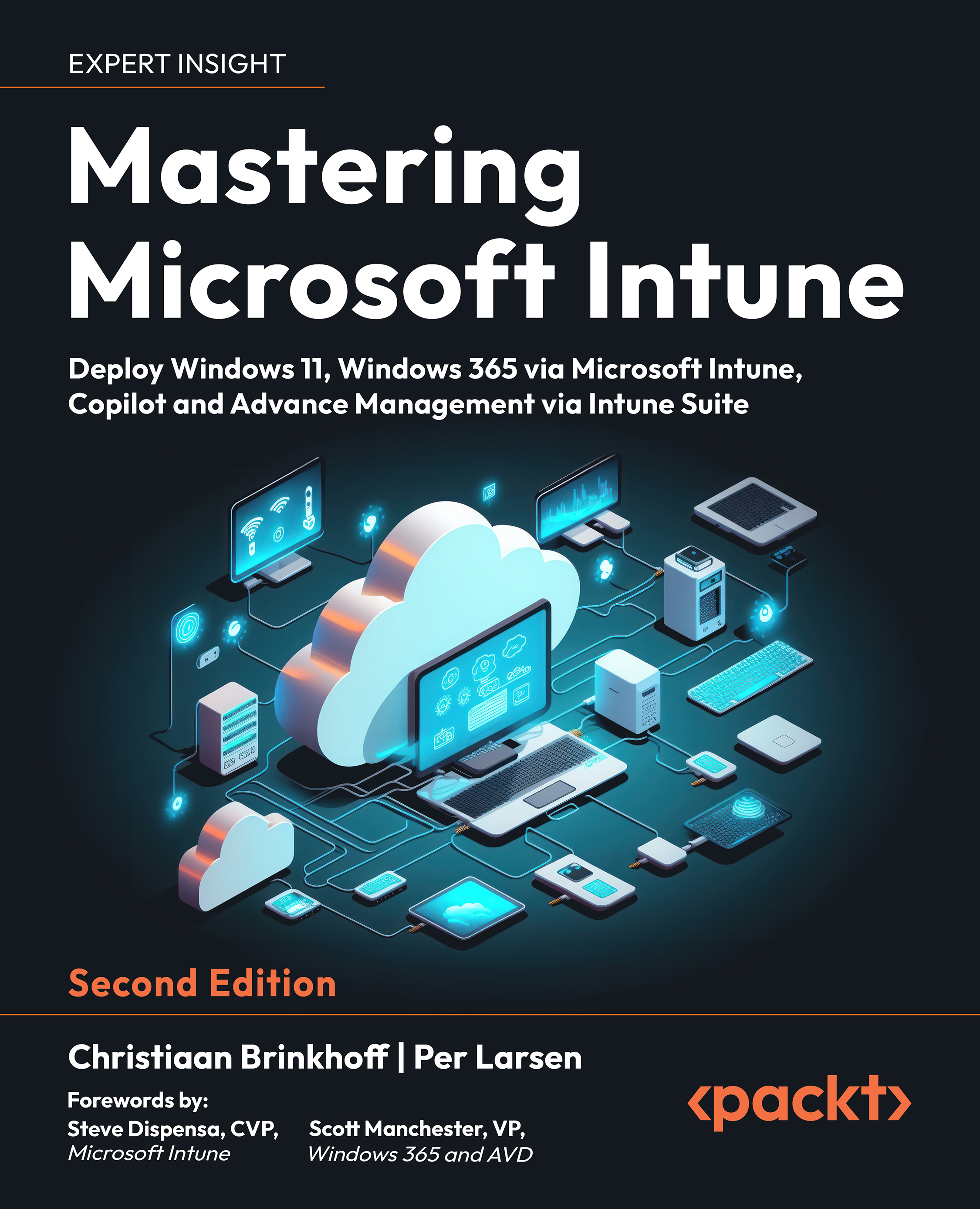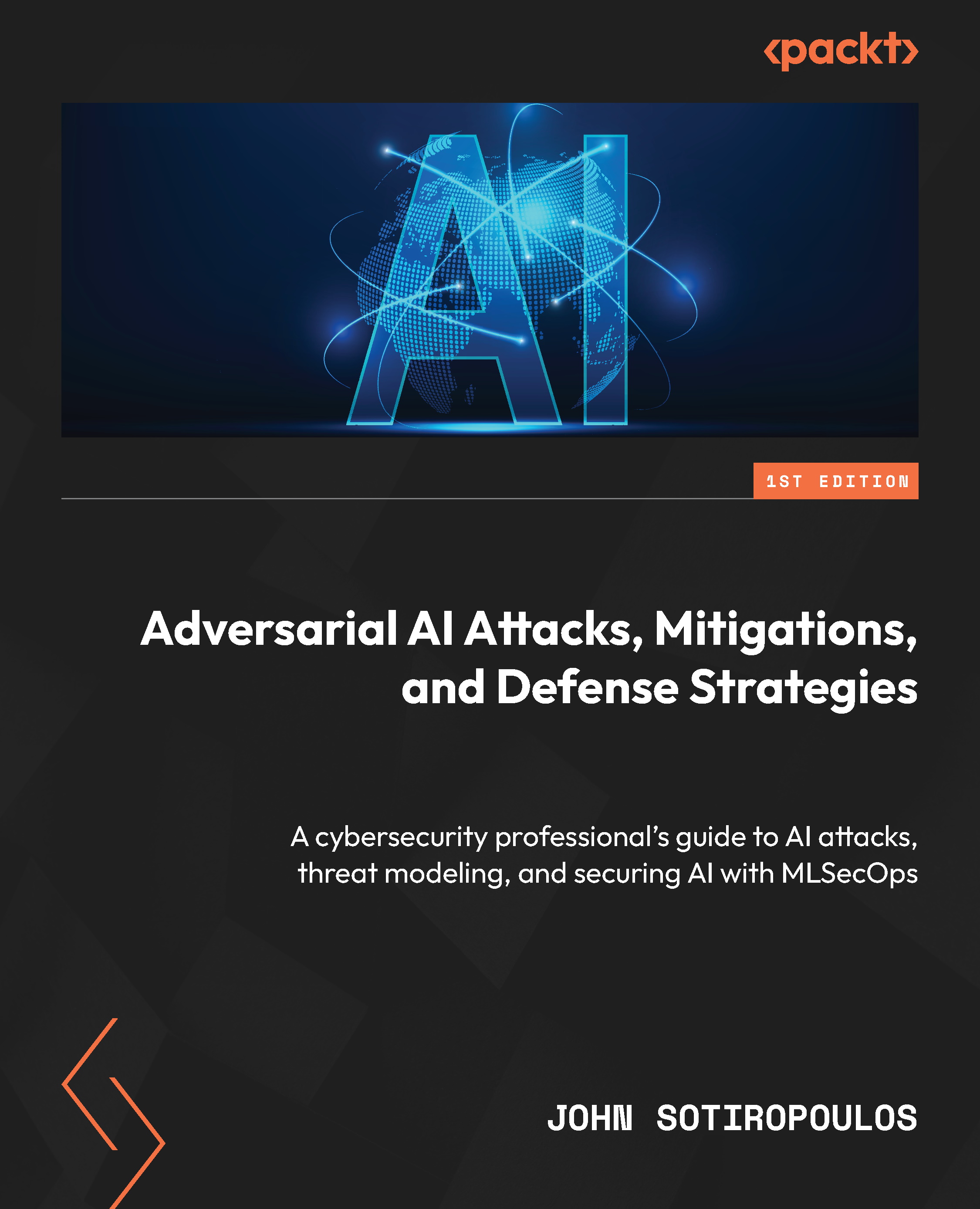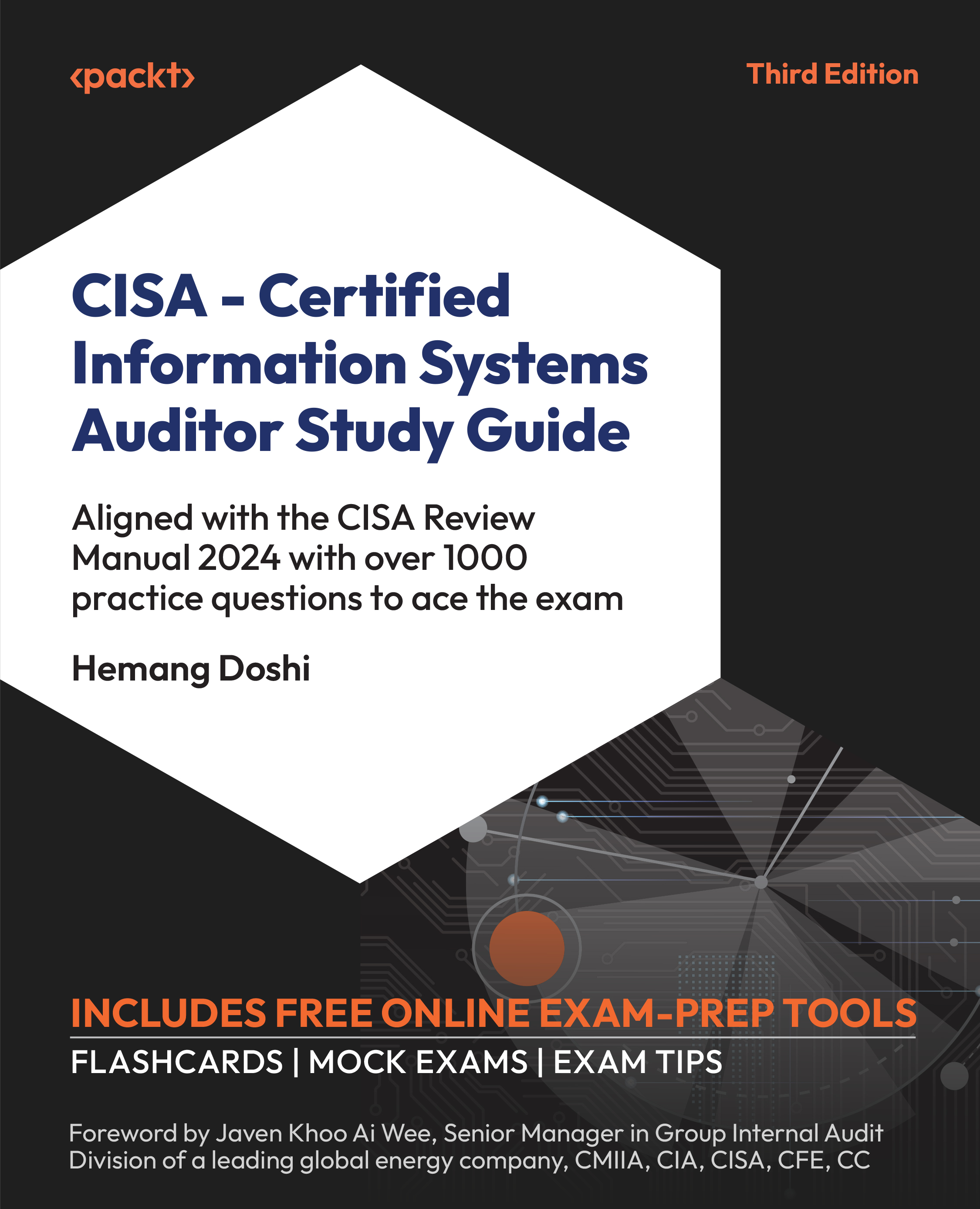To better understand how to elevate privileges, we need to first understand how operating systems are designed in relation to user accounts and privilege.
Operating systems' authorizations are designed to handle multiple users with multiple roles and permissions. This segregation of roles is the primary factor behind the various user account implementation philosophies that are implemented in operating systems today.
This abstraction of user roles and permissions on a system is set up and facilitated by a system called a protection ring, as demonstrated in Figure 1.1. This specifies limits and enforces the functionality of users on a system and their corresponding access to resources.
As the name suggests, a protection ring is a hierarchical protection and segregation mechanism used to provide different levels of access to functionality and resources on a system. The various rings in the hierarchy represent layers of privilege within the operating system, as illustrated in the following screenshot:
Figure 1.1 – Protection ring
The rings in the hierarchy illustrated in Figure 1.1 are sorted and arranged from the most privileged (typically denoted by level 0) to the least privileged, where the least privileged is represented by the highest ring number. This segregation of privileges on a system leads to the adoption of two main roles, as follows:
- Privileged access: This is typically represented or assigned to the root or administrator account and provides complete access to all system commands and resources. The root or administrator account will typically have access to the following functionality:
1. The ability to install, uninstall, and modify system software or binaries
2. The ability to add, modify, or remove users and user groups
3. The ability to create, access, modify, and delete any system or user data
4. The ability to access and have control over all system hardware
5. The ability to access network functionality and networking utilities
6. The ability to create, manage, and kill system and user processes
- Unprivileged access: This is typically represented or assigned to non-root or standard user accounts and is limited to a specific set of privileges that are designed and tailored for standard user access on a system. It limits the user functionality to basic tasks and access of user data on the system. Non-root accounts will commonly have the following functionality:
1. The ability to start and stop user processes and programs
2. The ability to create, modify, and delete user data
3. The ability to have access to network functionality
This segregation of permissions highlights the importance of privilege escalation for penetration testers or attackers as it offers total and unparalleled control over a system or, potentially, a group of systems if they can get "root" or administrative access on a system.
Given the nature of privilege escalation attacks in relation to user accounts and permissions, there are two main methods of performing privilege escalation that can be utilized by attackers based on their intentions and objectives, as follows:
- Horizontal privilege escalation
- Vertical privilege escalation
We will take a closer look at what they are in the next section.
Horizontal privilege escalation
Horizontal privilege escalation is the process of accessing the functionality or data of other user accounts on a system, as opposed to gaining access to accounts with administrative or root privileges. It primarily involves accessing or authorizing functionality on a system using accounts that are on the same user level of permissions, as opposed to user accounts that are higher up and that have more privileges and permissions.
Attackers or penetration testers would typically perform this type of privilege escalation attack if they were interested in accessing unprivileged user account data or in harvesting user account credentials or password hashes.
Scenario
The following screenshot illustrates a typical account setup on a computer, where we have two unprivileged users and one privileged user. In this case, the two unprivileged users are John and Mike, and the privileged user is Collin:
Figure 1.2 – Horizontal privilege escalation scenario
In this scenario, John is attempting to perform a typical horizontal privilege escalation attack by escalating his user account privileges to the account privileges of Mike. Note that John and Mike are on the same horizontal privilege level.
Figure 1.2 clearly outlines the sole objective of horizontal privilege escalation, the objective being to elevate privileges to user accounts that are on the same horizontal level as the user account performing the attack.
Vertical privilege escalation
Vertical privilege escalation is the process of exploiting a vulnerability in an operating system to gain root or administrative access on a system. This method is usually preferred by attackers and penetration testers as it offers the biggest payout given the permissions and functionality, as they now have total access and control over the system(s).
The following screenshot outlines a bottom-up approach to user account permissions and privileges, where the topmost account has the highest privileges, is the least accessible, and is typically assigned to system administrators. The lowest accounts are set up and configured to be used by standard users and services that require no administrative privileges as part of their daily tasks:
Figure 1.3 – Vertical privilege escalation
Figure 1.3 also illustrates a vertical approach to elevating privileges based on the user account and permissions for both Windows and Linux systems, the objective being to laterally move up the pecking order to the account with the highest privileges, therefore giving you complete access to the system.
Important note
Vertical privilege escalation may not solely emanate from the exploitation of a vulnerability within an operating system or service. It is common to find misconfigured systems and services that may allow non-administrative user accounts to run commands or binaries with administrative permissions. We will take a look at the various privilege escalation techniques in the upcoming chapters.
Scenario
The following screenshot illustrates a typical account setup on a computer, where we have two unprivileged users and one privileged user. In this case, the two unprivileged users are John and Mike, and the privileged user is Collin:
Figure 1.4 – Vertical privilege escalation scenario
For this scenario, Figure 1.4 illustrates a traditional vertical privilege escalation method where the user John is attempting to elevate privileges to the administrator account, which is Collin's account. If successful, John will get access to administrative privileges and will be able to access all user accounts and files, therefore giving him total access and control over the system. This scenario demonstrates the importance and potential impact of a successful vertical privilege escalation attack.
Now that we have an understanding of the two main privilege escalation methods and how they are orchestrated, we can begin taking a look at the various differences between privilege escalation on Windows and Linux.
 United States
United States
 Great Britain
Great Britain
 India
India
 Germany
Germany
 France
France
 Canada
Canada
 Russia
Russia
 Spain
Spain
 Brazil
Brazil
 Australia
Australia
 Singapore
Singapore
 Hungary
Hungary
 Ukraine
Ukraine
 Luxembourg
Luxembourg
 Estonia
Estonia
 Lithuania
Lithuania
 South Korea
South Korea
 Turkey
Turkey
 Switzerland
Switzerland
 Colombia
Colombia
 Taiwan
Taiwan
 Chile
Chile
 Norway
Norway
 Ecuador
Ecuador
 Indonesia
Indonesia
 New Zealand
New Zealand
 Cyprus
Cyprus
 Denmark
Denmark
 Finland
Finland
 Poland
Poland
 Malta
Malta
 Czechia
Czechia
 Austria
Austria
 Sweden
Sweden
 Italy
Italy
 Egypt
Egypt
 Belgium
Belgium
 Portugal
Portugal
 Slovenia
Slovenia
 Ireland
Ireland
 Romania
Romania
 Greece
Greece
 Argentina
Argentina
 Netherlands
Netherlands
 Bulgaria
Bulgaria
 Latvia
Latvia
 South Africa
South Africa
 Malaysia
Malaysia
 Japan
Japan
 Slovakia
Slovakia
 Philippines
Philippines
 Mexico
Mexico
 Thailand
Thailand