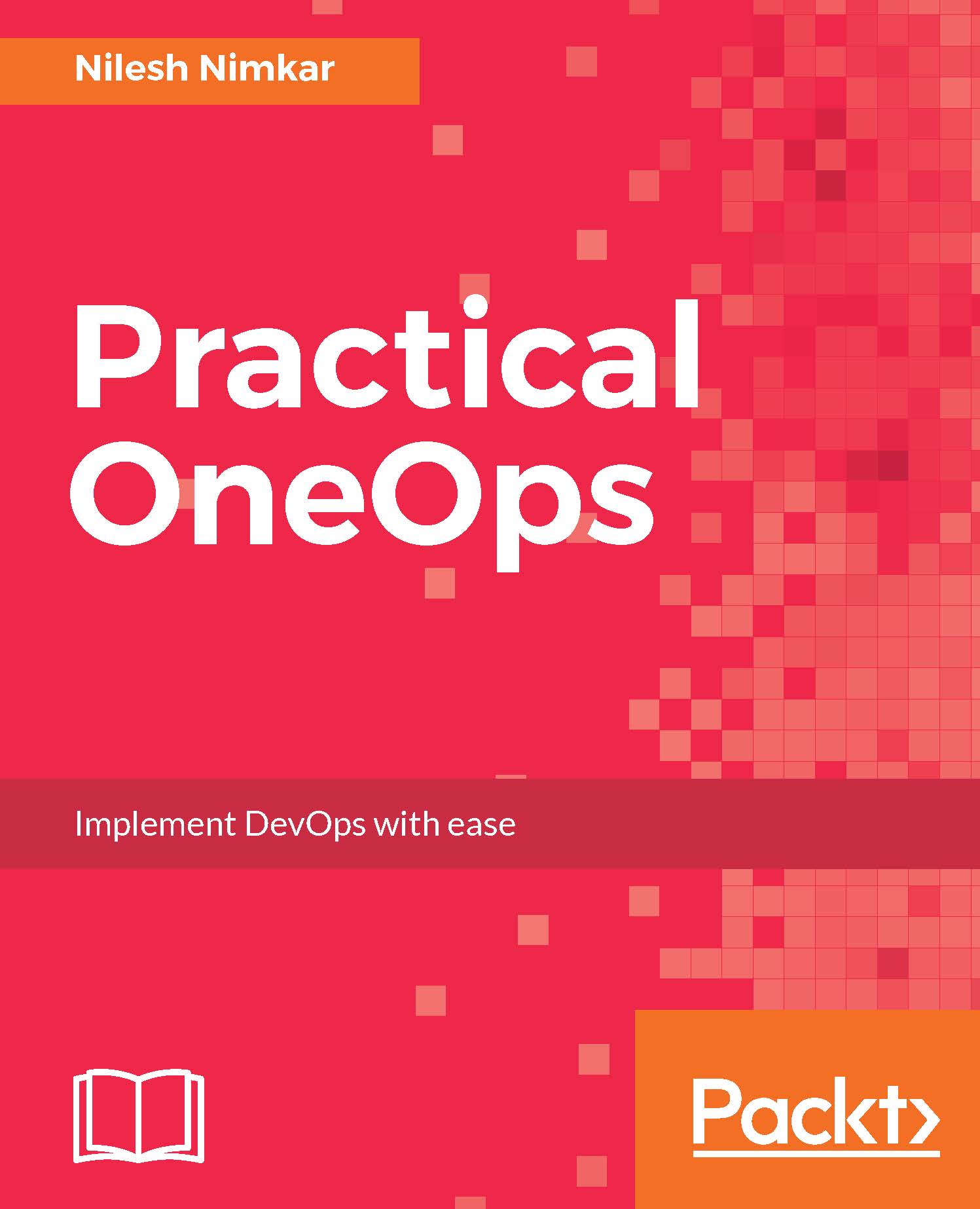Things to consider when adding support for a cloud
In OneOps Clouds, components, packs, and their corresponding cookbooks are stored under the circuit. We already saw the structure of circuit in Chapter 7, Working with Functional Components. To quickly recap the definition of clouds and the services that it offers is stored in the directory clouds. The directory components/cookbooks stores cookbooks for various components that the cloud will use. The various places from where a cloud will pull data, definitions, cookbooks, and recipes can be quite diverse as we will soon see.

In the background, OneOps currently uses the fog API to communicate with various clouds. It certainly helps if the new cloud you are adding to OneOps is supported by the fog API. You can find more details on the fog API and the clouds it supports at https://github.com/fog . As you can see right out-of-the-box, fog supports a ton of clouds. It is quite possible to add a cloud that is not supported by the fog API...