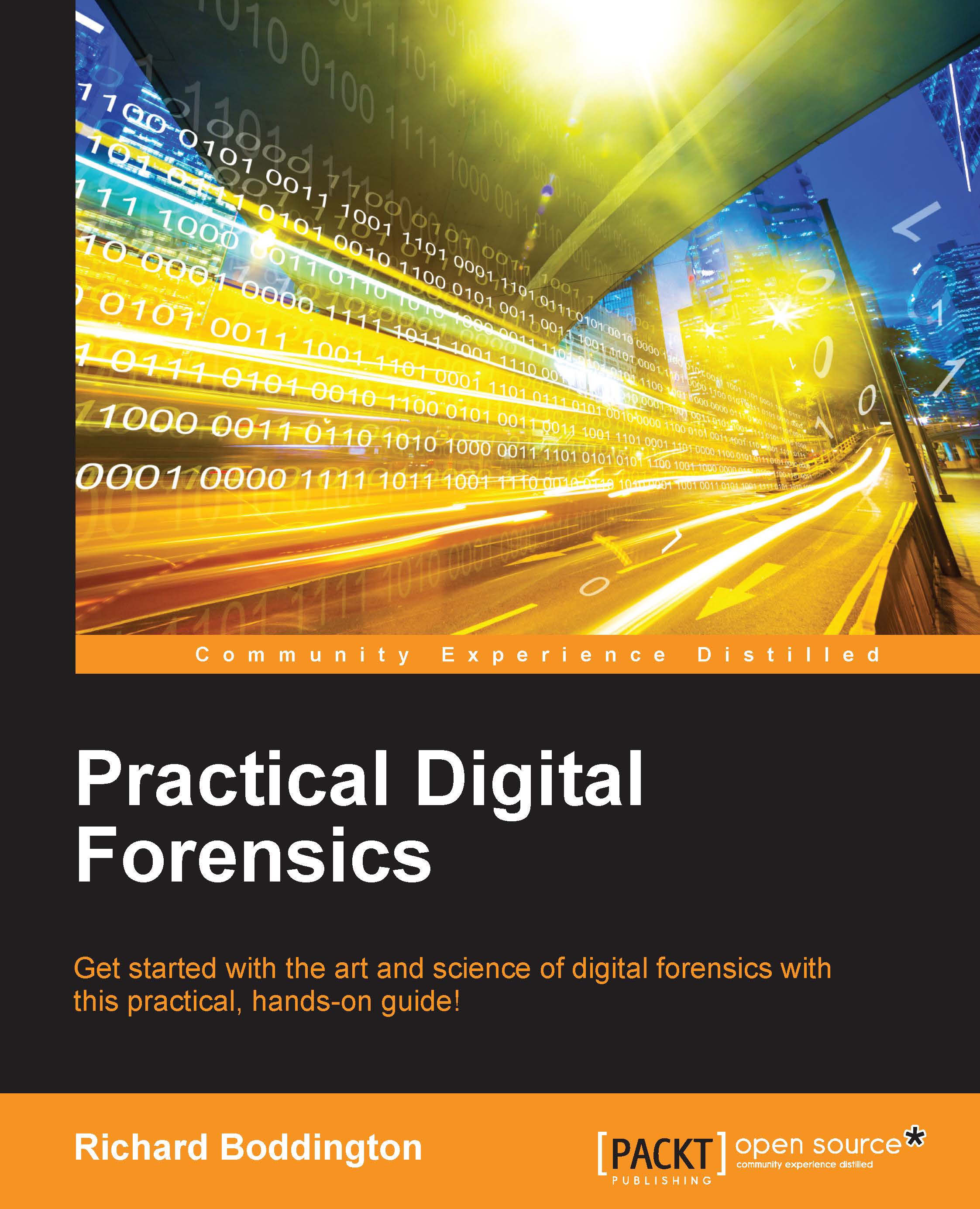Richard Boddington commenced general policing with the London Metropolitan Police in 1968 and joined the Royal Hong Kong Police in 1971, later serving as a chief inspector in the Special Branch. In 1980, Richard moved to Australia and worked as a desk officer and case officer with the Australian Security Intelligence Organization. He later worked in several federal and state government agencies, including the Western Australia Department of Treasury and Finance, as a senior intelligence officer. In 2008, he commenced developing and coordinating information security and digital forensics undergraduate and postgraduate courses at Murdoch University, where he was responsible for the creation of a digital forensic and information security degree offering. He provided a unique online virtual digital forensics unit for postgraduate students at the University of Western Australia in 2014. Between 1991 and 2015, Richard was a security analyst and digital forensic practitioner, providing independent consultancy services for legal practitioners and organizations requiring independent digital forensic examinations and reports. This included analyzing case evidence in criminal and civil cases heard at Magistrate, District and Commonwealth Courts. His work included the compilation of digital forensic reports and testifying as an expert witness on complex technical matters to assist the jury in understanding digital evidence presented during trial. Recent forensic examinations undertaken by him include analyzing digital evidence recovered from computers, mobile phones, and other digital devices and then preparing expert testimony relating to a broad range of criminal and civil cases, including: Child pornography and child exploitation Cyberstalking Aggravated burglary and false imprisonment Analysis of CCTV video digital evidence of assault and rape cases Alleged homicide, suicide, and other crimes of violence Bomb threats Family law disputes and Australian Vietnamese Relief Organization (AVRO) breaches Workers' compensation disputes Suspected forgery or manipulation of digital video and mobile phone evidence Industrial espionage and sabotage and intellectual property theft Since 2015, Richard has continued his digital forensics examinations on behalf of TSW Analytical Pty Ltd in Western Australia, where he now heads the Digital Forensics and Data Recovery Team. He is also the General Manager for Research and Training at eReveal Technologies Pty Ltd (TSW Global Company) and is responsible for designing and coordinating online digital forensics, multimedia forensics, and e-discovery training courses for a broad range of organizations. Richard is presently developing online digital forensics and e-discovery academic postgraduate course for the evolving Institute for Applied Forensic Science, associated with TSW Analytical, as part of broader postgraduate forensic course offerings in Australasia and overseas. In 2010, Richard authored two digital forensics chapters in Digital Business Security Development: Management Technologies. He has also written a number of journal articles on the validation of digital evidence, his ongoing research area. In 2015, he authored an online video cast series, Emerging Forensic Tools for Locating and Analyzing Digital Evidence, on behalf of IGI Global Video Lecture E-Access Videos (http://www.igi-global.com/video/emerging-forensic-tools-locatinganalyzing/134946).
Read more