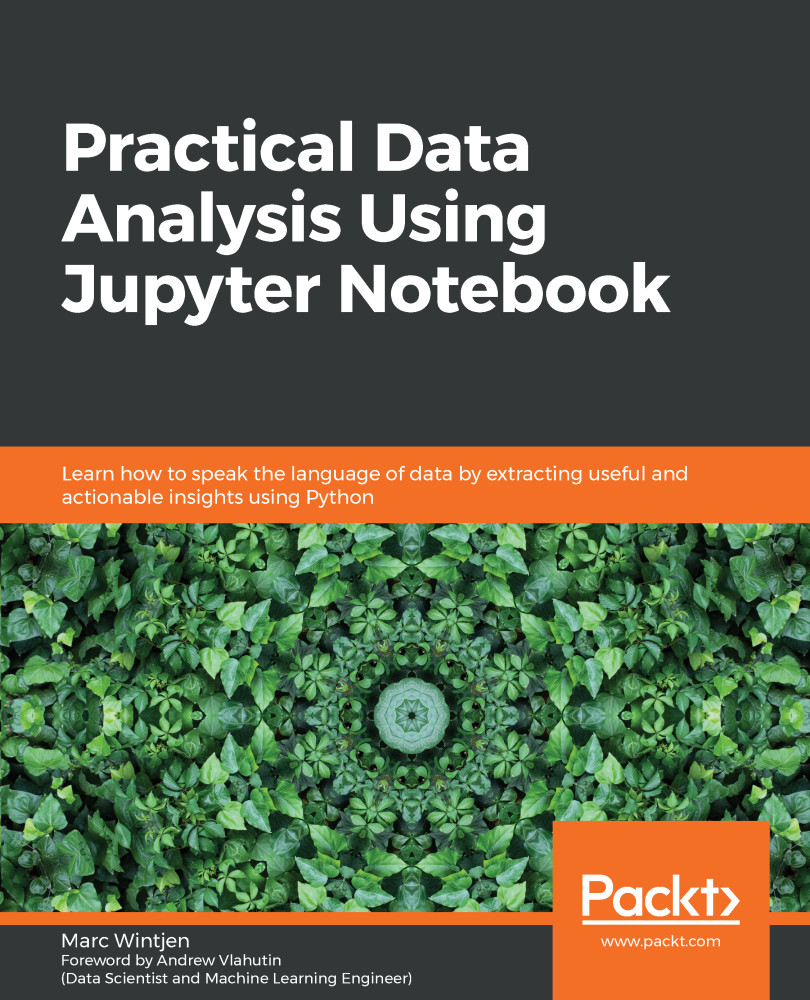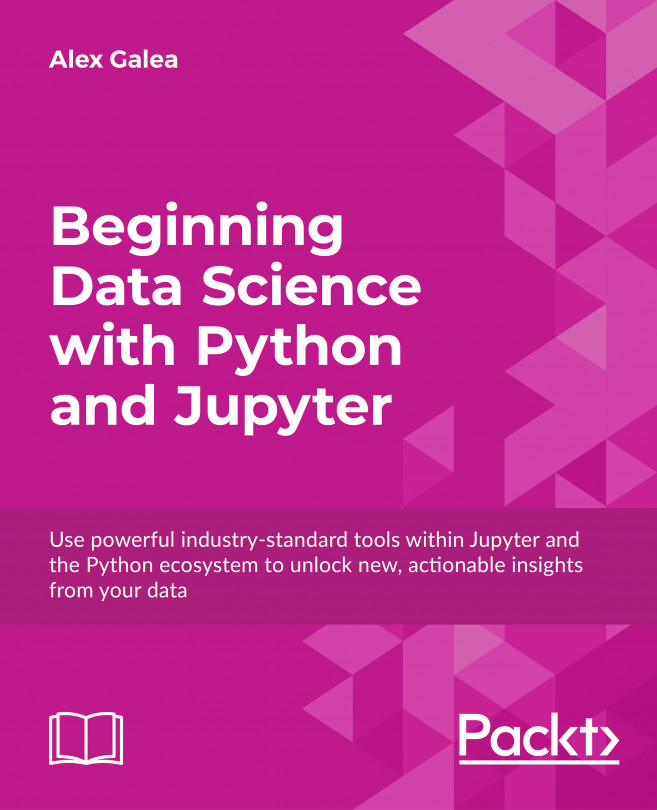We will now dive into creating visualizations from data using a new library named matplotlib, which was installed when you used Anaconda for the first time. According to the history page from matplotlib.org, this library evolved from MATLAB graphics and was created by John D. Hunter with the philosophy that you should be able to create simple plots with just a few commands, or just one!
Like many of the libraries we've introduced, there is a multitude of features and capabilities available to help you create charts and data visualizations.The matplotlib library has an ecosystem that you can apply to different use cases that nicely compliment the libraries of pandas and numpy.
In this example, we are going to load a CSV file that contains stock price details...