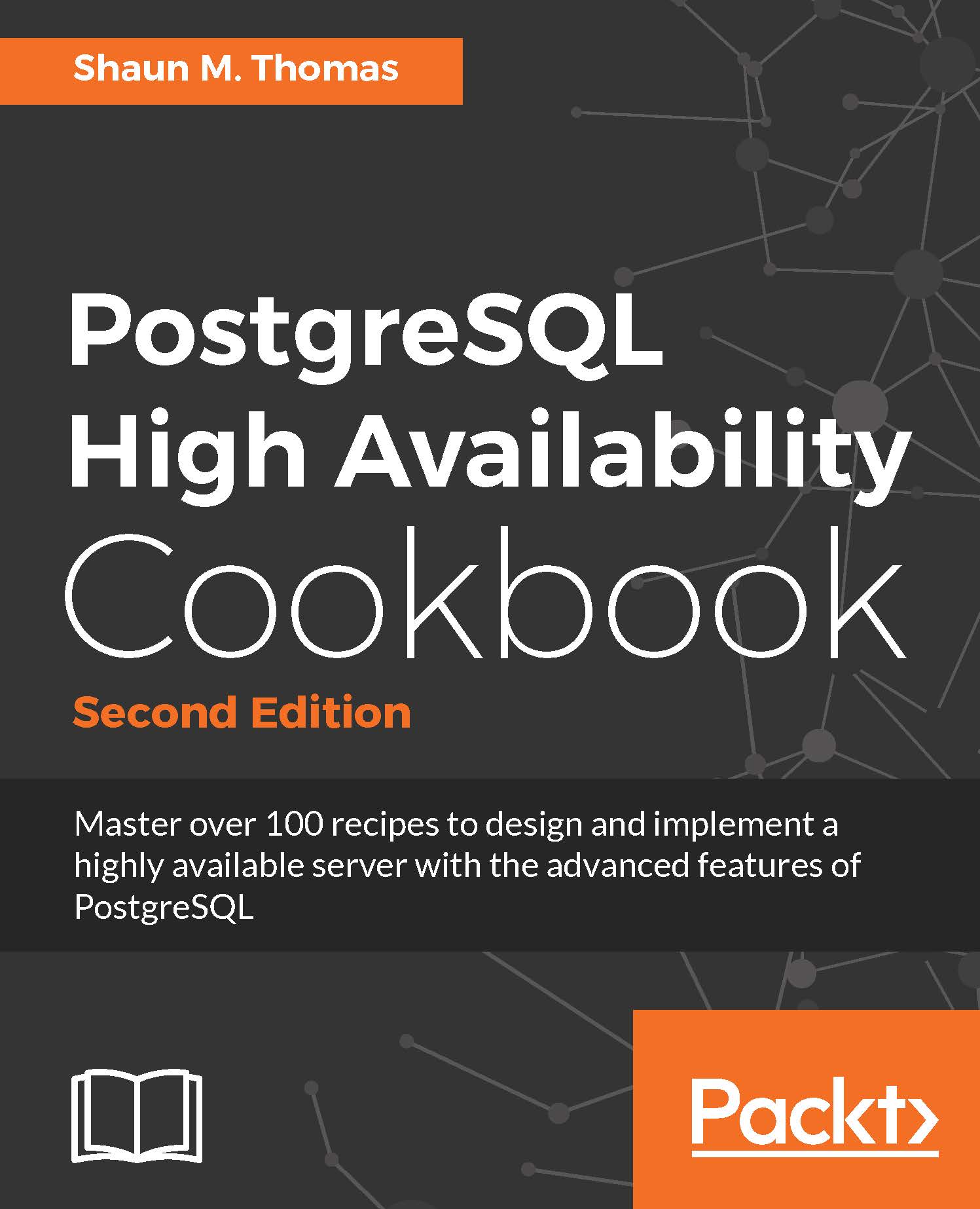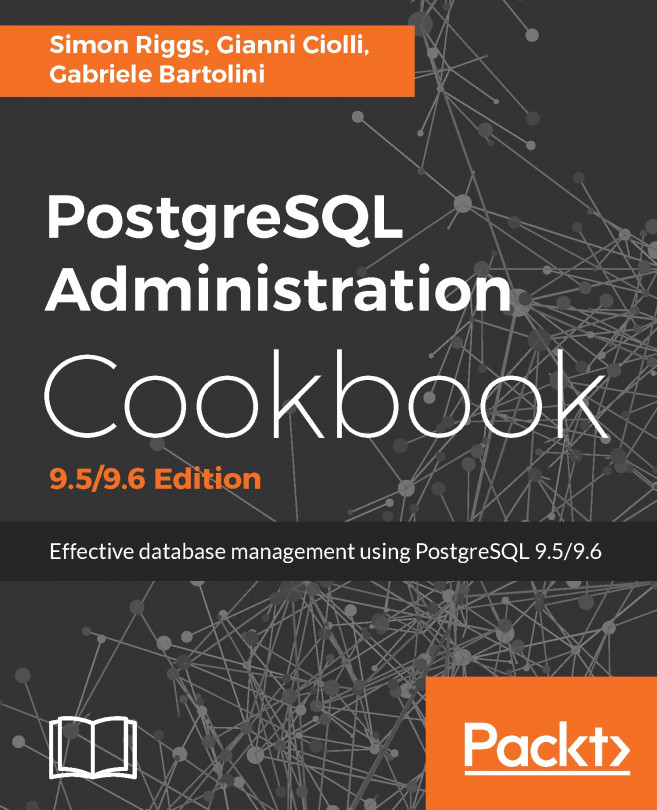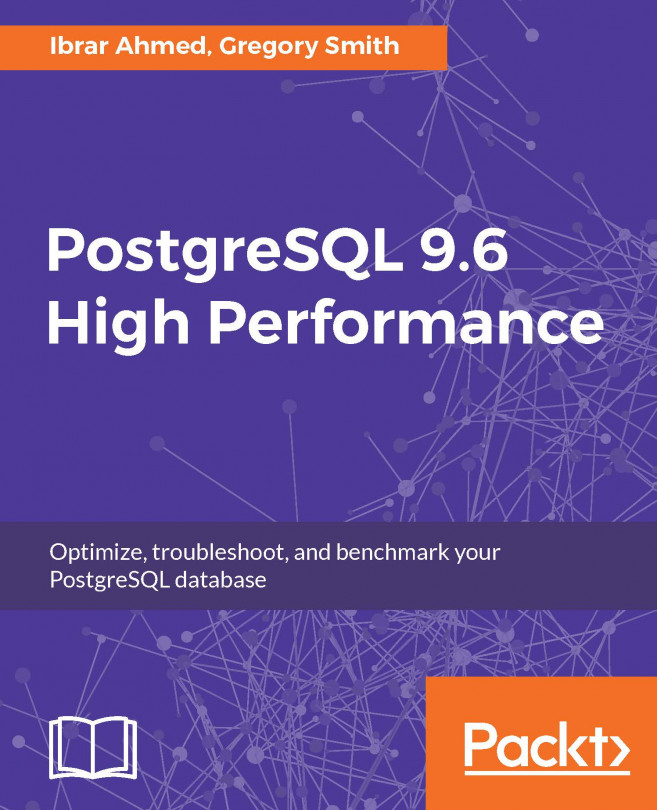Copying a few tables with Slony
Once Slony has been installed and is running on both nodes, we can actually make use of it and copy tables to a remote database. For high availability PostgreSQL servers, making data available to external systems means long-running and potentially disruptive ad hoc queries run elsewhere. It also means that reporting environments have direct copies of relevant tables and do not need to retrieve this data from our OLTP systems.
While it is possible for OLTP servers to act as OLAP systems as well, these workloads are quite different. For the best performance possible and the least risk of outages, each server should be specialized. So, let's use Slony to do just that.
Getting ready
We will be continuing where we left off in the Setting up Slony recipe. Please make sure to have completed that recipe before continuing. As we want tables to test Slony with, we should create some. The pgbench utility can do this quickly. Execute this command on the primary PostgreSQL...